Brother International MFC-7360N Support Question
Find answers below for this question about Brother International MFC-7360N.Need a Brother International MFC-7360N manual? We have 6 online manuals for this item!
Question posted by genSkiBir on October 14th, 2013
Brother Control Center For Mfc 7360 Cannot Open Mac Mail
The person who posted this question about this Brother International product did not include a detailed explanation. Please use the "Request More Information" button to the right if more details would help you to answer this question.
Current Answers
There are currently no answers that have been posted for this question.
Be the first to post an answer! Remember that you can earn up to 1,100 points for every answer you submit. The better the quality of your answer, the better chance it has to be accepted.
Be the first to post an answer! Remember that you can earn up to 1,100 points for every answer you submit. The better the quality of your answer, the better chance it has to be accepted.
Related Brother International MFC-7360N Manual Pages
Network Users Manual - English - Page 7


... Server (For MFC-7460DN, MFC-7860DN and MFC-7860DW: available as a download) on page 33.) In order to configure the necessary machine settings by using the machine's control panel. Before using this function, you have to use this function, please download the necessary software from our web site, the Brother Solutions Center (http://solutions.brother.com/).
Before...
Network Users Manual - English - Page 57


...is in E-mail messages as the transport mechanism. 7 Internet fax (For MFC-7460DN, MFC-7860DN and MFC-7860DW: ...mail application on the computer must be able to support the MIME format.
7
4
1
4
2
4
3 3
1 Sender 2 Internet 3 Receiver 4 E-mail server
Note • In order to use this function, please download the necessary software from the Brother Solutions Center.
(http://solutions.brother...
Network Users Manual - English - Page 65


... from the control panel of the Internet Fax/E-mail message after successfully receiving and processing an Internet Fax or E-mail.
To use...Mail RX to on the operation requested by the sender. Setup Mail TX 7
You can configure these settings from the receiving station that the Internet Fax or E-mail was received and processed. Internet fax (For MFC-7460DN, MFC-7860DN and MFC...
Network Users Manual - English - Page 75


Note
If the User Account Control screen appears, (Windows Vista®) click Continue. (Windows® 7) click Yes.
3 Follow the on....
2 Double-click Local Disk (C:), Program Files or Program Files (x86) for this information, or visit the Brother Solutions Center at http://solutions.brother.com/.
70 This is not found on the network even after using the Network Connection Repair Tool, ask the ...
Network Users Manual - English - Page 80


... installer application 12, 13 Brother Solutions Center 4, 6
BRPrint Auditor 7
C
Control Panel 3
D
DNS server 27 Driver Deployment Wizard 1
E
Ethernet 27
F
Factory default 36
G
Gateway 26
H
Hyper Text Transfer Protocol 6
I
Infrastructure mode 9, 11
IP address 26 IPv6 27
M
MAC Address 4, 5, 6, 26, 29, 36
N
Network Configuration List 36 Network Connection Repair Tool 69 Node name...
Quick Setup Guide - English - Page 13
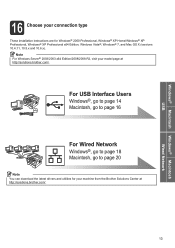
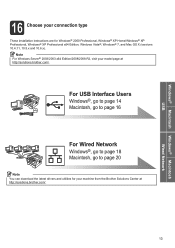
...2003/2003 x64 Edition/2008/2008 R2, visit your machine from the Brother Solutions Center at http://solutions.brother.com/. For USB Interface Users
Windows®, go to page 14 ...174; XP Professional, Windows® XP Professional x64 Edition, Windows Vista®, Windows® 7, and Mac OS X (versions 10.4.11, 10.5.x and 10.6.x). Windows® Macintosh USB
16 Choose your connection type...
Quick Setup Guide - English - Page 15


...the machine or its software. Please download the latest driver by accessing the Brother Solutions Center at http://solutions.brother.com/. f
Turn the machine on, and follow the on your computer....screens during the software installation, run the Installation Diagnostics located in Start/All Programs/Brother/MFC-XXXX (where MFC-XXXX is your model name). Note
• For Windows Vista® and ...
Quick Setup Guide - English - Page 19


...174; Firewall, see Network menu in Start/All Programs/Brother/MFC-XXXX LAN (where MFC-XXXX is the most suitable driver for Windows Vista&#...Brother NL-5 pack which is a multiple PC license agreement pack for up to complete setup.
It may appear when using the control... for up to Static by accessing the Brother Solutions Center at http://solutions.brother.com/. To purchase the NL-5 pack,...
Software Users Manual - English - Page 4


...66 Opening the scanned image in an application 66 Attaching the scanned data to E-mail 67 Using the OCR feature ...67
PC-FAX tab (MFC ...Device Settings tab...70 Configuring Remote Setup ...70 Accessing Quick Dial...71 Configuring Scan button settings...71 Launching the BRAdmin utility...72
Support tab ...73 Opening ControlCenter Help ...73 Using Brother Solutions Center ...73 Accessing the Brother...
Software Users Manual - English - Page 70
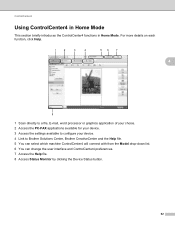
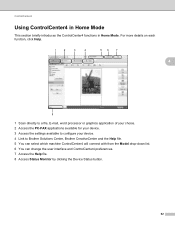
.... For more details on each function, click Help.
4
1 Scan directly to a file, E-mail, word processor or graphics application of your choice. 2 Access the PC-FAX applications available for your device. 3 Access the settings available to configure your device. 4 Link to Brother Solutions Center, Brother CreativeCenter and the Help file. 5 You can select which machine ControlCenter4 will...
Software Users Manual - English - Page 71


... an application on page 66. See Attaching the scanned data to E-mail on page 67. See Using the OCR feature on page 73.
4
4
63 Support (See Support tab on page 73.) See Opening ControlCenter Help on page 73. See Using Brother Solutions Center on page 73. See Accessing the...
Software Users Manual - English - Page 81
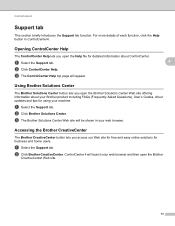
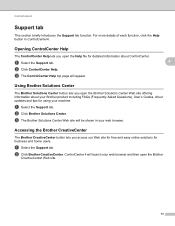
... top page will appear.
4
4
Using Brother Solutions Center 4
The Brother Solutions Center button lets you open the Help file for detailed information about your web browser.
a Select the Support tab. b Click Brother Solutions Center. c The Brother Solutions Center Web site will launch your web browser and then open the Brother Solutions Center Web site offering information about...
Software Users Manual - English - Page 82


... function, click Help.
4
1 Scan directly to a file, E-mail, word processor or graphics application of your choice. 2 Access the PC-Copy feature available via your PC. 3 Access the PC-FAX applications available for your device. 4 Access the settings available to configure your device. 5 Link to Brother Solutions Center, Brother CreativeCenter and the Help file. 6 You can configure...
Software Users Manual - English - Page 83


....) See Using Brother Solutions Center on page 86. See Opening ControlCenter Help on page 86. See Accessing the Brother CreativeCenter on page 87.
4
4
75 Device Settings (See Device Settings tab on page 83... See Attaching the scanned data to E-mail on page 78. See Saving the scanned image on page 85. PC-FAX (See PC-FAX tab (MFC models only) on page 81.) ...
Software Users Manual - English - Page 94
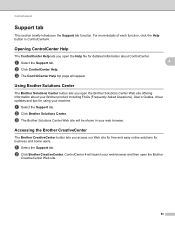
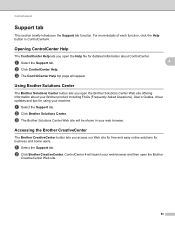
... Web site offering information about ControlCenter. a Select the Support tab. b Click Brother Solutions Center. a Select the Support tab. ControlCenter 4 will appear.
4
4
Using Brother Solutions Center 4
The Brother Solutions Center button lets you open the Brother
CreativeCenter Web site.
86 Opening ControlCenter Help
The ControlCenter Help lets you access our Web site for free and...
Software Users Manual - English - Page 106
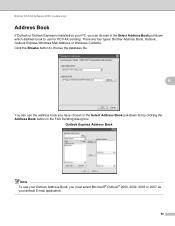
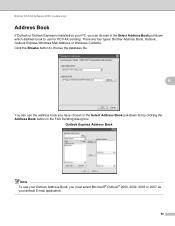
... or Windows Contacts.
Outlook Express Address Book 6
Note To use your default E-mail application.
98 Brother PC-FAX Software (MFC models only)
Address Book 6
If Outlook or Outlook Express is installed on your PC, you must select Microsoft® Outlook® 2000, 2002, 2003 or ...
Software Users Manual - English - Page 137
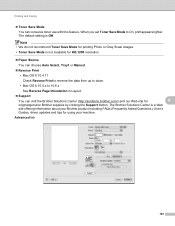
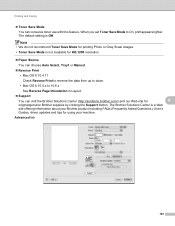
... to reverse the data from up to down.
• Mac OS X 10.5.x to On, print appears lighter. Advanced tab
129 Printing and Faxing
Toner Save Mode You can visit the Brother Solutions Center (http://solutions.brother.com/) and our Web site for
8
original/genuine Brother supplies by clicking the Support button. The default setting...
Software Users Manual - English - Page 142


.... If
a Brother Laser driver is already listed in System Preferences (Mac OS X 10...control panel before connecting the interface cable. (See Printer Emulation Support (For HL-2280DW and MFC-7860DW) on page 2.)
• The BR-Script 3 printer driver does not support the PC-Fax Sending.
• If you want to setup the PS driver (BR-Script3 printer driver), please go to the Brother Solutions Center...
Software Users Manual - English - Page 209


Scan to E-mail (E-mail Server) (For MFC-7460DN and MFC-7860DW) 13
MFC-7460DN and MFC-7860DW can choose PDF, Secure PDF or TIFF for... it directly to an E-mail address from the Brother Solutions Center (http://solutions.brother.com/).
Network Scanning
Note • Scan type depends on the settings of the Device Scan Settings screen of ControlCenter4 or Device
Button tab of the ControlCenter2...
Advanced Users Manual - English - Page 28


...Remote Fax Option at a time. a Press Menu, 2, 5, 1. For information about Internet Fax, see the Brother Solutions Center at the receiving machine. (For MFC-7360N and MFC-7460DN ) The faxes stored in case if there is a power failure before the fax is forwarded or a ... in the machine's memory will have a copy. Press OK. You can also enter an E-mail address if your received faxes to .
Similar Questions
How To Install Brother Control Center Mfc-440cn On Windows 8
(Posted by Hacksa 9 years ago)
Brother Mfc-7860 Control Center Will Not Open
(Posted by PhyToni 9 years ago)
Brother Mfc-7360n Control Center Will Not Scan To Pdf
(Posted by GCBerick 10 years ago)
How To Install Control Center 4 For Mfc-7360n
(Posted by vbeiz 10 years ago)
Brother Mfc-7360n Control Center Won't Start
(Posted by stevePunk 10 years ago)

