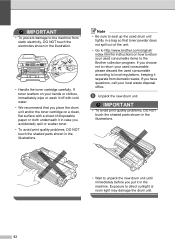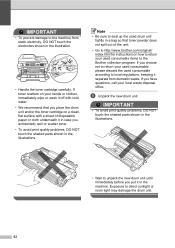Brother International MFC-7360N Support Question
Find answers below for this question about Brother International MFC-7360N.Need a Brother International MFC-7360N manual? We have 6 online manuals for this item!
Question posted by kathygross on December 27th, 2014
Return Used Drum
I would like to return a used drum. I live in Alhambra, Ca 91801.
Current Answers
Answer #1: Posted by freginold on December 29th, 2014 4:39 AM
Brother does not currently offer drum recycling for your state. However, you can find general recycling information here:
http://www.calrecycle.ca.gov/Recycle/
http://www.calrecycle.ca.gov/Recycle/
Related Brother International MFC-7360N Manual Pages
Similar Questions
Returning Used Drum Units
I need instructions on returning four used drum units from a MFC-9340CDW.
I need instructions on returning four used drum units from a MFC-9340CDW.
(Posted by agsfsquires 8 years ago)
Used Drum Return Directions
Please give me directions to print return form for used drum
Please give me directions to print return form for used drum
(Posted by purviance 10 years ago)
Brother Multifunction Printer Mfc-465cn Service Manual
(Posted by rafa52 12 years ago)