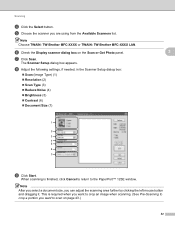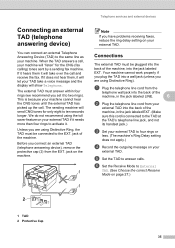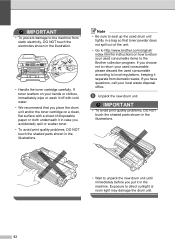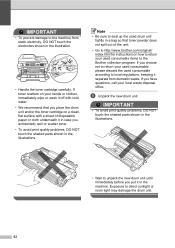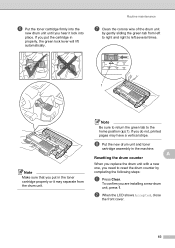Brother International MFC-7360N Support Question
Find answers below for this question about Brother International MFC-7360N.Need a Brother International MFC-7360N manual? We have 6 online manuals for this item!
Question posted by dixie9480 on January 9th, 2014
Need A Label To Return Used Drum
Current Answers
Answer #1: Posted by BusterDoogen on January 13th, 2014 9:19 PM
I hope this is helpful to you!
Please respond to my effort to provide you with the best possible solution by using the "Acceptable Solution" and/or the "Helpful" buttons when the answer has proven to be helpful. Please feel free to submit further info for your question, if a solution was not provided. I appreciate the opportunity to serve you!
Related Brother International MFC-7360N Manual Pages
Similar Questions
I need instructions on returning four used drum units from a MFC-9340CDW.
I would like to return a used drum. I live in Alhambra, Ca 91801.
Please give me directions to print return form for used drum