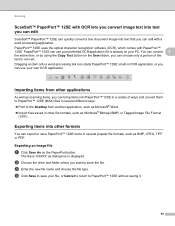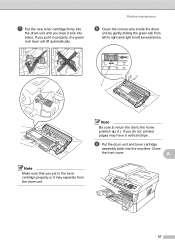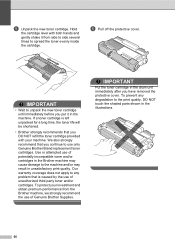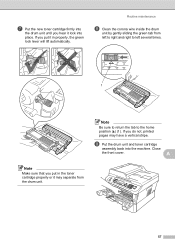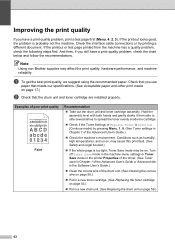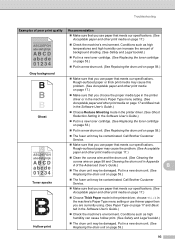Brother International MFC-7360N Support Question
Find answers below for this question about Brother International MFC-7360N.Need a Brother International MFC-7360N manual? We have 6 online manuals for this item!
Question posted by frhr on January 8th, 2015
New Toner Did Not Come With Return Label. How Do I Get A Return Label?
Current Answers
Answer #1: Posted by BusterDoogen on January 8th, 2015 8:13 PM
I hope this is helpful to you!
Please respond to my effort to provide you with the best possible solution by using the "Acceptable Solution" and/or the "Helpful" buttons when the answer has proven to be helpful. Please feel free to submit further info for your question, if a solution was not provided. I appreciate the opportunity to serve you!
Related Brother International MFC-7360N Manual Pages
Similar Questions
i need to know how to reset the printer as i have put a new toner in
I inserted a new toner (TN 350) into the MFC 7225 drum and the display says there is no cartridge fo...
We bought 2 new MFC-7360 printers. We have one new in box and the other needed a new cartridge. Even...