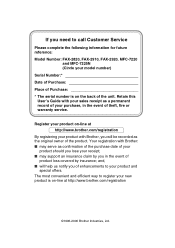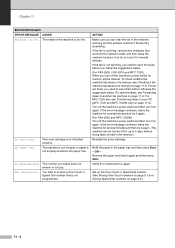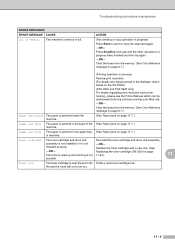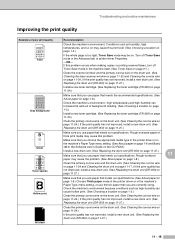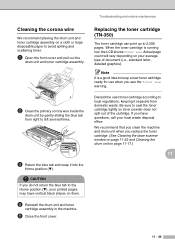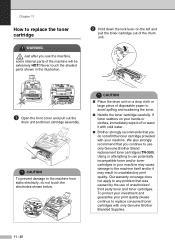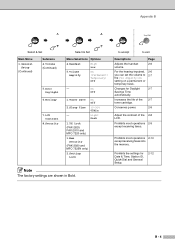Brother International MFC 7225N Support Question
Find answers below for this question about Brother International MFC 7225N - B/W Laser - All-in-One.Need a Brother International MFC 7225N manual? We have 4 online manuals for this item!
Question posted by fangxinyu on September 22nd, 2011
I Put In A New Toner For Mfc 7225n, It Says No Cartridge Found, Why
I inserted a new toner (TN 350) into the MFC 7225 drum and the display says there is no cartridge found. How can this happen?
Current Answers
Related Brother International MFC 7225N Manual Pages
Similar Questions
Does The Mfc-8890dw Drum Kit Come With Toner
(Posted by jenngracie 10 years ago)
How To Clean A Brother Mfc 9700 Drum Cartridge
(Posted by johu 10 years ago)
Brand New Fax 575, Caller Id Does Not Display Even After Pressing Menu, 0, 3 Set
On brand new FAX-575 Caller ID does not display despite following user manual instructions (Menu/set...
On brand new FAX-575 Caller ID does not display despite following user manual instructions (Menu/set...
(Posted by amij42 10 years ago)
I Put A New Toner Cartrige Tn-350 And Still Give Me The Massege To Replace A Car
(Posted by orlandoaguilar80 10 years ago)
How Do You Turn The Message Replace Drum Toner Off After Replacing The Drum Tone
how do you turn the message replace drum toner off after replacing the drum toner
how do you turn the message replace drum toner off after replacing the drum toner
(Posted by wendy25428 11 years ago)