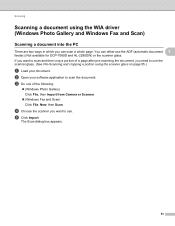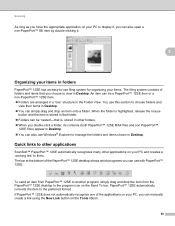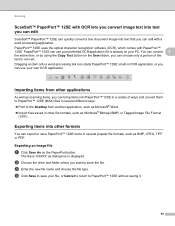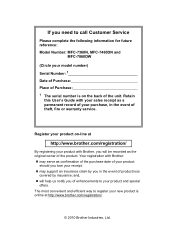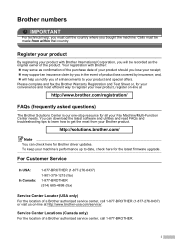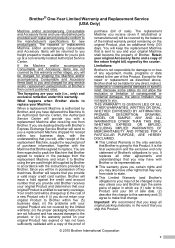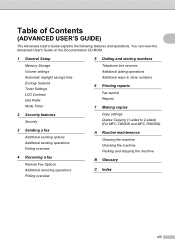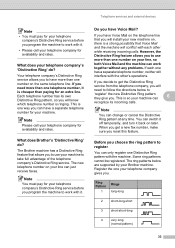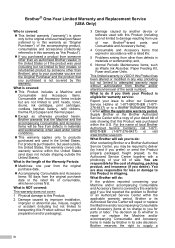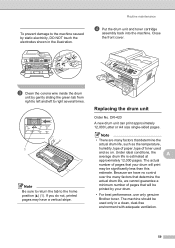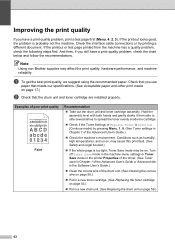Brother International MFC-7360N Support Question
Find answers below for this question about Brother International MFC-7360N.Need a Brother International MFC-7360N manual? We have 6 online manuals for this item!
Question posted by gehough on January 10th, 2015
What Is The Best Way To Store New Unopened Ink Cartridges?
The person who posted this question about this Brother International product did not include a detailed explanation. Please use the "Request More Information" button to the right if more details would help you to answer this question.
Current Answers
Related Brother International MFC-7360N Manual Pages
Similar Questions
Brother Mfc-j4510dw Not Detecting New Oem Ink Cartridges
I've tried everything but I cannot get my brother printer to detect my ink cartridges. Please help! ...
I've tried everything but I cannot get my brother printer to detect my ink cartridges. Please help! ...
(Posted by bnbjtrain 6 years ago)
Where Do I Send My Used Ink Cartridge
my cartridge is used up----have replaced with a new one WHERE DO I SEND THE USED ONE?
my cartridge is used up----have replaced with a new one WHERE DO I SEND THE USED ONE?
(Posted by braun17908 9 years ago)
How To Install Remanufactured Ink Cartridge On Brother Mfc 7860
(Posted by webbiAnisip 9 years ago)
Mfc 7360n, How To Scan Without Ink Cartridge
(Posted by xgpkna 10 years ago)
How Does One Install A Ld-lc79bk Ink Cartridge In A Mfc-j6510dw Printer
How does one install a LD-LC79BK ink cartridge in a MFC-J6510DW printer
How does one install a LD-LC79BK ink cartridge in a MFC-J6510DW printer
(Posted by Anonymous-57151 12 years ago)