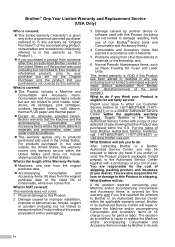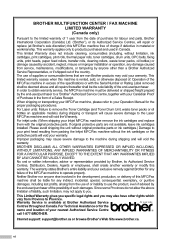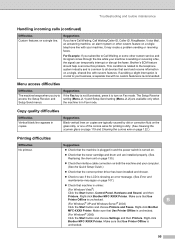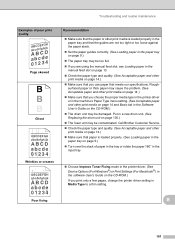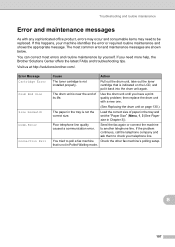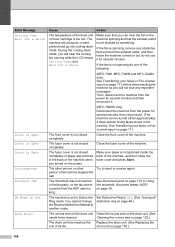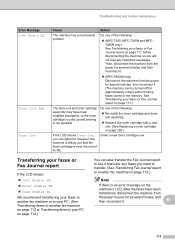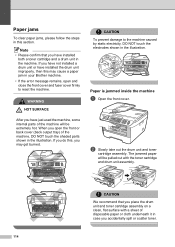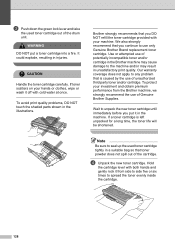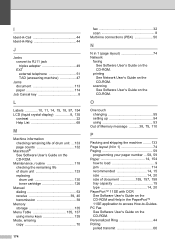Brother International MFC 7340 Support Question
Find answers below for this question about Brother International MFC 7340 - B/W Laser - All-in-One.Need a Brother International MFC 7340 manual? We have 6 online manuals for this item!
Question posted by enquiries7751 on June 7th, 2012
When Replacing The Drum Unit, How Do I Reset The Drum Counter?
Current Answers
Answer #1: Posted by kevingumpp on August 13th, 2012 6:33 PM
The display should read: Replace Drum?
1. for yes
2. for no
Pressed the desired answer and close the door. If your machine does not have the clear back button then its the options button.
Related Brother International MFC 7340 Manual Pages
Similar Questions
I replaced both the drum and toner cartridge but keep getting replace drum message and cannot print