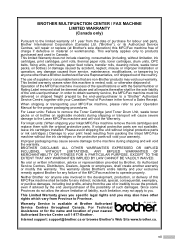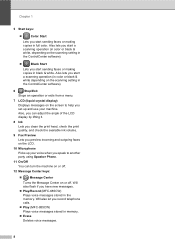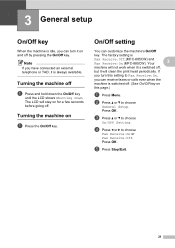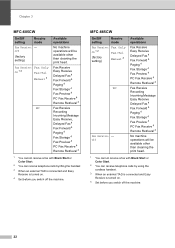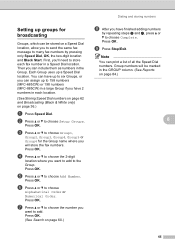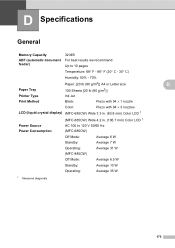Brother International MFC 685CW Support Question
Find answers below for this question about Brother International MFC 685CW - Color Inkjet - All-in-One.Need a Brother International MFC 685CW manual? We have 4 online manuals for this item!
Question posted by mymaniacmansion on July 5th, 2012
Prints Crooked
My brother mfc-685cw is printing crooked. It's not off by a lot, but I need it straight for my resume. How do I fix it?
Current Answers
Related Brother International MFC 685CW Manual Pages
Similar Questions
Brother Mfc 685cw Does Not Print Colors
(Posted by trredh 9 years ago)
Brother Mfc-685cw Will Not Print Printer Stopped
(Posted by Akven 9 years ago)
Can I Install Brother Mfc-j430w Color Inkjet Printer Without Cd
(Posted by gracebrid 10 years ago)
Black Printing Not Possible In Brother Mfc 685cw Machine
black printing not possible
black printing not possible
(Posted by paramjeetsingh88 12 years ago)
Brother Multifunction Printer Mfc-465cn Service Manual
(Posted by rafa52 12 years ago)