Brother International MFC 6490CW Support Question
Find answers below for this question about Brother International MFC 6490CW - Color Inkjet - All-in-One.Need a Brother International MFC 6490CW manual? We have 8 online manuals for this item!
Question posted by irm on July 1st, 2012
Jpeg To Pdf Scan
How do I get it to scan to E mail in pdf format and multiple pages.
Current Answers
There are currently no answers that have been posted for this question.
Be the first to post an answer! Remember that you can earn up to 1,100 points for every answer you submit. The better the quality of your answer, the better chance it has to be accepted.
Be the first to post an answer! Remember that you can earn up to 1,100 points for every answer you submit. The better the quality of your answer, the better chance it has to be accepted.
Related Brother International MFC 6490CW Manual Pages
Network Users Manual - English - Page 17
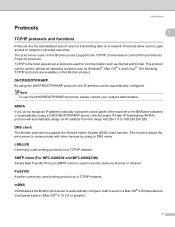
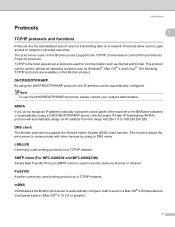
...print server supports the Domain Name System (DNS) client function. SMTP client (For MFC-6490CW and MFC-6890CDW)
1
Simple Mail Transfer Protocol (SMTP) client is the most popular set of protocols used on ...protocol on a network.
Protocols allow users to gain access to communicate with other devices by using the DHCP/BOOTP/RARP protocols, the IP address can be automatically configured....
Network Users Manual - English - Page 154
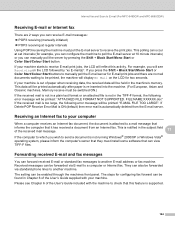
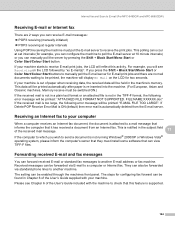
... will be printed: "ATTACHED FILE FORMAT NOT SUPPORTED. Forwarding received E-mail and fax messages 11
You can forward received E-mail or standard fax messages to receive the print jobs. Internet fax and Scan to E-mail (For MFC-6490CW and MFC-6890CDW)
Receiving E-mail or Internet fax 11
There are no mail documents waiting to receive E-mail print jobs, the LCD will...
Network Users Manual - English - Page 158


...-F format.").
148 Internet fax and Scan to "On" a fixed message is used when the machine or user reads or prints the received I -Fax or E-mail.
Setup Mail TX... mail 11
If there is named "MDN". Receive Notification "On"
11
When switched to E-mail (For MFC-6490CW and MFC-6890CDW)
TX Verification Mail 11
Transmission Verification Mail supports two separate functions. Verification Mail for...
Network Users Manual - English - Page 164
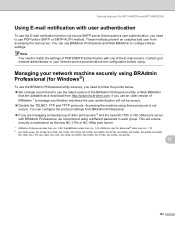
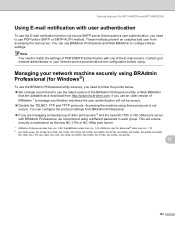
...NC-170h or NC-180w print server with user authentication 12
To use the E-mail notification function via secure SMTP server that requires a user authentication, you need to ... from accessing the mail server. This will not be secure. „ Disable the TELNET, FTP and TFTP protocols. Security features (For MFC-6490CW and MFC-6890CDW)
Using E-mail notification with BRAdmin Professional...
Software Users Manual - English - Page 33
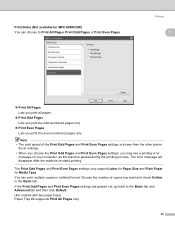
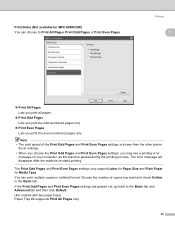
... Letter for Paper Size and Plain Paper for MFC-6890CDW) You can print multiple copies in the Basic tab.
You can choose to the Basic tab and Advanced tab and then click Default. (For models with two paper trays) Paper Tray #2 suppourts Print All Pages only.
25 Print Order (Not available for Media...
Software Users Manual - English - Page 62
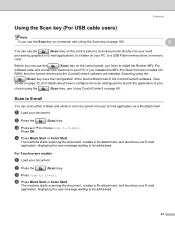
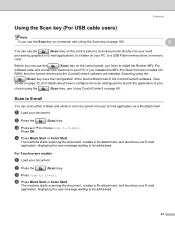
... documents directly into your E-mail application, displaying the new message waiting to E-mail.
c Press a or b to choose Scan to be addressed.
54
For Touchscreen models
2
a Load your document.
c Press Scan to be addressed. Scanning using the
(Scan) key uses the configuration of the Device Button tab of the ControlCenter3 software. (See SCAN on page 72.) For details about...
Software Users Manual - English - Page 66
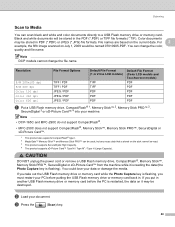
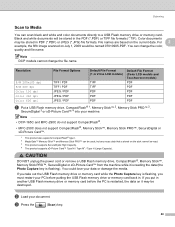
... fifth image scanned on it is reading the data (the Photo Capture key is flashing). Resolution
B/W 200x100 dpi B/W 200 dpi Color 150 dpi Color 300 dpi Color 600 dpi
File Format Options
TIFF / PDF TIFF / PDF JPEG / PDF JPEG / PDF JPEG / PDF
Default File Format (1 or 2 line LCD models)
TIFF TIFF PDF PDF PDF
Default File Format (Color LCD models and Touchscreen models) PDF PDF PDF PDF PDF
a Put...
Software Users Manual - English - Page 141
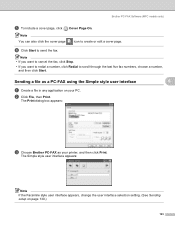
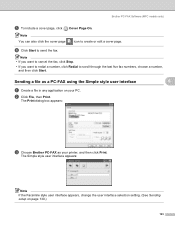
...Brother PC-FAX as a PC-FAX using the Simple style user interface
a Create a file in any application on page 130.)
133 f Click Start to scroll through the last five fax numbers, choose a number,
and then click ...a file as your PC.
Brother PC-FAX Software (MFC models only)
e To include a cover page, click Cover Page On. Note You can also click the cover page
icon to create or edit a cover...
Software Users Manual - English - Page 194
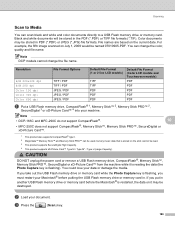
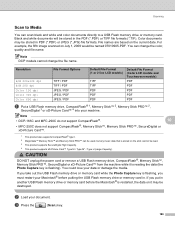
For example, the fifth image scanned on the stick cannot be stored in the PDF (*.PDF) or TIFF file formats (*.TIF).
You could lose your document.
b Load your data or damage the media. Black and white documents will be named 07010905.PDF. Color documents may be destroyed. Note
• DCP-165C and MFC-290C do not support CompactFlash...
Software Users Manual - English - Page 209


... button. To delete an application, click the Delete button. You can add an application to scan and then crop a portion of a page after pre-scanning the document, check the Show Scanner Interface box.
11
201
To configure Scan To OCR, click the button while holding down the Ctrl key and choose the Software Button...
Software Users Manual - English - Page 224
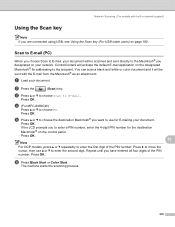
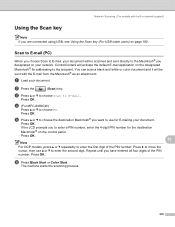
...Scan to E-mail, your document will be sent with built-in network support)
Using the Scan key 12
Note If you designated on page 182. Network Scanning (For models with the E-mail...E-mailing your document. The machine starts the scanning process.
216
d (For MFC-6490CW)
Press a or b to E-mail. You can scan a black and white or color document and it will activate the default E-mail ...
Users Manual - English - Page 19


... where you can view or download the PDF documents. (Internet access and PDF Reader software are required.)
General Information
How to find Scanning instructions 1
There are several ways you ...Guide. This format is recommended for viewing on your language.
You can be connected to -Guides can find Network setup
instructions (MFC-6490CW only)
1
Your machine can scan
documents. e...
Users Manual - English - Page 57


... size, you press Black Start, the machine starts scanning the first page.
The machine starts scanning the page. (Repeat steps e and f for each
5
additional page.)
Setting scanner glass size for faxing (MFC-5890CN only)
5
When documents are sending a multiple page document.
• (MFC-6490CW only) You can be missing. The document can send a color fax that is Letter size or a black...
Users Manual - English - Page 112


...sections so you can help you save paper by letting you copy two or four pages onto one printed page.
(MFC-6490CW) The 1 to print a poster, use the scanner glass.
If you use ... Page.
• Fit to 2 copy at a time. a Press
(Copy). Note
• Page Layout and Skew Adjustment are not available with Enlarge/Reduce.
• Book Copy, Sort and Watermark Copy are producing multiple color ...
Users Manual - English - Page 115


... choose Plain Paper,
Inkjet Paper, Brother BP71, Other Glossy or Transparency.
b Load your document. a Make sure you will be used for the type of paper you are in Copy mode (MFC-6490CW only) on page 28. b Load your document. f If you want .
d Press a or b to change additional
settings, press Black Start or Color Start. To...
Users Manual - English - Page 118


...use most often
by setting them the default settings. Note
You cannot enlarge or reduce the scanned watermark.
Repeat this step for each setting you want . d Press 1 to choose
...the page that you use for Quality, Enlarge/Reduce, Tray Select (MFC6490CW only), Brightness, Contrast, Page Layout or Skew Adjustment (MFC-6490CW only) that you want to change . g Press Black Start or Color Start....
Users Manual - English - Page 138


...the file name, go to step h.
„ Press Black Start or Color Start to start scanning without changing additional settings.
h Press a or b to choose JPEG, PDF or TIFF. Quality
Color 150 dpi Color 300 dpi Color 600 dpi B/W 200x100 dpi B/W 200 dpi
Selectable File Format JPEG / PDF JPEG / PDF JPEG / PDF TIFF / PDF TIFF / PDF
a Insert a CompactFlash®, Memory Stick®, Memory Stick Pro...
Users Manual - English - Page 163


...User's Guide on page 171.)
Machine feeds multiple pages. platen on Brother... Photo paper, load one extra sheet of the printer driver.
Check that more than normal printing. (See Printing for Windows® or Printing and Faxing for Macintosh®. An extra sheet has been included in the printer driver Advanced tab. If the image data is not full color...
Users Manual - English - Page 209


...
(If you chose color option in Quality setting)
PDF*
JPEG
(If you chose B&W option in Quality setting)
PDF*
TIFF Glass ScanSize Letter* (MFC-6490CW) Legal
Ledger
To scan a Legal, Ledger, A3 or A4 size document, you have your machine. Scan to OCR -
-
- You can have stored in Bold with an asterisk.
193
Scan to Image -
-
- E-mail Server
(MFC-6490CW)
(Available as an...
Users Manual - English - Page 227
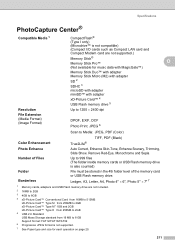
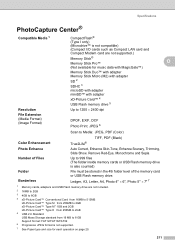
...
(Not available for each operation on page 20.
211 Specifications
PhotoCapture Center® D
Compatible Media 1
Resolution File Extension (Media Format) (Image Format)
CompactFlash® (Type I /O... 1200 × 2400 dpi
DPOF, EXIF, DCF Photo Print: JPEG 6
Scan to Media: JPEG, PDF (Color)
TIFF, PDF (Black)
Color Enhancement
True2Life®
Photo Enhance
Auto Correct, Enhance Skin-Tone,...
Similar Questions
Can A Brother Mfc-6490cw Scan Pdf
(Posted by junapet 9 years ago)
How To Adjust The Color Settings In Brother Mfc-6490cw Printer?
(Posted by BmcneKmcp 10 years ago)
How To Scan Multiple Pages On Brother Mfc J6710dw
(Posted by mketim 10 years ago)
How Do I Scan Documents In Pdf Format?
How do I scan documents in PDF format so that I dont have to convert
How do I scan documents in PDF format so that I dont have to convert
(Posted by susan40257 11 years ago)
Scanner File Format
I am using a Brothers mfc 6490cw printer copier scanner. When I scan to my computer they show up in ...
I am using a Brothers mfc 6490cw printer copier scanner. When I scan to my computer they show up in ...
(Posted by widgeonalaska 12 years ago)

