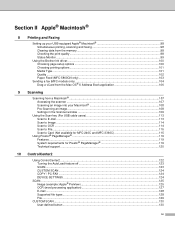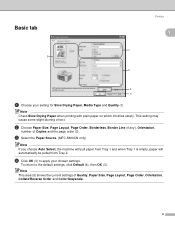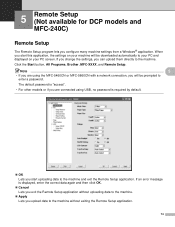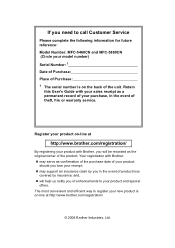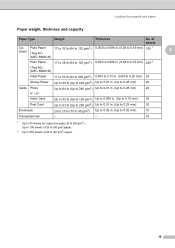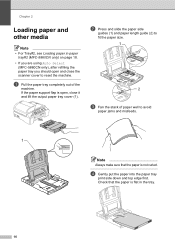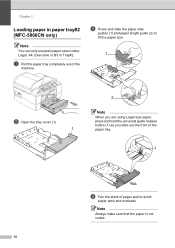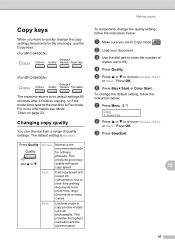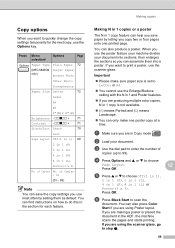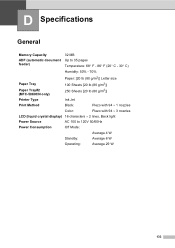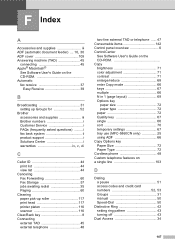Brother International MFC 5860CN Support Question
Find answers below for this question about Brother International MFC 5860CN - Color Inkjet - All-in-One.Need a Brother International MFC 5860CN manual? We have 2 online manuals for this item!
Question posted by Anonymous-115219 on July 2nd, 2013
How Do I Clear The Memory On My Mfc-5860cn?
The person who posted this question about this Brother International product did not include a detailed explanation. Please use the "Request More Information" button to the right if more details would help you to answer this question.
Current Answers
Related Brother International MFC 5860CN Manual Pages
Similar Questions
Print Unable 50... How To Solve The Problem?
Once plugged in MFC 5860CN shows print unable 50.... if i turn it off and on again it shows print un...
Once plugged in MFC 5860CN shows print unable 50.... if i turn it off and on again it shows print un...
(Posted by rsivakumar 8 years ago)
How To Clear Memory Mfc 8480 Dn Fax
(Posted by usatmcur 10 years ago)
How To Clear Memory Mfc 8480 Dn
(Posted by Croesle 10 years ago)
Does This Printer Have Wireless Capability?
I am buying a new laptop, will I be able to print to my mfc-5860cn wirelessly?
I am buying a new laptop, will I be able to print to my mfc-5860cn wirelessly?
(Posted by saw061169 11 years ago)
Faster Printing
how do i make a MFC-5860CN print faster it is prining very slow!!!!
how do i make a MFC-5860CN print faster it is prining very slow!!!!
(Posted by TCINS 11 years ago)