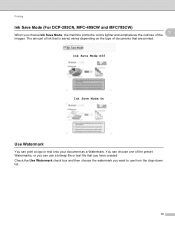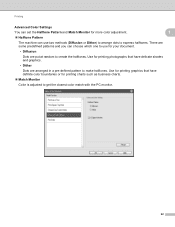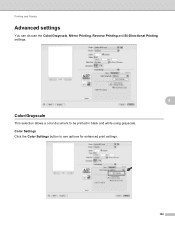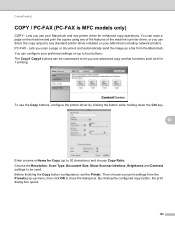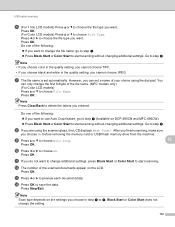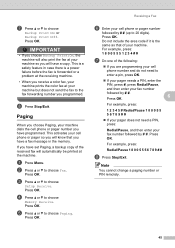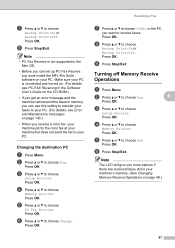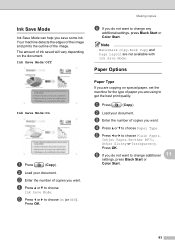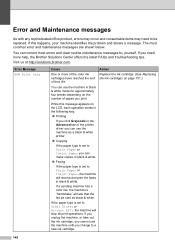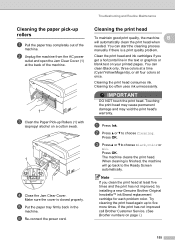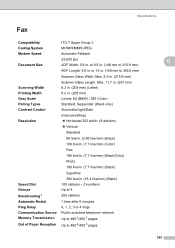Brother International MFC 495CW Support Question
Find answers below for this question about Brother International MFC 495CW - Color Inkjet - All-in-One.Need a Brother International MFC 495CW manual? We have 7 online manuals for this item!
Question posted by climezap23 on March 29th, 2014
Brother 495cw Copies In Black But Wont Print In Black
The person who posted this question about this Brother International product did not include a detailed explanation. Please use the "Request More Information" button to the right if more details would help you to answer this question.
Current Answers
Related Brother International MFC 495CW Manual Pages
Similar Questions
Brother Mfc 495 Cw Wont Print Wired Or Wirelessly
(Posted by njba 10 years ago)
My Brother Mfc990 Cw Printer Wont Print
I have just changed the ink in my brother MFC990 CW printer but it wont print anything at all
I have just changed the ink in my brother MFC990 CW printer but it wont print anything at all
(Posted by lanacox 10 years ago)
My Brother Dcp-165 Printer Wont Print Black
my brother DCP-165 printer wont print black
my brother DCP-165 printer wont print black
(Posted by drarolph 11 years ago)
How Do I Do Routine Maintenance On Brother 495cw It Is Not Printing Correctly?
the printer is printing very faintly and only the top and bottom of each line of text, like someone ...
the printer is printing very faintly and only the top and bottom of each line of text, like someone ...
(Posted by allynnbranson 12 years ago)
Wont Print In Black, Color Ok
My brother mfc 495cw wont print in black, i have swapped cartridges and ran the Clean heads function...
My brother mfc 495cw wont print in black, i have swapped cartridges and ran the Clean heads function...
(Posted by bschwing 12 years ago)