Brother International MFC440CN Support Question
Find answers below for this question about Brother International MFC440CN - Color Inkjet - All-in-One.Need a Brother International MFC440CN manual? We have 3 online manuals for this item!
Question posted by hollermaster56 on June 1st, 2011
Wont Print In Color After Paper Jam
I had a paper jam & after i cleared it my printer wont print in color.
Current Answers
There are currently no answers that have been posted for this question.
Be the first to post an answer! Remember that you can earn up to 1,100 points for every answer you submit. The better the quality of your answer, the better chance it has to be accepted.
Be the first to post an answer! Remember that you can earn up to 1,100 points for every answer you submit. The better the quality of your answer, the better chance it has to be accepted.
Related Brother International MFC440CN Manual Pages
Software & Network Users Manual - English - Page 25
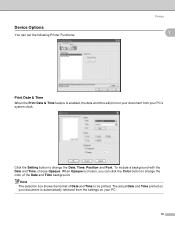
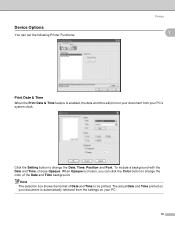
... you can set the following Printer Functions:
Printing
1
1
Print Date & Time
1
When the Print Date & Time feature is ...printed on your document is enabled, the date and time will print on your PC's system clock. To include a background with the Date and Time, choose Opaque. Device Options
You can click the Color button to be printed. Click the Setting button to change the color...
Users Manual - English - Page 11


... 32
4 Security features
TX Lock (MFC-440CN only 33 Setting and changing the TX Lock password 33 Turning the TX Lock...MFC-845CW only 34 Setting and changing the memory security password 35 Turning the memory security on/off 36
Section II Fax
5 Sending a fax
Entering Fax mode 38 Faxing from the ADF 38 Faxing from the scanner glass 39 Faxing A4 size documents from the scanner glass 39 Color...
Users Manual - English - Page 12
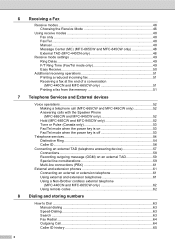
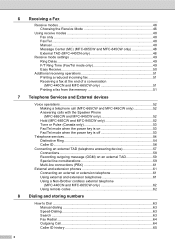
... a fax at the end of a conversation (MFC-440CN and MFC-665CW only 51 Printing a fax from the memory 51
7 Telephone Services and External devices
Voice operations 52 Making a telephone call (MFC-665CW and MFC-845CW only 52 Answering calls with the Speaker Phone (MFC-665CW and MFC-845CW only 52 Hold (MFC-665CW and MFC-845CW only 52 Tone or Pulse...
Users Manual - English - Page 15
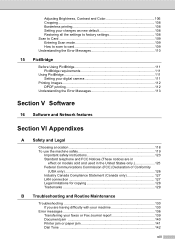
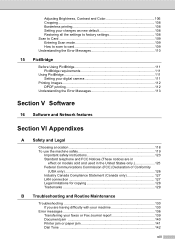
Adjusting Brightness, Contrast and Color 106 Cropping ...108 Borderless printing 108 Setting your changes as new default 108 Restoring all the settings to factory settings 108 Scan to Card ...109 Entering...If you are having difficulty with your machine 130
Error messages 136 Transferring your faxes or Fax Journal report 139 Document jam 140 Printer jam or paper jam 141 Dial Tone ...142
xiii
Users Manual - English - Page 24


... the main menu. „ OK Selects a setting. „ Clear/Back Press to cancel the current setting.
5 Start keys:
„
Color Start
Lets you start sending faxes or making copies in black & white.
It also inserts a pause when programming quick dial numbers. „ Hook (MFC-440CN)
Press before dialing if you want to make sure...
Users Manual - English - Page 25


...132; Fax (Fax only) „ F/T (Fax/Tel) „ TAD (External TAD) (MFC-440CN) „ MC (Msg Ctr) (MFC-665CW and MFC-845CW) „ Mnl (Manual)
2 Fax in the machine's memory Shows how many received faxes ...lifting it.
9 Ink Lets you clean the print head, check the print quality, and check the available ink volume.
10 Fax Preview (MFC-665CW and MFC-845CW) Lets you set up your machine.
...
Users Manual - English - Page 41
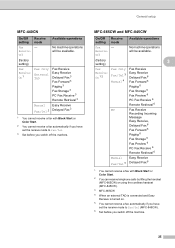
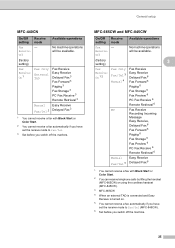
... Fax/Tel 5 Delayed Fax 6
1 You cannot receive a fax with Black Start or Color Start.
2 You cannot receive a fax automatically if you have set the receive mode to Fax/Tel (MFC-845CW).
6 Set before you switch off the machine.
General setup
MFC-440CN
On/Off Receive setting mode
Available operations
Fax
- Receive:
Off
No machine...
Users Manual - English - Page 60


...fax to the other party to wait for a dial tone do one of the
following: „ (MFC-440CN) Press Hook or pick up
the handset of a conversation you can restore all the settings you have ....
e When you hear the dialing, ringing and fax-receiving tones while sending a fax. c Press Black Start or Color Start.
„ If you want to send a fax. d Press Stop/Exit.
44
Sending a fax manually 5...
Users Manual - English - Page 64


...
Fax only 6
Fax only mode will be handled in manual mode press Black Start or Color Start when you are fax or voice calls and handling them in one of the following... mode see Connecting an external TAD (telephone answering device) on page 71.)
External TAD (MFC-440CN only)
6
External TAD mode lets an external answering device manage your original setting. (See Message Center mode...
Users Manual - English - Page 67
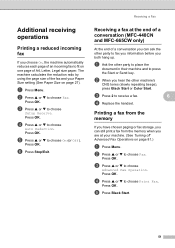
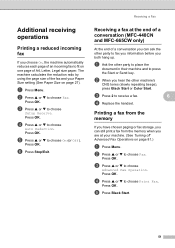
... Letter, Legal size paper. Press OK. a Ask the other machine's
CNG tones (slowly repeating beeps), press Black Start or Color Start. Press OK.
Receiving a Fax
Additional receiving operations
6
Printing a reduced incoming fax...have chosen paging or fax storage, you can still print a fax from the memory when you are at the end of a conversation (MFC-440CN and MFC-665CW only)
6
At the end of a ...
Users Manual - English - Page 82


...to press a few keys (For example: Search/Speed Dial, the two-digit number, and Black Start or Color Start).
b Press a or b to choose the name or
number you do the following :
„ ...one of the following :
„ Enter the second fax or telephone number (up to 80 (MFC-440CN and MFC-665CW) or 100 (MFC-845CW) 2-digit Speed-Dial locations with a name, and each name can press Redial/Pause as...
Users Manual - English - Page 147
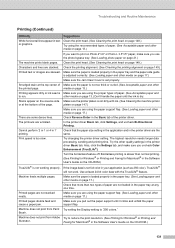
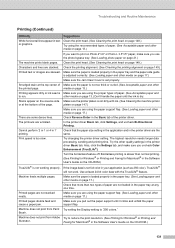
...)
Difficulty
Suggestions
White horizontal lines appear in 1' printing.
Clean the print head. (See Cleaning the print head on the reverse side Make sure the printer platen is not full color in the Software User's Guide on page 17.)
Printed pages double feed and cause a paper jam. other
the printed page. Stains appear on page 148.)
Try using the proper...
Users Manual - English - Page 154
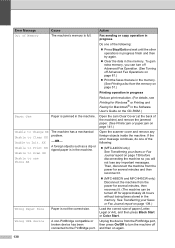
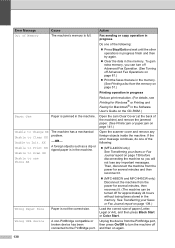
... of the following :
„ (MFC-440CN only) See Transferring your faxes or Fax Journal report on page 139.)
Wrong Paper Size Paper is in the memory.
Load the correct size of Memory
The machine's memory is jammed in the machine. XX Unable to Print XX Unable to the PictBridge port. Wrong USB device
A non-PictBridge compatible or...
Users Manual - English - Page 157
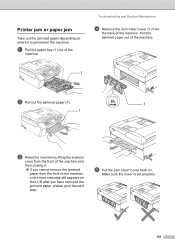
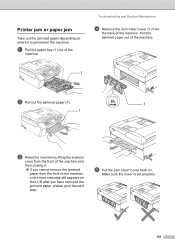
... appears on the LCD after you cannot remove the jammed
paper from the front of the machine. e Put the Jam Clear Cover back on.
a Pull the paper tray (1) out of the
machine. Printer jam or paper jam B
Take out the jammed paper depending on where it . „ If you have removed the jammed paper, please go to the next step.
Make sure the...
Users Manual - English - Page 163


....
147 If ink is set properly. b Clean the machine printer platen (1). b Unplug the machine from the AC power outlet before cleaning the printer platen (1).
Cleaning the paper pick-up Roller (1) with a soft, dry, lint-free cloth. d Put the Jam Clear Cover back on or around the printer platen wipe it locks securely into
the open position...
Users Manual - English - Page 191
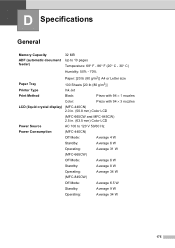
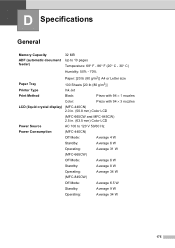
... lb (80 g/m2)] A4 or Letter size
Paper Tray
100 Sheets [20 lb (80 g/m2)]
Printer Type
Ink Jet
Print Method
Black:
Piezo with 94 × 1 nozzles
Color:
Piezo with 94 × 3 nozzles
LCD (liquid crystal display) (MFC-440CN) 2.0 in. (50.8 mm) Color LCD
(MFC-665CW and MFC-845CW) 2.5 in. (63.5 mm) Color LCD
Power Source
AC 100 to 120...
Users Manual - English - Page 194
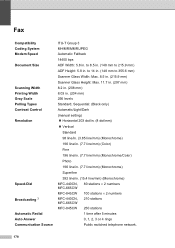
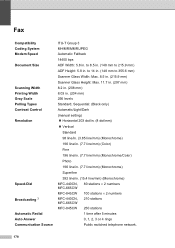
... in . (15.4 line/mm) (Monochrome) MFC-440CN, 80 stations × 2 numbers MFC-665CW MFC-845CW 100 stations × 2 numbers MFC-440CN, 210 stations MFC-665CW MFC-845CW 250 stations
1 time after 5 minutes 0, 1, 2, 3 or 4 rings Public switched telephone network.
178 Fax D
Compatibility Coding System Modem Speed Document Size
Scanning Width Printing Width Gray Scale Polling Types Contrast Control...
Users Manual - English - Page 199
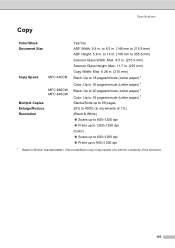
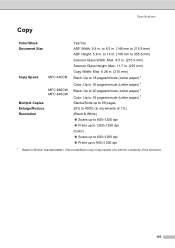
... Enlarge/Reduce Resolution
MFC-440CN
MFC-665CW, MFC-845CW
Yes/Yes ADF Width: 5.8 in . to 14 in. (148 mm to 355.6 mm) Scanner Glass Width: Max. 8.5 in. (215.9 mm) Scanner Glass Height: Max. 11.7 in. (297 mm) Copy Width: Max. 8.26 in. (210 mm) Black: Up to 18 pages/minute (Letter paper) 1 Color: Up to 16...
Users Manual - English - Page 202


... to On. 4 See Paper type and size for each operation on page 15. 5 When printing on Brother standard pattern. Printer D
Printer Driver Resolution
Print Speed
MFC-440CN
Printing Width
MFC-665CW, MFC-845CW
Disk-Based Fonts Borderless...25 pages/minute (Black) 2 Up to 20 pages/minute (Color) 2 Up to 27 pages/minute (Black) 2 Up to 22 pages/minute (Color) 2 8.26 in. [8.5 in draft mode.
3 When...
Quick Setup Guide - English - Page 32


The BRAdmin Light software will be saved to the machine.
30 The print server will be installed automatically when you can change some of the features ...Run the BRAdmin Light software. It supports some network settings on Brother's network ready printers and multifunction devices. For more information on BRAdmin Light, visit us at http://solutions.brother.com. xxx.xxx.xxx.xxx
2 Choose...
Similar Questions
How To Print A Document On Ipad 2 Using A Brother Mfc-440cn
(Posted by Kerralf1 9 years ago)
How Do You Clean The Print Head On A Brother Mfc 440cn
(Posted by cdavMamaHa 9 years ago)
How To Print On Two Side Of Paper On 7360n Printer
(Posted by vulcavmecca 10 years ago)
Brother Mfc J825dw How To Clear Paper Jam Error Message
(Posted by dwhgr 10 years ago)
My Brother Mfc-440cn Stopped Printing Multiple Copies. Only One At A Time!
I can only print one copy at a time.
I can only print one copy at a time.
(Posted by gregsinhd 11 years ago)

