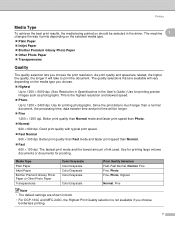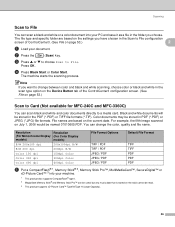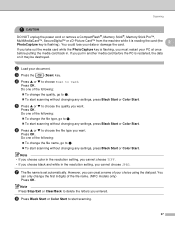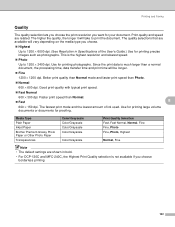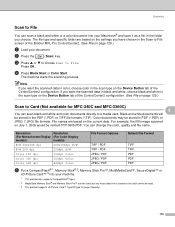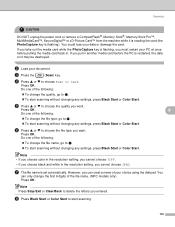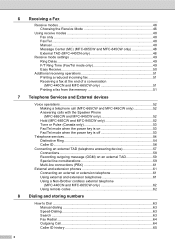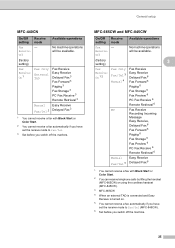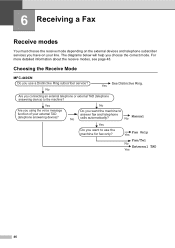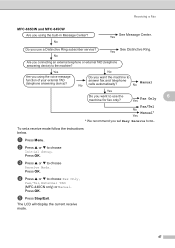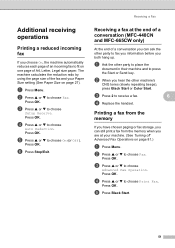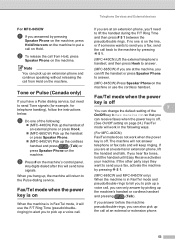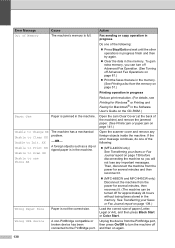Brother International MFC440CN Support Question
Find answers below for this question about Brother International MFC440CN - Color Inkjet - All-in-One.Need a Brother International MFC440CN manual? We have 3 online manuals for this item!
Question posted by johnverano69 on June 19th, 2022
Restarting
why that my unit brother mfc-440cn is restarting when i plug it?
Current Answers
Answer #1: Posted by SonuKumar on June 19th, 2022 11:10 PM
Please respond to my effort to provide you with the best possible solution by using the "Acceptable Solution" and/or the "Helpful" buttons when the answer has proven to be helpful.
Regards,
Sonu
Your search handyman for all e-support needs!!
Related Brother International MFC440CN Manual Pages
Similar Questions
How To Print A Document On Ipad 2 Using A Brother Mfc-440cn
(Posted by Kerralf1 9 years ago)
How To Setup A Brother Mfc 440cn Wireless Printer Without Disk
(Posted by bennykingja 9 years ago)
How To Add Macbook To Registered Device On Mfc 9970cdw
(Posted by redeho 10 years ago)
Can I Install Brother Mfc-j430w Color Inkjet Printer Without Cd
(Posted by gracebrid 10 years ago)
Where Do I Go To Find The Drivers For My Mfc-440cn
New computer is an E machine w/ windows 7??
New computer is an E machine w/ windows 7??
(Posted by jleary55 13 years ago)