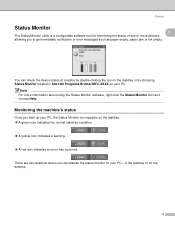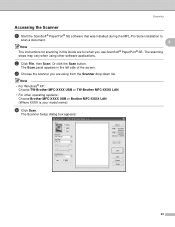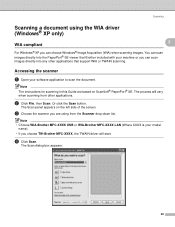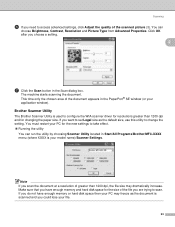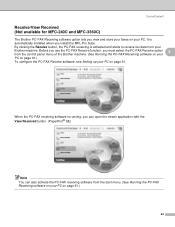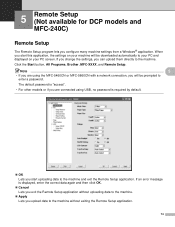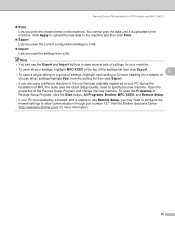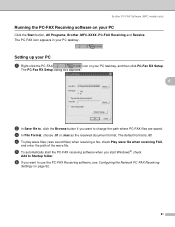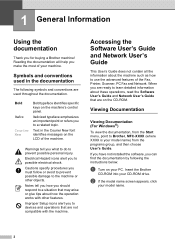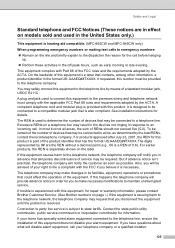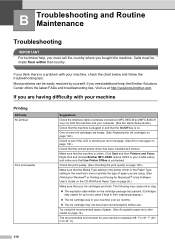Brother International MFC440CN Support Question
Find answers below for this question about Brother International MFC440CN - Color Inkjet - All-in-One.Need a Brother International MFC440CN manual? We have 3 online manuals for this item!
Question posted by daveokidd12 on July 28th, 2014
How To Get Your Brother Mfc-440cn To Print Using Macbook Pro
The person who posted this question about this Brother International product did not include a detailed explanation. Please use the "Request More Information" button to the right if more details would help you to answer this question.
Current Answers
Related Brother International MFC440CN Manual Pages
Similar Questions
How To Print A Document On Ipad 2 Using A Brother Mfc-440cn
(Posted by Kerralf1 9 years ago)
How Do You Clean The Print Head On A Brother Mfc 440cn
(Posted by cdavMamaHa 9 years ago)
Why Does My Brother Mfc-440cn Prints Pink Lines In The Photos
(Posted by jumsi 10 years ago)
How To Scan My Documents From Bother Mfc-j615w To My Macbook Pro Computer? Pleas
Please, let me know. Is there a prpgram I need download to my MacBook computer? I am very thankful.
Please, let me know. Is there a prpgram I need download to my MacBook computer? I am very thankful.
(Posted by bhanfore 11 years ago)
Why Won't My Brother Mfc-j835dw Print From My Device On Windows 8?
I do not have another device to use to print and I cannot find an updated driver for the operating s...
I do not have another device to use to print and I cannot find an updated driver for the operating s...
(Posted by deanemn 11 years ago)