Brother International MFC-420CN Support Question
Find answers below for this question about Brother International MFC-420CN.Need a Brother International MFC-420CN manual? We have 4 online manuals for this item!
Question posted by pphamid5 on May 11th, 2014
Brother 420cn Won't Print
The person who posted this question about this Brother International product did not include a detailed explanation. Please use the "Request More Information" button to the right if more details would help you to answer this question.
Current Answers
There are currently no answers that have been posted for this question.
Be the first to post an answer! Remember that you can earn up to 1,100 points for every answer you submit. The better the quality of your answer, the better chance it has to be accepted.
Be the first to post an answer! Remember that you can earn up to 1,100 points for every answer you submit. The better the quality of your answer, the better chance it has to be accepted.
Related Brother International MFC-420CN Manual Pages
Users Manual - English - Page 6
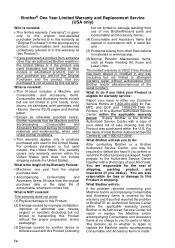
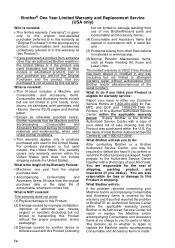
... from Brother and/or alteration/removal of the serial number). You are responsible for parts or labor. You are not limited to print heads, toner, drums, ink cartridges, print cartridges...by another device or software used outside, the United States, this Product has been altered or modified in the United States. What Brother will do :
After contacting Brother or a Brother Authorized ...
Users Manual - English - Page 8
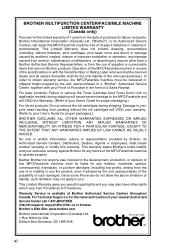
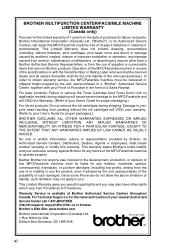
... Service Centers throughout Canada. BROTHER MULTIFUNCTION CENTER/FACSIMILE MACHINE LIMITED WARRANTY (Canada only)
Pursuant to this limited warranty of 1 year from the date of purchase for proper packaging.)
For ink-jet products: Do not remove the ink cartridges during shipping will cause severe damage to the MFC/Facsimile and will VOID the Warranty...
Users Manual - English - Page 18


...-8
11 Troubleshooting and routine maintenance 11-1
Troubleshooting 11-1 Error messages 11-1 Document jams (MFC-420CN only 11-5 Document is jammed in the top of the ADF unit..... 11-5 Document... MFC 11-7 If you are having difficulty with your MFC 11-9 Compatibility 11-13
How to improve print quality 11-14 Cleaning the print head 11-14 Checking the print quality 11-15 Checking the printing ...
Users Manual - English - Page 73


Remote Fax Opt 1.Fwd/Page/Store
Press Menu/Set. If you select Backup Print:On, the MFC will also print the fax at a time: Fax Forwarding-OR-Paging-OR-Fax Storage-OR- REMOTE FAX OPTIONS (MFC-420CN ONLY) 6 - 1
PC FAX Rx-OR-Off. Press Menu/Set.
4 Press ▲ or ▼ to 20 digits).
6 Remote Fax Options...
Users Manual - English - Page 74


Programming your pager number
When Paging is the same as that you have set Paging, a backup copy of your MFC.
For example, press 1 8 0 0 5 5 5 1 2 3 4 # #.
4 If your pager needs a ...ve programmed, and then dials your MFC dials the pager number you will know that of the received fax will automatically be printed at the MFC.
6 - 2 REMOTE FAX OPTIONS (MFC-420CN ONLY) Remote Fax Opt 1.Fwd/...
Users Manual - English - Page 75
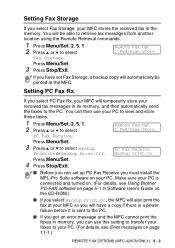
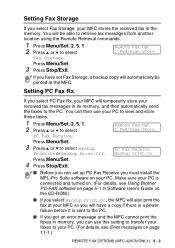
...9650; or ▼ to select
Remote Fax Opt 1.Fwd/Page/Store
PC Fax Receive. You will be printed at your MFC so you will have a copy if there is a power failure before it is sent to the PC... messages on page 11-1.)
REMOTE FAX OPTIONS (MFC-420CN ONLY) 6 - 3
Setting PC Fax Rx
If you select Fax Storage, your PC. (For details, see Using Brother PC-FAX software on page 5-1 in Software User...
Users Manual - English - Page 114


... Conformity (USA only)
Responsible Party: Brother International Corporation
100 Somerset Corporate Boulevard
Bridgewater, NJ 08807-0911 USA
TEL: (908) 704-1700
declares, that may cause harmful interference to radio communications. If this device must accept any interference received, including interference that the products Product Name: MFC-210C, MFC-420CN comply with the instructions, may...
Users Manual - English - Page 123
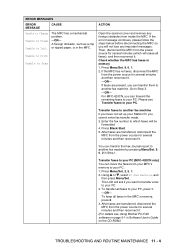
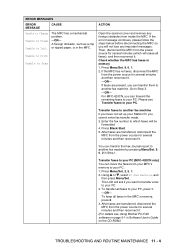
...a clip or ripped paper, is in memory 1. For MFC-420CN, you can transfer the Fax Journal report to your PC.
1. Transfer faxes to your PC (MFC-420CN only)
You can forward the remaining faxes to your PC...Press Black Start.
5. If the MFC has no faxes, disconnect the MFC
from the power source for several minutes and then reconnect it . Please see Using Brother PC-FAX software on the CD...
Users Manual - English - Page 131
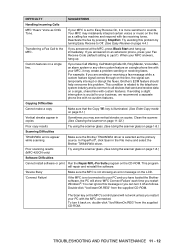
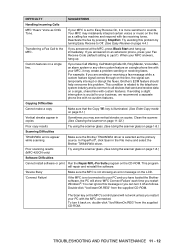
...MFC connected.
You can temporarily interrupt or disrupt the faxes.
DIFFICULTY
SUGGESTIONS
Handling Incoming Calls
MFC 'Hears' Voice as a calling fax machine and respond with fax receiving tones.
Poor scanning results (MFC-420CN... sure the Brother TWAIN/WIA driver is crucial to all devices that the Copy on the LCD.
'Connect Failure'
If the MFC is ( 51). Your MFC may see...
Users Manual - English - Page 133
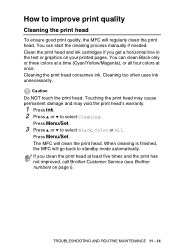
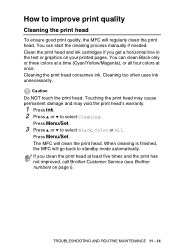
...print quality
Cleaning the print head
To ensure good print quality, the MFC will regularly clean the print head.
The MFC will go back to select Cleaning. When cleaning is finished, the MFC will clean the print... and the print has not improved, call Brother Customer Service (see Brother numbers on your printed pages. Clean the print head and ink cartridges if you clean the print head at ...
Users Manual - English - Page 176


... fax at the same time it .
Fax Forwarding (MFC-420CN only) Sends a fax received into the EXT jack of Modified Huffman (MH).
Extension phone A telephone on an existing phone line. External phone A telephone that is sending a fax or receiving or printing an incoming fax.
The Brother MFC uses the new number to another . Contrast Setting...
Users Manual - English - Page 177


.... You can store faxes in a Speed-Dial location for small print and graphs.
Out of Paper Reception Receives faxes into the MFC's memory when the MFC is idle.
Manual fax When you answer a fax call on the MFC that are using a telephone answering device (TAD).
TX means Transmit. Fax tones The signals sent by sending...
Users Manual - English - Page 179


... images may be in the image for better print quality by pressing this code (# 5 1). Speed-Dial A pre-programmed number for very small print and line art.
It includes the sender's...Tone A form of your MFC to Card (MFC-420CN) You can connect an external device or answering machine to start the dialing process.
of dialing on the top of the MFC. Transmission Verification Report A ...
Users Manual - English - Page 185


...printed materials are subject to change without prior notice.
*2 "Pages" refers to change without prior notice. Scanner
Color/Monochrome TWAIN Compliant WIA Compliant Color Depth Resolution
Scanning Speed
Document Size (MFC-420CN only)
Document Size (MFC...(resolution up to 19200 x 19200 dpi can be selected by using the Brother scanner utility)
Color: up to 5.58 sec.
Letter size in Mac ...
Users Manual - English - Page 186


... Card
A Full-Speed USB 2.0 cable that has a USB 1.1 interface.
S - 7 SPECIFICATIONS Printer
Printer Driver
Resolution
Print Speed
Printing Width Disk-Based Fonts Borderless
Interfaces
USB LAN cable (MFC-420CN only)
Windows® 98/98SE/Me/2000 Professional and XP driver supporting Brother Native Compression mode and bi-directional capability Apple® Macintosh® QuickDraw® Driver...
Users Manual - English - Page 187
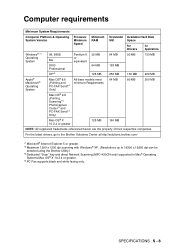
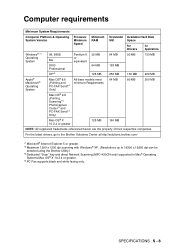
...
Apple® Macintosh®
Operating System
Mac OS® 8.6
(Printing and PC-FAX Send*4
Only)
All base models meet minimum Requirements
64 MB
80 MB
200 ...® XP. (Resolutions up to 19200 x 19200 dpi can be
selected using the Brother Utility.) *3 Dedicated "Scan" key and direct Network Scanning (MFC-420CN only) supported in Mac® Operating
Systems Mac OS® X 10.2.4 or greater...
Users Manual - English - Page 189


...Network (LAN) (MFC-420CN only)
LAN Support for Protocols
You can connect your MFC to a network for Mac OS® 8.6. SPECIFICATIONS S - 10 Included Utilities: BRAdmin Professional (Windows®)
BRAdmin Professional is Brother BRAdmin Professional Network Management... is not available for Network Printing, Network Scanning and PC Fax Send.
Also included is not supported in Mac OS®.
Quick Setup Guide - English - Page 33


...password for the print server is designed to http://solutions.brother.com
1 Insert the supplied CD-ROM into your Brother network connected devices such as network-ready Multifunction devices and/or network... your
CD-ROM drive. BRAdmin Professional can use BRAdmin Professional to manage devices from other manufacturers whose products support SNMP (Simple Network Management Protocol). Setting...
Network Users Manual - English - Page 38


... and click OK. Then select the appropriate menu to start the Brother Network Print Software installation program.
3 Push the Next button in response to the Welcome message.
4 Select the Brother Peer to Peer Print (LPR) button.
5 Select the desired directory to install the Brother Peer to the
Quick Setup Guide.
2 Select the proper model and...
Network Users Manual - English - Page 48


... Windows® 2000/XP software utility that PC does not have direct access to any standard Facsimile machines, Internet fax machines and E-mail addresses. BROTHER INTERNET FAX PRINTING SOFTWARE 7 - 1 This allows any PC supported by a SMTP mail server to send an Internet FAX even if that gives network PC Fax and Internet...
Similar Questions
Why Does My Brother 420cn Say Unable To Clean
(Posted by lerub 10 years ago)
Who To Clean Clogged Brother 420cn Print Head
(Posted by clein 10 years ago)
Brother Printer Won't Print Without Yellow Mfc-j430w
(Posted by wsoxnorm 10 years ago)
Brother Printer Won't Print Postage
I have a new MFC-J430W Brother printer and it won't print postage when I try to us stamps.com. I did...
I have a new MFC-J430W Brother printer and it won't print postage when I try to us stamps.com. I did...
(Posted by PLAUNTJOSEPH 11 years ago)

