Brother International MFC-420CN Support Question
Find answers below for this question about Brother International MFC-420CN.Need a Brother International MFC-420CN manual? We have 4 online manuals for this item!
Question posted by broshnex on August 13th, 2014
How To Fix Brother 420cn Ink Levels
The person who posted this question about this Brother International product did not include a detailed explanation. Please use the "Request More Information" button to the right if more details would help you to answer this question.
Current Answers
There are currently no answers that have been posted for this question.
Be the first to post an answer! Remember that you can earn up to 1,100 points for every answer you submit. The better the quality of your answer, the better chance it has to be accepted.
Be the first to post an answer! Remember that you can earn up to 1,100 points for every answer you submit. The better the quality of your answer, the better chance it has to be accepted.
Related Brother International MFC-420CN Manual Pages
Users Manual - English - Page 6
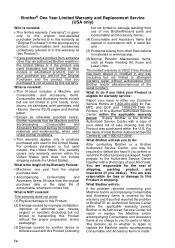
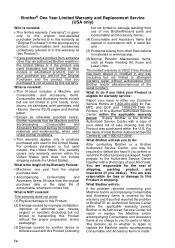
...);
(3) Damage caused by another device or software used with this Product (including
but not limited to transporting this warranty as otherwise provided herein, Brother warrants that the Machine and the...800-284-4329 for Fax, MFC and DCP and 1-800-276-7746 for Printers, or to a Brother Authorized Service Center within the applicable warranty period, Brother or its Authorized Service Center will...
Users Manual - English - Page 8
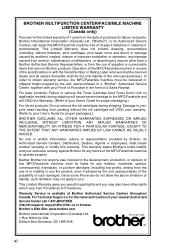
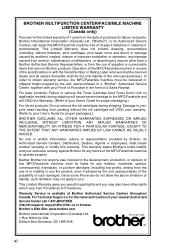
... available at Brother Authorized Service Centers throughout Canada. This Limited Warranty does not include cleaning, consumables (including, without the ink cartridges will repair this MFC/Facsimile machine...delivery of this MFC/Facsimile machine shall be delivered or shipped freight prepaid by the end user/purchaser of the possibility of such damages. BROTHER MULTIFUNCTION CENTER/FACSIMILE ...
Users Manual - English - Page 18


... and routine maintenance 11-1
Troubleshooting 11-1 Error messages 11-1 Document jams (MFC-420CN only 11-5 Document is jammed in the top of the ADF unit........ the MFC printer platen 11-23 Replacing the ink cartridges 11-24
A
Appendix A A-1
Setting up telephone services A-1
Distinctive Ring A-1
What does your telephone company's
'Distinctive Ring' do A-1
What does Brother's '...
Users Manual - English - Page 114


...the products Product Name: MFC-210C, MFC-420CN comply with Part 15 of the local power supply for the MFC to operate properly and safely. If this device must accept any interference received...
that may cause harmful interference to Part 15 of Conformity (USA only)
Responsible Party: Brother International Corporation
100 Somerset Corporate Boulevard
Bridgewater, NJ 08807-0911 USA
TEL: (908) 704...
Users Manual - English - Page 129
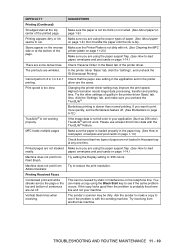
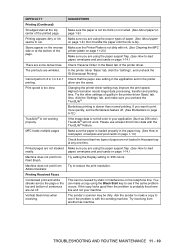
....
Make sure the Printer Platen is not dirty with ink. (See Cleaning the MFC printer platen on page 1-9.) Don't handle the paper until the ink is dry. If you want to load paper, envelopes... driver 'Basic' tab. The printouts are not stacked neatly. True2Life® is too slow.
MFC feeds multiple pages
Printed pages are wrinkled. Machine does not print from Paint Brush. Vertical black ...
Users Manual - English - Page 131
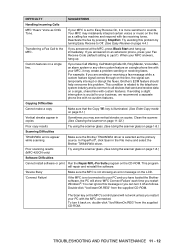
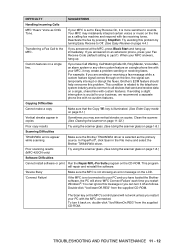
.... This condition is related to all devices that the Copy on page 4-4.)
Transferring a Fax Call to sounds. Make sure the Brother TWAIN/WIA driver is common to the telephone system industry and is selected as a calling fax machine and respond with custom features. Poor scanning results (MFC-420CN only)
Try using the scanner glass...
Users Manual - English - Page 146
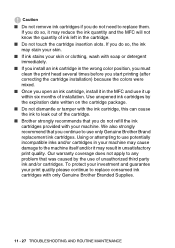
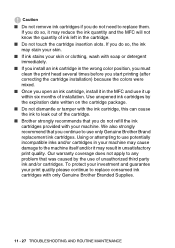
... package.
■ Do not dismantle or tamper with the ink cartridge, this can cause the ink to leak out of the cartridge.
■ Brother strongly recommends that you continue to the machine itself and/or... the colors were mixed.
■ Once you open an ink cartridge, install it in the MFC and use potentially incompatible inks and/or cartridges in your machine may cause damage to use of...
Users Manual - English - Page 185


...MFC-210C) Up to 480*1/400*2 pages (MFC-420CN only)
Up to 200*1/170*2 pages (MFC-210C) Up to 480*1/400*2 pages (MFC-420CN only)
*1 "Pages" refers to 14" Scanner Glass Width: Max. 8.5" Scanner Glass Height: Max. 11.7"
Scanner Glass Width: Max. 8.5" Scanner Glass Height: Max. 11.7"
8.26 in.
256 levels... 5.8" to 8.5" ADF Height: 5.8" to the "Brother Standard Chart No. 1" (a typical business letter, ...
Quick Setup Guide - English - Page 19


...and LAN cables, route both cables through the trench and out the back of the Brother CD-ROM. Carefully route the network cable through the trench.
If this window does not... of the ink cartridge slots, as shown below .
2 Lift the scanner cover to a free port on pages 4 - 11.
Setting Up the Machine
Windows®
For Network Interface Cable Users (MFC-420CN, MFC-620CN only)...
Quick Setup Guide - English - Page 27
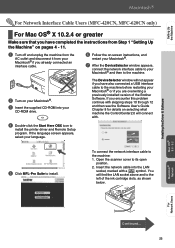
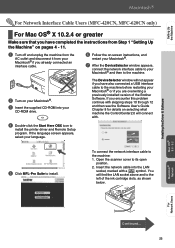
...& Software Mac OS® 8.6 - 9.2
For Network Interface Cable Users (MFC-420CN, MFC-620CN only)
For Mac OS® X 10.2.4 or greater
Make sure that...174; if you are overwriting a previously installed version of the ink cartridge slots, as shown below. If you encounter this problem...scanner cover to the left of the Brother Software.
You will find the LAN socket above and to its ...
Quick Setup Guide - English - Page 33


...designed to manage your
CD-ROM drive. You can also be used to manage devices from other manufacturers whose products support SNMP (Simple Network Management Protocol). Follow the... on BRAdmin Professional go to http://solutions.brother.com
1 Insert the supplied CD-ROM into your Brother network connected devices such as network-ready Multifunction devices and/or network-ready printers in a ...
Software Users Manual - English - Page 5


... 3-22 Receive / View Received
(MFC-420CN, MFC-620CN, MFC-5440CN, MFC-5840CN and MFC-3340CN only 3-23 Address Book 3-24 Setup 3-24 DEVICE SETTING 3-25 Remote Setup (not available for MFC-210C 3-25 Quick-Dial (not available for MFC-210C 3-26 Ink Level 3-26
4
Using MFC Remote Setup (For Windows 4-1
MFC Remote Setup (not available for MFC-210C 4-1
5
Using Brother PC-FAX software (For...
Software Users Manual - English - Page 7


...off the AutoLoad feature in ControlCenter2.0 8-25 SCAN 8-26 CUSTOM SCAN 8-26 COPY 8-27 DEVICE SETTINGS 8-27 SCAN 8-28 Image (example: Apple PreView 8-28 OCR (Word Processing program...DEVICE SETTINGS 8-41 Remote Setup (not available for MFC-210C) ....... 8-41 Quick-Dial (not available for MFC-210C 8-42 Ink Level 8-42
MFC Remote Setup (Mac OS® X 10.2.4 or greater) (not available for MFC...
Software Users Manual - English - Page 12


... and choose Help.
For more devices, allowing you to display the status monitor on your computer-in the task bar, in the Start/All Programs/Brother/MFL-Pro Suite MFC-XXXX on your computer, the ... start up your computer. Red icon means a printing error has occured. You can check the device status at anytime by condition.
Status Monitor (Windows® only)
The Status Monitor utility is...
Software Users Manual - English - Page 67
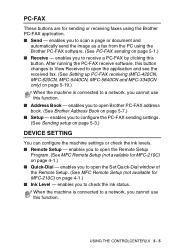
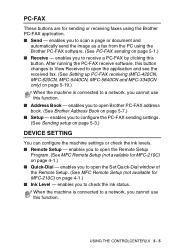
... available for MFC-210C) on page 4-1.) ■ Ink Level -
enables you to check the ink status.
enables you to configure the PC-FAX sending settings. (See Sending setup on page 5-3.)
DEVICE SETTING
You can configure the machine settings or check the ink levels. ■ Remote Setup - enables you to open Brother PC-FAX address book. (See Brother Address Book...
Software Users Manual - English - Page 87
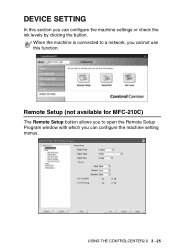
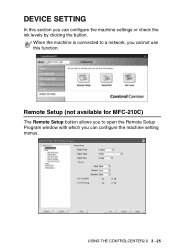
USING THE CONTROLCENTER2.0 3 - 25 DEVICE SETTING
In this function.
Remote Setup (not available for MFC-210C)
The Remote Setup button allows you to a network, you cannot use this section you can configure the machine settings or check the ink levels by clicking the button. When the machine is connected to open the Remote Setup Program...
Software Users Manual - English - Page 88
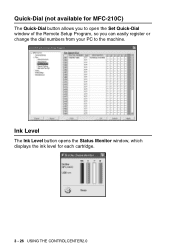
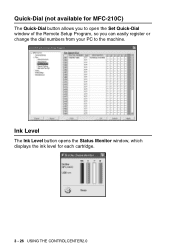
Quick-Dial (not available for each cartridge.
3 - 26 USING THE CONTROLCENTER2.0
Ink Level
The Ink Level button opens the Status Monitor window, which displays the ink level for MFC-210C)
The Quick-Dial button allows you to open the Set Quick-Dial window of the Remote Setup Program, so you can easily register or change the dial numbers from your PC to the machine.
Software Users Manual - English - Page 149
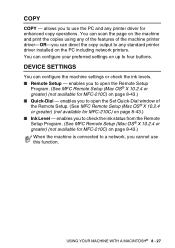
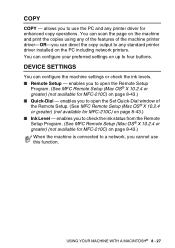
... the machine settings or check the ink levels. ■ Remote Setup - allows you to open the Set Quick-Dial window of the machine printer driver-OR-you to four buttons. DEVICE SETTINGS
You can configure your preferred settings on up to open the Remote Setup
Program. (See MFC Remote Setup (Mac OS® X 10...
Software Users Manual - English - Page 163
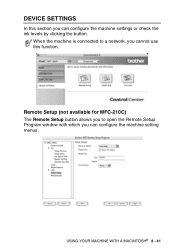
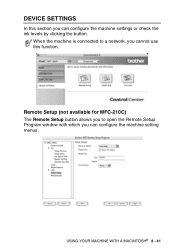
... connected to open the Remote Setup Program window with which you can configure the machine settings or check the ink levels by clicking the button.
DEVICE SETTINGS
In this function.
Remote Setup (not available for MFC-210C) The Remote Setup button allows you to a network, you cannot use this section you can configure the...
Software Users Manual - English - Page 164


Ink Level The Ink Level button opens the Remote Setup Program's Maintenance window, which displays the ink level for MFC-210C) The Quick-Dial button allows you to open the Set Quick-Dial window of the Remote Setup Program, so you can easily register or change the dial numbers from your computer.
Quick-Dial (not available for each cartridge.
8 - 42 USING YOUR MACHINE WITH A MACINTOSH®
Similar Questions
Is There A Wireless Button On A Brother 420cn
(Posted by yhwroke 9 years ago)
How To See The Ink Level On The Brother Mfc-9560cdw Printer
ink level
ink level
(Posted by infoairealestate 9 years ago)
Why Does My Brother 420cn Say Unable To Clean
(Posted by lerub 10 years ago)
Ink Level For Mfc-5895cw
How do I determiind the INK level for MFC-5895CW?
How do I determiind the INK level for MFC-5895CW?
(Posted by larryasmith 12 years ago)

