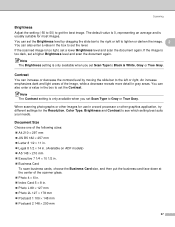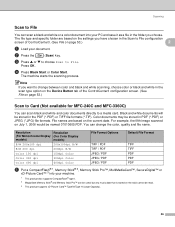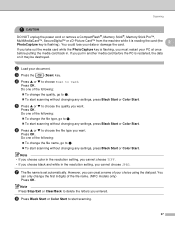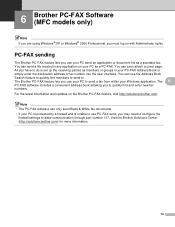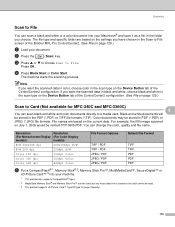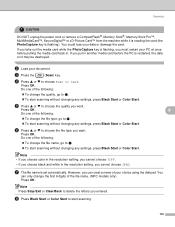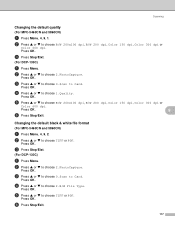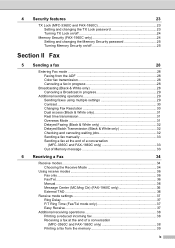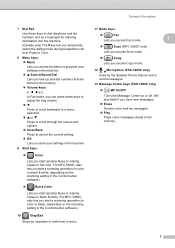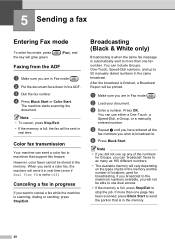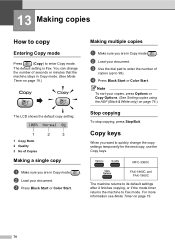Brother International MFC 3360C Support Question
Find answers below for this question about Brother International MFC 3360C - Color Inkjet - All-in-One.Need a Brother International MFC 3360C manual? We have 3 online manuals for this item!
Question posted by Zesteve on August 21st, 2014
How To Set Printer To Black And White On Mfc 3360c
The person who posted this question about this Brother International product did not include a detailed explanation. Please use the "Request More Information" button to the right if more details would help you to answer this question.
Current Answers
Related Brother International MFC 3360C Manual Pages
Similar Questions
How To Set Up Wireless Brother Mfc-j430 Printer
(Posted by corlel 9 years ago)
Changing Printer Head Brother Mfc-j410w
steps how to replace printer head brother mfc-j10ww
steps how to replace printer head brother mfc-j10ww
(Posted by lorenzosamson 10 years ago)
Brother Printer Mfc 3360c
The LCD displays Init unable 48, how to overcome from theis problem,earlier(for two years) this prin...
The LCD displays Init unable 48, how to overcome from theis problem,earlier(for two years) this prin...
(Posted by sivamudaliyar 11 years ago)
Printing Problem
Black won't print on test sheet. I ran the cleaning cycle 5 times as instructed. It's a MFC 3360C al...
Black won't print on test sheet. I ran the cleaning cycle 5 times as instructed. It's a MFC 3360C al...
(Posted by pwebbsac 12 years ago)
My Mfc 3360c Printer Print Blank Page After Installing New Filled Catrige. When
my mfc 3360c printer print blank page after installing new filled catrige. when i do cleaning and th...
my mfc 3360c printer print blank page after installing new filled catrige. when i do cleaning and th...
(Posted by aligberuth 12 years ago)