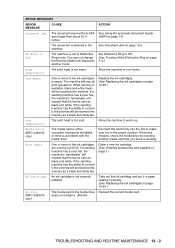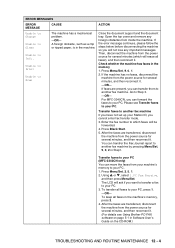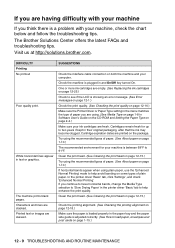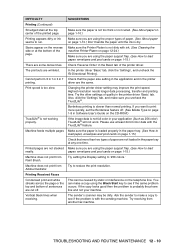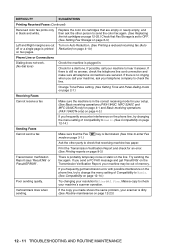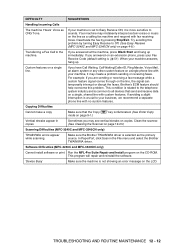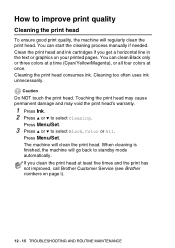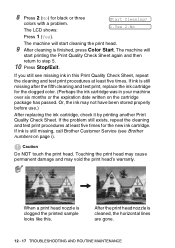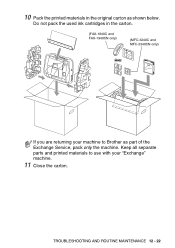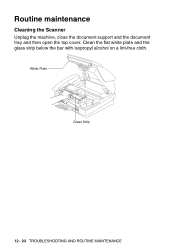Brother International MFC 3240C Support Question
Find answers below for this question about Brother International MFC 3240C - Color Inkjet - All-in-One.Need a Brother International MFC 3240C manual? We have 3 online manuals for this item!
Question posted by lawyerc on November 28th, 2011
Unable To Clean
I have tried the comments from the troubleshooting and routine maintenance guide and I still have the same problem, any recommendations, thanks.
Requests for more information
Request from kcmjr on November 29th, 2011 5:48 PM
Please be more specific. Clean what? The cartridges, the outside?
Please be more specific. Clean what? The cartridges, the outside?
Current Answers
Related Brother International MFC 3240C Manual Pages
Similar Questions
Get Unable To Clean Error Message. Meanwhile Ink All Over Table Under Printer.
I have a Brother MFC-3240C that until recently was working fine. Now, when I turn it on, it responds...
I have a Brother MFC-3240C that until recently was working fine. Now, when I turn it on, it responds...
(Posted by cd6 5 years ago)
Brother Mfc 3240c
my Brother MFC 3240C - Color Inkjet - All-in-One been saying 'Unable to Clean' for over year now. Us...
my Brother MFC 3240C - Color Inkjet - All-in-One been saying 'Unable to Clean' for over year now. Us...
(Posted by hcol272756 11 years ago)
Printer Saying Unit Unable 4f.trouble Shooting And Routine Maintenance Guide.546
What do i do.
What do i do.
(Posted by stephenhanway 11 years ago)
How To Do For 'unable Clean' Problem
(Posted by shanweil 12 years ago)
My Printer Has An Error Message Stating Unable To Change.
My printer has an error message stating stating unable to change. Seetroubleshooting and routine mai...
My printer has an error message stating stating unable to change. Seetroubleshooting and routine mai...
(Posted by likishonlilly 12 years ago)