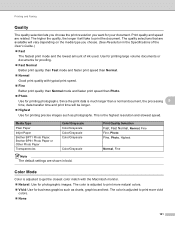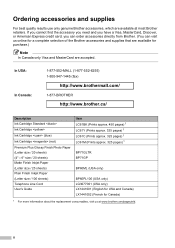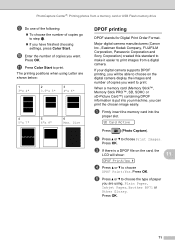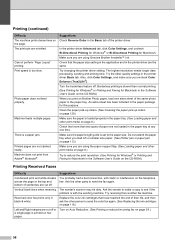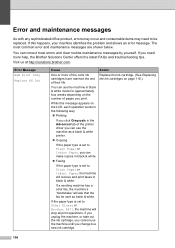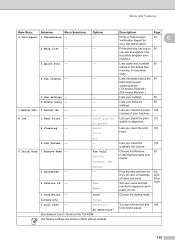Brother International MFC 295CN Support Question
Find answers below for this question about Brother International MFC 295CN - Color Inkjet - All-in-One.Need a Brother International MFC 295CN manual? We have 7 online manuals for this item!
Question posted by pegnanamom on August 4th, 2011
The Alignment Sheet Won't Print
The alignment sheet for my Brother MFC-295cn wont print. Am trouble shooting a fuzzy print page.
Current Answers
Related Brother International MFC 295CN Manual Pages
Similar Questions
Hi, My Name Is Robert My Brother -all In One -color Inkjet 5460cn Codeis 46?
(Posted by robcrumtom7 10 years ago)
Mfc-295cn Wont Print Black
(Posted by lageek 10 years ago)
Can I Install Brother Mfc-j430w Color Inkjet Printer Without Cd
(Posted by gracebrid 10 years ago)
Brother Mfc 295cn Printer Not Printing
I have followed all the directions my printer has asked changed cartridges cleaned the machine 5 t...
I have followed all the directions my printer has asked changed cartridges cleaned the machine 5 t...
(Posted by 11thavenue 11 years ago)
The Ink Levels Are Not Showing Up When I Print? How Can I Turn Them On Again?
The ink levels are not showing up when I print? How can I turn them on again? Brother MFC 295CN Wi...
The ink levels are not showing up when I print? How can I turn them on again? Brother MFC 295CN Wi...
(Posted by estradam80 12 years ago)