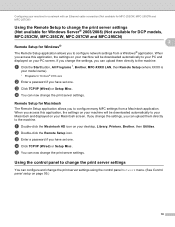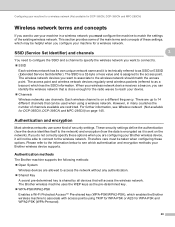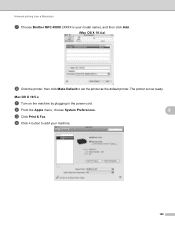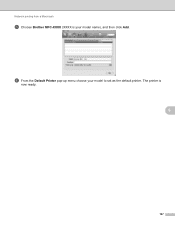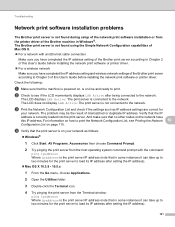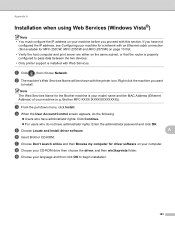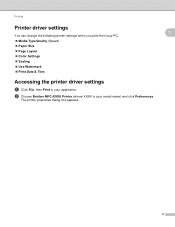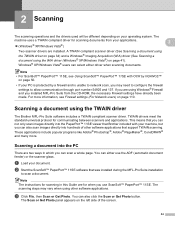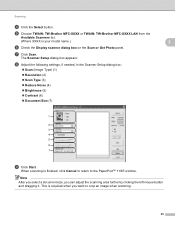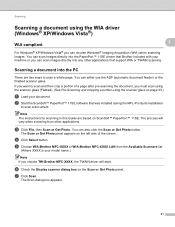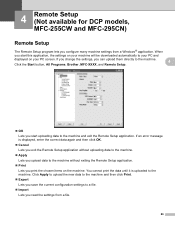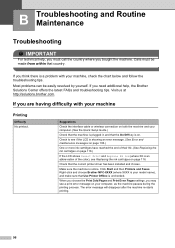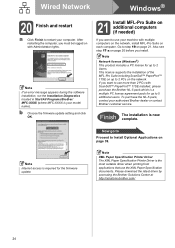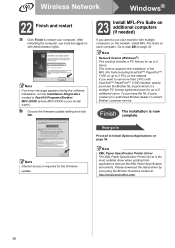Brother International MFC 295CN Support Question
Find answers below for this question about Brother International MFC 295CN - Color Inkjet - All-in-One.Need a Brother International MFC 295CN manual? We have 7 online manuals for this item!
Question posted by svlietinck on August 25th, 2011
What Driver And Procedure To Set Up Brother Mfc 295 Cn On A Ubuntu Os
The person who posted this question about this Brother International product did not include a detailed explanation. Please use the "Request More Information" button to the right if more details would help you to answer this question.
Current Answers
Related Brother International MFC 295CN Manual Pages
Similar Questions
Mfc 295 Cn Will Not Print Black
(Posted by mikhAGJa 9 years ago)
Where Can I Download The Drivers For The Brother Mfc 7460 Dn
I bought a Brother MFC 7460 dn printer all in one and the drivers do not download. Where can I get t...
I bought a Brother MFC 7460 dn printer all in one and the drivers do not download. Where can I get t...
(Posted by gag354 11 years ago)
Scanning To Pdf Mfc-295
Cn
I am unable to scan to PDF using Windows 7 - how can this be altered.
I am unable to scan to PDF using Windows 7 - how can this be altered.
(Posted by jrongimson 11 years ago)
Driver For Scanner Brother Mfc 8220
G00g greetig, Please ,how can me driver for scanngr , Brother MFC 8220. Please give me mo...
G00g greetig, Please ,how can me driver for scanngr , Brother MFC 8220. Please give me mo...
(Posted by fourseasonsexport 12 years ago)
Why Is My Mfc 295 Cn Coping Bolder And Blurry From The Original?
My MFC295CN prints blurry. I have tried cleaning am using brother ink cart. What can I do to remedy ...
My MFC295CN prints blurry. I have tried cleaning am using brother ink cart. What can I do to remedy ...
(Posted by deebeg 12 years ago)