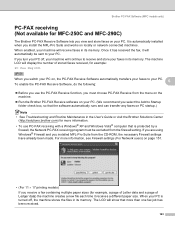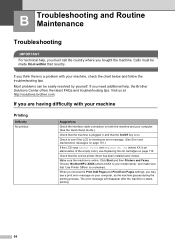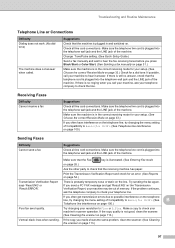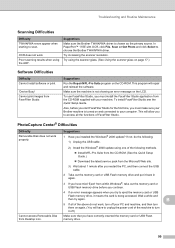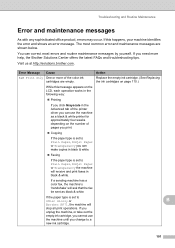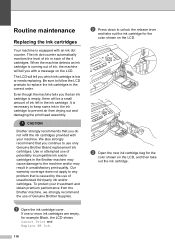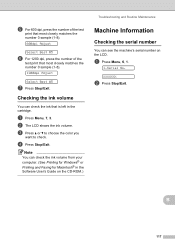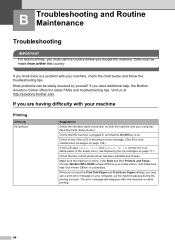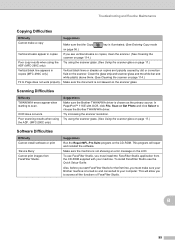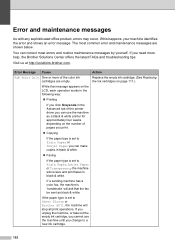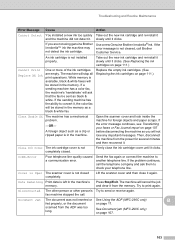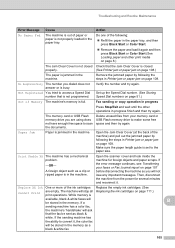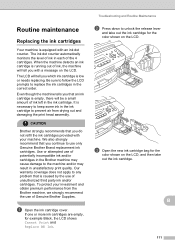Brother International MFC-290C Support Question
Find answers below for this question about Brother International MFC-290C - Color Inkjet - All-in-One.Need a Brother International MFC-290C manual? We have 8 online manuals for this item!
Current Answers
Related Brother International MFC-290C Manual Pages
Similar Questions
Brother Inkjet-mfc 290c Service Manual And Parts
How to clean the inside printer head? How to open the cover? I can't print with the black colour.
How to clean the inside printer head? How to open the cover? I can't print with the black colour.
(Posted by emailwilliam 10 years ago)
Print Unable 40 And Routine Maintenance
Unable To Print
print unable 40 and routine maintenance
print unable 40 and routine maintenance
(Posted by xmlfutures 11 years ago)
Lost Cd To Install Mfc-290c
I bought new computer, cannot find CD to re-install MFC-290C printer/fax. Anyway to get another? T...
I bought new computer, cannot find CD to re-install MFC-290C printer/fax. Anyway to get another? T...
(Posted by elcdgc 11 years ago)
How Do I Reset A Brother Mfc 290c
Printer Back To Original Factory Settings?
Reset - Brother printer.
Reset - Brother printer.
(Posted by rls50 12 years ago)
Unable To Print Routine Maintenance
black is new and will no t print. i have tried to test it but will not allow it repeating routine m...
black is new and will no t print. i have tried to test it but will not allow it repeating routine m...
(Posted by euegene47g 12 years ago)