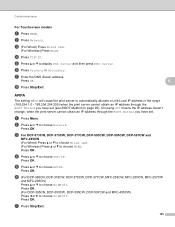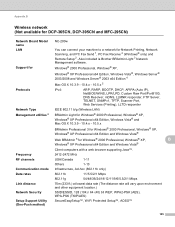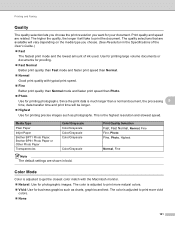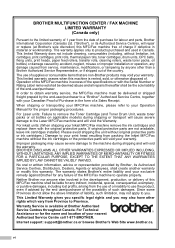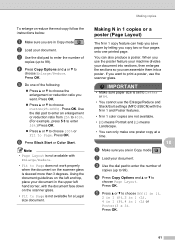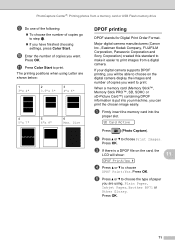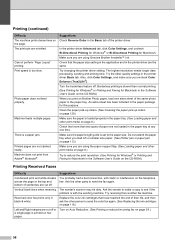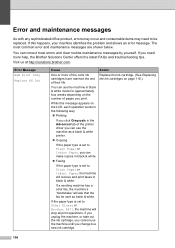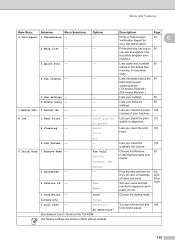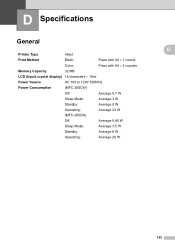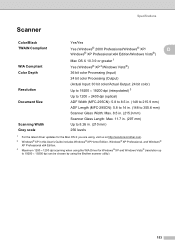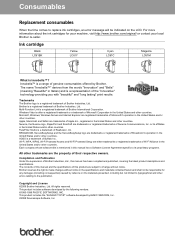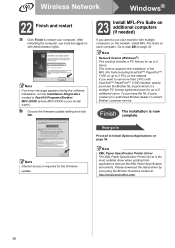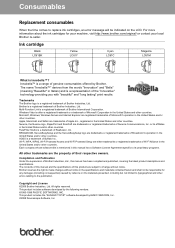Brother International MFC 255CW Support Question
Find answers below for this question about Brother International MFC 255CW - Color Inkjet - All-in-One.Need a Brother International MFC 255CW manual? We have 8 online manuals for this item!
Question posted by Anonymous-64990 on July 2nd, 2012
What Does Can't Print 36 Mean?
Every time I try to print something it keeps telli me that
Current Answers
Related Brother International MFC 255CW Manual Pages
Similar Questions
How Do I Print In Color With The Brother Mfc-8460n
how do I print color copies with the brother mfc-8460n
how do I print color copies with the brother mfc-8460n
(Posted by whiggins245 8 years ago)
Can I Install Brother Mfc-j430w Color Inkjet Printer Without Cd
(Posted by gracebrid 10 years ago)
Why Is My Mfc255cw Keeps Repeating Data Receving Or Data Remaing? Not Printing
MY MFC WILL NOT PRINT. KEEP GIVE MESSAGE dATA RECEIVING OR DATA REMAINING
MY MFC WILL NOT PRINT. KEEP GIVE MESSAGE dATA RECEIVING OR DATA REMAINING
(Posted by MILLIEWALKR 12 years ago)
Printing.
my Brother mfc-255cw mulifunction wireless printer. When I oprating to print the paper caming out ...
my Brother mfc-255cw mulifunction wireless printer. When I oprating to print the paper caming out ...
(Posted by eyayufnt8 12 years ago)
New Ink Cartridges Installed And No Printing ...
Printer cartridges have all been replaced. Computer status monitor is still asking for the colored i...
Printer cartridges have all been replaced. Computer status monitor is still asking for the colored i...
(Posted by Rodrigmt57 12 years ago)