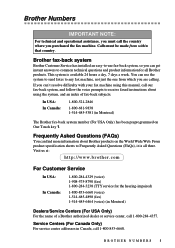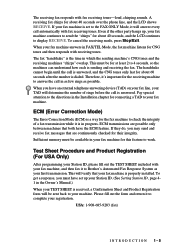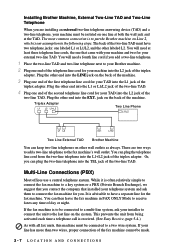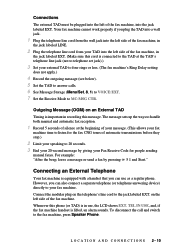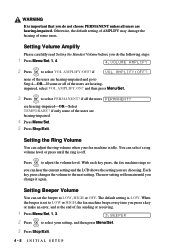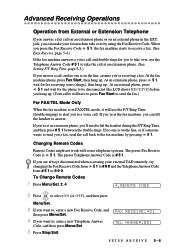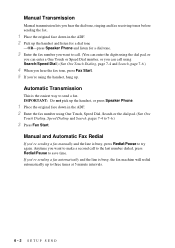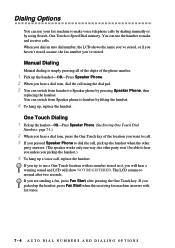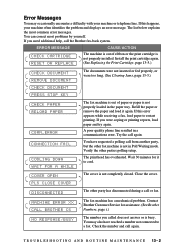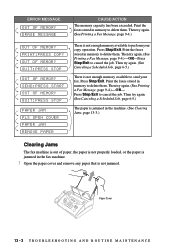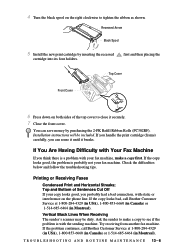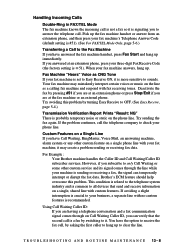Brother International IntelliFax-885MC Support Question
Find answers below for this question about Brother International IntelliFax-885MC.Need a Brother International IntelliFax-885MC manual? We have 2 online manuals for this item!
Question posted by panthermotel on September 8th, 2011
I Am Trying To Send A Fax, But The Messge I Get Back Is 'common Error'
The person who posted this question about this Brother International product did not include a detailed explanation. Please use the "Request More Information" button to the right if more details would help you to answer this question.
Current Answers
Related Brother International IntelliFax-885MC Manual Pages
Similar Questions
How To Operate A Brother Fax Machine Intellifax 2820 Manual
(Posted by nitegoo 9 years ago)
How To Erase An Incoming Fax Brother Intellifax
(Posted by tfDeZava 10 years ago)
How To Turn Off Ecm On Brother Fax Machine Intellifax 2820
(Posted by rambg 10 years ago)
How To Cancel Incoming Fax Brother Intellifax 885mc
(Posted by sleegroves 10 years ago)
Cannot Send Faxes
When sending a fax, as soon as the other fax number connects, my fax reverts to telephone mode. This...
When sending a fax, as soon as the other fax number connects, my fax reverts to telephone mode. This...
(Posted by vbrown74217 12 years ago)