Brother International IntelliFax-775 Support Question
Find answers below for this question about Brother International IntelliFax-775.Need a Brother International IntelliFax-775 manual? We have 2 online manuals for this item!
Current Answers
There are currently no answers that have been posted for this question.
Be the first to post an answer! Remember that you can earn up to 1,100 points for every answer you submit. The better the quality of your answer, the better chance it has to be accepted.
Be the first to post an answer! Remember that you can earn up to 1,100 points for every answer you submit. The better the quality of your answer, the better chance it has to be accepted.
Related Brother International IntelliFax-775 Manual Pages
Users Manual - English - Page 2


If You Need to Call Customer Service
Please complete the following information for future reference: Model: FAX-775 Serial Number:* Date of Purchase: Place of Purchase: * The serial number is on the underside of a theft, fire or warranty service.
©1996-2001 Brother ...
Users Manual - English - Page 3
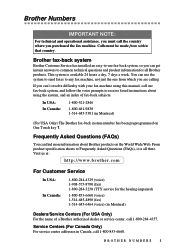
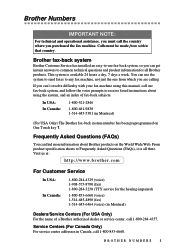
Brother Numbers
IMPORTANT NOTE:
For technical and operational assistance, you must be made from which you purchased the fax machine. You can use fax-back system, so you can't resolve difficulty with your fax machine using the system, and an index of a Brother authorized dealer or service center, call 1-800-284-4357. This system is all...
Users Manual - English - Page 4


...fax)
1-800-668-2768 (voice)
DESCRIPTION Thermal Print Cartridge 1-PK Refill Roll (For Canada Only) 2-PK Refill Rolls 4-PK Refill Rolls Telephone Line Cord Telephone Handset Handset Curled Cord Document Tray Paper...have a Visa, MasterCard, Discover or American Express credit card, you purchased the fax machine. Calls must call the country where you can order accessories directly from within that...
Users Manual - English - Page 7
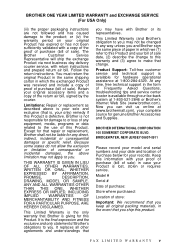
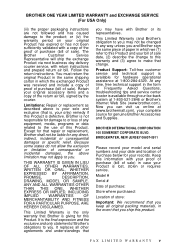
...complete source for this product. This Limited Warranty (and Brother's obligation to this Product.
FAX LIMITED WARRANTY v Follow the
return instructions.
Brother is , your proof of purchase (bill ...A PARTICULAR PURPOSE, ARE
HEREBY DISCLAIMED.
Now you and Brother sign the same piece of paper in which the exchanged Product
was received and include a copy of
proof of purchase (...
Users Manual - English - Page 9


... 1-1
Using This Manual 1-1
Finding Information 1-1
Conventions Used in this Manual 1-1
FAX-775 Control Panel Overview 1-2
About Fax Machines 1-4
Custom Features 1-4
Do You Have Voice Mail on the Phone Line 1-4
Why Should There Be Trouble 1-4
How Can You Avoid Possible Problems 1-4
Fax Tones and Handshake 1-4
ECM (Error Correction Mode 1-5
Test Sheet Procedure and Product...
Users Manual - English - Page 11


... Paper Size 5-4 Advanced Receiving Operations 5-5
Operation from External or Extension Telephone 5-5 For FAX/TEL Mode Only 5-5 Changing Remote Codes 5-5 To Change Remote Codes 5-5
Printing a Fax in Memory 5-6 Polling 5-6
6
Setup Send 6-1
Automatic Document Feeder (ADF 6-1
Manual Transmission 6-2
Automatic Transmission 6-2
Manual and Automatic Fax Redial 6-2
Quick Scan Fax...
Users Manual - English - Page 13


... 11-3
12 Troubleshooting and Routine Maintenance 12-1
Troubleshooting 12-1 Error Messages 12-2 Clearing Jams 12-3 Replacing the Print Cartridge 12-5 If You Are Having Difficulty with Your Fax Machine..... 12-6 Printing or Receiving Faxes 12-6 Phone Line or Connections 12-7 Sending Faxes 12-7 Handling Incoming Calls 12-8
Routine Maintenance 12-9 Cleaning the Scanner 12-9 Cleaning...
Users Manual - English - Page 16
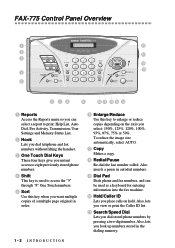
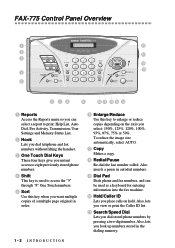
... stored phone numbers.
4 Shift This key is used as a keyboard for entering information into the fax machine.
10 Hold/Caller ID Lets you place calls on the ratio you select: 150%, 125%, 120... the image size automatically, select AUTO.
7 Copy Makes a copy.
8 Redial/Pause Re-dial the last number called. FAX-775 Control Panel Overview
1
18
2 17
3
16
15 4
5
6 78
9
10 11 12 13 14
1 Reports...
Users Manual - English - Page 21
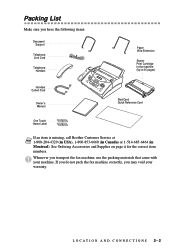
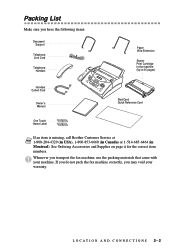
... Supplies on page ii for the correct item numbers. If you do not pack the fax machine correctly, you have the following items:
:
Document Support
Telephone Line Cord
Telephone Handset
Paper Wire Extension
Starter Print Cartridge in the machine (Up to 30 pages)
Handset Curled Cord
Owner's Manual
StartCard/ Quick Reference Card
One Touch...
Users Manual - English - Page 33
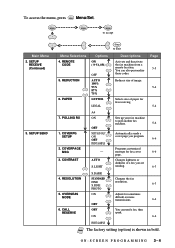
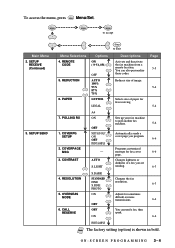
...
Main Menu 2. REDUCTION 6. AUTO S.LIGHT
Sets up your fax machine
to poll another fax
machine.
5-6
Automatically sends a cover page you are
sending.
6-3
4. OVERSEAS MODE
6.
PAPER
OFF
AUTO 100% 93% 87% 75%
LETTER
LEGAL
Descriptions
Activate and deactivate the fax machine from a remote location. You can send a fax, then speak.
6-6
PRINT SAMPLE
Note The factory setting (option...
Users Manual - English - Page 45
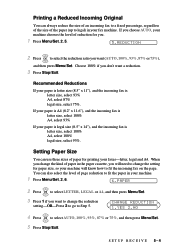
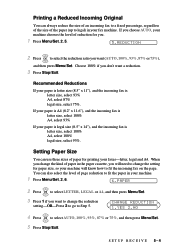
... select the level of page reduction to fit the paper in your fax machine. Printing a Reduced Incoming Original
You can always reduce the size of an incoming fax to a fixed percentage, regardless of the size of the paper (up to legal) in your machine.
1 Press Menu/Set, 2, 6.
6.PAPER
2 Press or to select LETTER, LEGAL or A4, and...
Users Manual - English - Page 48
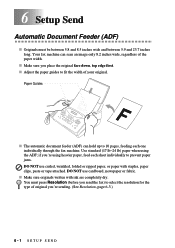
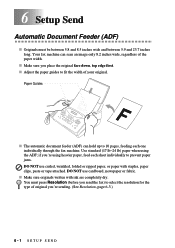
..., folded or ripped paper, or paper with ink are completely dry.
Your fax machine can hold up to prevent paper jams. DO NOT use cardboard, newspaper or fabric. Use standard (17 lb-24 lb) paper when using heavier paper, feed each sheet individually to 10 pages, feeding each one individually through the fax machine.
Paper Guides
I Adjust the paper guides to select...
Users Manual - English - Page 69
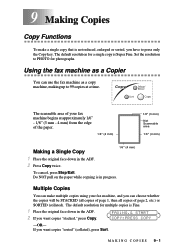
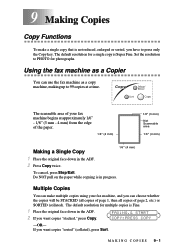
... (all copies of page 1, then all copies of your fax machine, and you can use the fax machine as a copy machine, making up to PHOTO for multiple copies is Super Fine.
The scannable area of page 2, etc.) or SORTED (collated). Do NOT pull on the paper while copying is not reduced, enlarged or sorted, you have...
Users Manual - English - Page 78
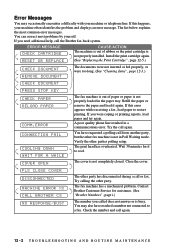
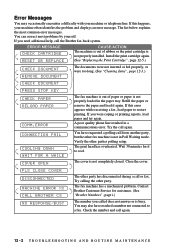
...Jams", page 12-3.)
CHECK DOCUMENT
PRESS STOP KEY CHECK PAPER RELOAD PAPER
COMM.ERROR CONNECTION FAIL
COOLING DOWN WAIT FOR A WHILE COVER OPEN
The fax machine is out of ribbon or the print cartridge is not in a communications error. If you need additional help, call the Brother fax-back system. Try... loaded in the paper tray. Try calling the other fax machine is not properly installed...
Users Manual - English - Page 79
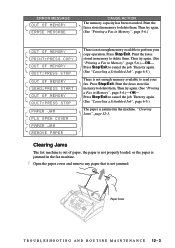
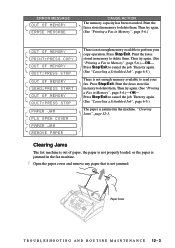
Then try again. (See "Canceling a Scheduled Job", page 6-5.)
The paper is not jammed. Clearing Jams
The fax machine is out of paper, the paper is not properly loaded, or the paper is jammed in the fax machine.
1 Open the paper cover and remove any paper that is jammed in the machine. Press Stop/Exit. Press Stop/Exit to cancel the job.
Paper Cover
T R O U B L E S H O O T I N G A N D R ...
Users Manual - English - Page 80
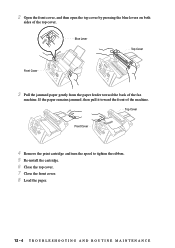
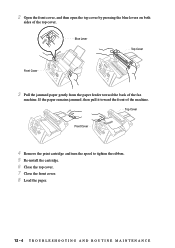
... pull it toward the back of the fax
machine. Blue Lever
Top Cover
Front Cover
3 Pull the jammed paper gently from the paper feeder toward the front of the top cover.
Top Cover
Front Cover
4 Remove the print cartridge and turn the spool to tighten the ribbon. 5 Re-...
Users Manual - English - Page 86
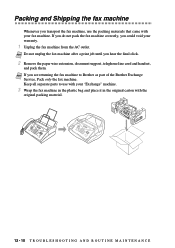
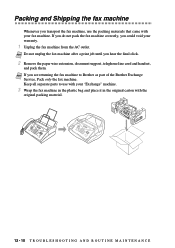
... Brother Exchange
Service, Pack only the fax machine.
Note If you hear the final click.
2 Remove the paper wire extension, document support, telephone line cord and handset,
and pack them. If you do not pack the fax machine correctly, you transport the fax machine, use with your "Exchange" machine.
3 Wrap the fax machine in the plastic bag and place it...
Users Manual - English - Page 89
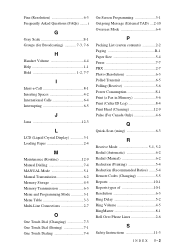
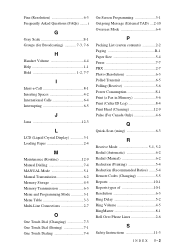
... 8-1 Inserting Spaces 4-2 International Calls 6-4 Interrupting 6-5
J
Jams 12-3
L
LCD (Liquid Crystal Display 3-1 Loading Paper 2-4
M
Maintenance (Routine 12-9 Manual Dialing 7-4 MANUAL ...List (carton contents 2-2 Paging R-1 Paper Size 5-4 Pause 7-7 PBX 2-7 Photo (Resolution 6-3 Polled Transmit 6-5 Polling (Receive 5-6 Power Consumption S-1 Print (a Fax in Memory 5-6 Print (Caller ...
Quick Setup Guide - English - Page 1
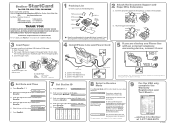
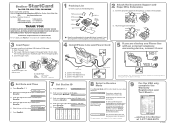
...N
O
6
M
7
P
Q
R
S
7
8
T
U
V
8
T
9
W
X
Y
Z
9
Handset Curled Cord
YES ! Brother StartCard
For FAX-775, FAX-775Si, FAX-885MC
If you do not pack the machine properly, it may void your setup is displayed. URL:
http://www.brother.com
Call Brother Customer Service at 1-877-268-9575
LF1748001
Do not allow
the level of paper so the edges are printed.
Connect the...
Quick Setup Guide - English - Page 2


...press
Menu/Set. 6 Enter two digits to indicate the number of your fax machine, be sure to read your Owner's Manual.
Sending a Cover Page
1 Place the original face down in...Enter the fax number using One Touch,
Speed Dial, Search or the dial pad. 3 Press Fax Start. Easy Receive
1 Press Menu/Set, 2, 3.
2 Press or to select FAX/TEL, TAD:ANSWER MACH. (FAX-775 and FAX-775Si Only), MANUAL, or FAX ONLY.
...
Similar Questions
Brothers Intellifax 775 Fax Machine How To Get A Confirmation
(Posted by joseppa 10 years ago)
I Have A Brother Intellifax 775 When I Try To Fax It Comes Up Receive
(Posted by thaskss 10 years ago)
How To Clear Paper Jam In Brother Intellifax 4100
(Posted by marimanu 10 years ago)
Paper Jam And Door Open Means What?
(Posted by cynthyvlee 10 years ago)
Our Fax Machine Intellifax 2910 Has Been Getting Several Paper Jams
(Posted by w01015phm 12 years ago)

