Brother International IntelliFax-5750e Support Question
Find answers below for this question about Brother International IntelliFax-5750e.Need a Brother International IntelliFax-5750e manual? We have 2 online manuals for this item!
Question posted by amyc on January 14th, 2013
How To Disable The Ecm On A Brother 5750e
how to disable the ECM on a Brother 5750e
Current Answers
There are currently no answers that have been posted for this question.
Be the first to post an answer! Remember that you can earn up to 1,100 points for every answer you submit. The better the quality of your answer, the better chance it has to be accepted.
Be the first to post an answer! Remember that you can earn up to 1,100 points for every answer you submit. The better the quality of your answer, the better chance it has to be accepted.
Related Brother International IntelliFax-5750e Manual Pages
Users Manual - English - Page 3


... the most from within that country. Calls must call 1-877-BROTHER. You can check here for all your Fax Machine/ Multi-Function Center needs. Service Centers (Canada Only) For ... to get instant answers to any fax machine. http://solutions.brother.com
You can use fax-back system, so you purchased the machine. Brother fax-back system (USA Only)
Brother Customer Service has installed an easy...
Users Manual - English - Page 13


..., FAX-4750e or
FAX-5750e Registration On-Line (For USA Only) ....... 1-2
Control Panel Overview 1-3
About Fax Machines 1-5
Custom Features 1-5
Do You Have Voice Mail on the Phone Line 1-5
Why Should There Be Trouble 1-5
How Can You Avoid Possible Problems 1-5
Fax Tones and Handshake 1-6
ECM (Error Correction Mode 1-6
2
Assembly and Connections 2-1
Packing List 2-1
Choosing...
Users Manual - English - Page 21


... Table of the LCD messages. For clarification, and to print a list of the machine.
Cautions specify procedures you the proper response for purchasing a Brother fax machine. This machine has been designed to be able to read this manual. However, you to the machine.
Italics typeface emphasize an important point, or refer you can use , with LCD...
Users Manual - English - Page 25


... the call has been answered. Why Should There Be Trouble?
Soon, you will install your fax machine is set Voice Mail and the Brother machine to answer at the number of them has the ability to keep your fax machine from receiving calls. Custom Features
Do You Have Voice Mail on which is important to remember...
Users Manual - English - Page 38


... any of the triplex adapter. It separates the wires into an RJ14 outlet. If your machine is the easiest: Buy a triplex adapter. The calls are three ways to convert to an RJ11 receptacle. Your machine can have a fax machine.
To test the type of jack, plug in a two-line phone and see if it...
Users Manual - English - Page 39
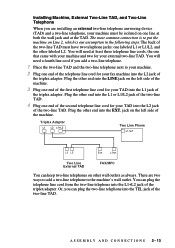
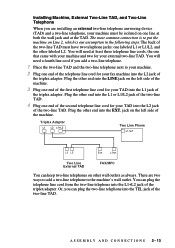
... triplex adapter. There are installing an external two-line telephone answering device (TAD) and a two-line telephone, your machine must have two telephone jacks: one end of the telephone line cord for your fax machine into the EXT. Or, you add a two-line telephone.
1 Place the two-line TAD and the two-line...
Users Manual - English - Page 75


... fax machine can retrieve it.
1 Place the original face down in
the document feeder-OR-Press 2 to scan the document into memory.
1.DOC 2.MEMORY
5 Press 1 if you are finished choosing settings and go to Step 6.
6 Press Fax Start.
DATE,TIME DURATION PAGE(S) RESULT MODE
POLLED REPORT
TIME : 04/01/2002 15:21
NAME : BROTHER FAX...
Users Manual - English - Page 83
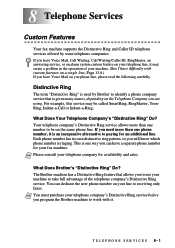
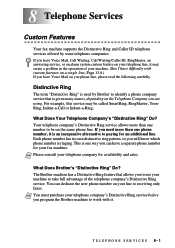
... is one number to be called SmartRing, RingMaster, TeenRing, Indent-a-Call or Indent-a-Ring. What Does Brother's "Distinctive Ring" Do? 8 Telephone Services 8
Custom Features
Your fax machine supports the Distinctive Ring and Caller ID telephone services offered by Brother to identify a phone company service that allows you phone line, please read the following carefully.
Users Manual - English - Page 84
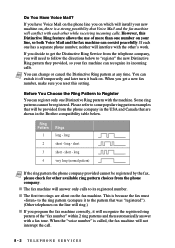
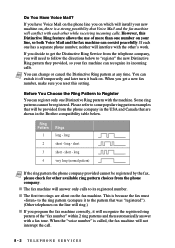
... check for other available ring pattern choices from the phone company in the Brother compatibility table below to get a new fax number, make sure you on the fax machine. This is called, the fax machine will not interrupt the call.
8-2 TELEPHONE SERVICES Do You Have Voice Mail? If you decide to "register" the new Distinctive Ring...
Users Manual - English - Page 107


...this happens, your machine often identifies the problem and displays an error message. T R O U B L E S H O O T I N G A N D R O U T I N E M A I N T E N A N C E 13 - 1
COMM. CONNECTION FAIL The fax machine you polled is near...office product, errors may sometimes occur.
Try the call the Brother fax-back system. 13 Troubleshooting and 13 Routine Maintenance
Troubleshooting
IMPORTANT
...
Users Manual - English - Page 108


...the drum unit or toner cartridge is not connected to a fax machine. You must wait and allow the machine to "Print as a printer)
The machine memory capacity has been exceeded.
• If you have ...other party or other party to fax or receive again or call
machine terminated the call
Brother Customer Service at:
In USA:
1-800-284-4329
In Canada: 1-877-BROTHER
In Montreal: (514) 685-...
Users Manual - English - Page 112


... think there is divided and printed on the line as a calling fax machine and respond with fax receiving tones. Received faxes appear as CNG tone. If the received data is a problem with your primary corona wire (see if the problem is still a problem, call Brother Customer Service at : 1-800-284-4329 (in USA) or 1-877...
Users Manual - English - Page 114
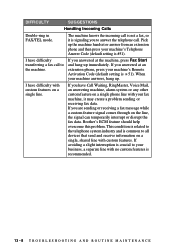
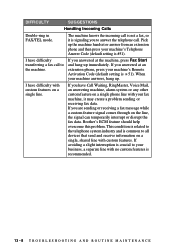
... a custom feature signal comes through on a single line. The machine knows the incoming call to all devices that send and receive information on a single, shared line with custom features on the line, the signal can temporarily interrupt or disrupt the fax data. Brother's ECM feature should help overcome this problem. DIFFICULTY
SUGGESTIONS
Handling Incoming...
Users Manual - English - Page 132


... products manufactured on coin service lines provided by this equipment from the fax machine during any financial or other responsibilities that may ask that the equipment ... back of the machine indicates compliance with your FAX-4100, FAX-4750e or FAX-5750e, please contact a Brother Authorized Service Center for products marketed in the United States. Manufactured BROTHER CORP. (ASIA...
Users Manual - English - Page 137


... or make when they are received and stored in memory. Auto Reduction Reduces the size of
faxes that a fax machine is assured between ITU-T Groups. Backup Print (Not available for FAX-4100) Sets your Brother machine to print a copy of incoming faxes. Beeper Volume Volume setting for dark or light originals, by lightening dark documents or darkening...
Users Manual - English - Page 138


... the EXT jack of One Touch and Speed Dial numbers that is 203 × 196 dpi. Dual Access Your Brother machine can print a sample cover page to pick up a voice call by sending and receiving fax machines while communicating
information. Cover Page Prints a page at the other end with pre-programmed information from your...
Users Manual - English - Page 139


... of vertical and horizontal lines per inch. Pause Allows you can hear the receiving fax machine answer before the Brother machine answers in real time. Menu mode Programming mode for the best representation of rings before you to transfer a fax call your Brother machine to place a 3.5 second delay in memory and cancel jobs individually. Interval The preprogrammed...
Users Manual - English - Page 140


... you can set the volume when your word processing application. Standard resolution 203 × 98 dpi. Telephone Answer Code (FAX/TEL mode only) When the Brother machine answers a voice call, it double-rings. transmission The process of your Brother machine's settings. User Settings List Printed report of sending documents over the phone lines from your...
Users Manual - English - Page 156
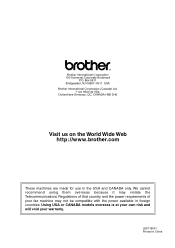
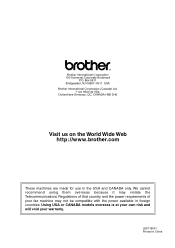
... overseas is at your own risk and will void your fax machine may violate the Telecommunications Regulations of that country and the power requirements of your warranty.
LE8118001 Printed in the USA and CANADA only. Box 6911 Bridgewater, NJ 08807-0911 USA Brother International Corporation (Canada) Ltd.
1 rue Hôtel de Ville, Dollard...
Quick Setup Guide - English - Page 1
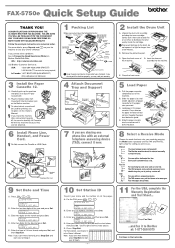
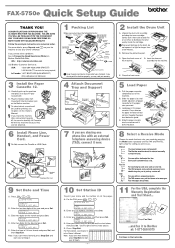
... and press Set.
B. Slide the paper size and length adjusters of the machine. Press down on the Brother machine.
Every call . For receiving fax and voice calls on Brother World Wide Web; FAX-5750e Quick Setup Guide
THANK YOU!
CONGRATULATIONS ON PURCHASING THE ULTIMATE BROTHER FAX MACHINE. Follow these simple instructions in 24-hour format and press Set, and then...
Similar Questions
How To Operate A Brother Fax Machine Intellifax 2820 Manual
(Posted by nitegoo 9 years ago)
How To Clear Memory On Brother Fax Machine 5750e
(Posted by nakjonhpo 9 years ago)
Brother 5750e Recieves But Will Not Send
(Posted by moparBlue 9 years ago)
How To Turn Off Ecm On Brother Fax Machine Intellifax 2820
(Posted by rambg 10 years ago)
I Get Comm Error 20 02 On My Tellifax Brother 5750e. What Can Be The
Problem?
Problem?
(Posted by rmoore3179 11 years ago)

