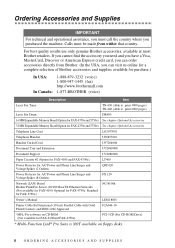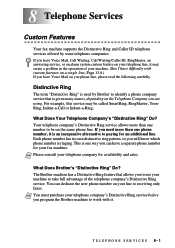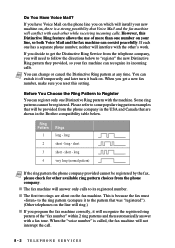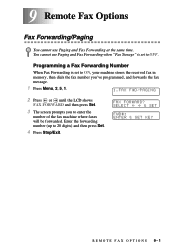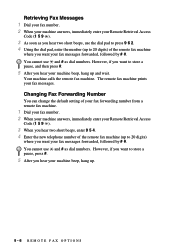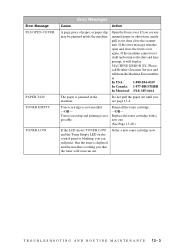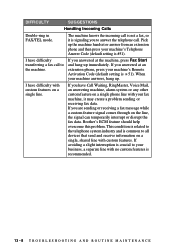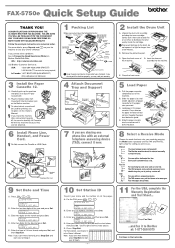Brother International IntelliFax-5750e Support Question
Find answers below for this question about Brother International IntelliFax-5750e.Need a Brother International IntelliFax-5750e manual? We have 2 online manuals for this item!
Question posted by rmoore3179 on March 26th, 2013
I Get Comm Error 20 02 On My Tellifax Brother 5750e. What Can Be The
Problem?
Current Answers
Answer #1: Posted by brilliantV on March 27th, 2013 12:10 AM
This means that your Brother machine experienced a communications error when sending or receiving a FAX. This is generally caused by either interference on the line, phone line connection or another device on the line.
Try resending the documents and see if the message no longer appears.
If the message still appears, there may be a problem with the way the Brother machine is connected or you may have a bad telephone line. Disconnect any other equipment on the telephone line, i.e. answering machine, modem, extra telephones, switching devices, adapters, etc. Make sure the telephone line is connected directly from the jack (socket) on the Brother machine labeled "Line" to the telephone wall jack (socket).
Try resending again. If the transmission is successful, the problem was created by the connection of the Brother machine and the other devices on the line. Reconnect the other pieces of equipment one at a time to see which is causing the problem. If the error continues to appear on the report, try connecting the Brother machine to a different telephone line or have the line checked by the telephone company.
Try resending the documents and see if the message no longer appears.
If the message still appears, there may be a problem with the way the Brother machine is connected or you may have a bad telephone line. Disconnect any other equipment on the telephone line, i.e. answering machine, modem, extra telephones, switching devices, adapters, etc. Make sure the telephone line is connected directly from the jack (socket) on the Brother machine labeled "Line" to the telephone wall jack (socket).
Try resending again. If the transmission is successful, the problem was created by the connection of the Brother machine and the other devices on the line. Reconnect the other pieces of equipment one at a time to see which is causing the problem. If the error continues to appear on the report, try connecting the Brother machine to a different telephone line or have the line checked by the telephone company.
Hope this helps!
You can visit my blog
http://thegreatlittleblog.blogspot.in/
It has everything must read articles, humour, info, amazing pics, how to.....
Give it a try coz its worth it!
Related Brother International IntelliFax-5750e Manual Pages
Similar Questions
How To Turn Off The Sleep Mode At Brother 4100e Fax Machine
(Posted by bamr 9 years ago)
Can I Reset A Brother 2820 Fax Machine To Factory Defaults
(Posted by bekimi 10 years ago)
How Do You Get The Brother 5750e Tellefax Bqack On Line?
(Posted by rmoore3179 11 years ago)
Comm Error
When I try to fax I get a comm error on my 5750 intellifax brother. What could be the problem?
When I try to fax I get a comm error on my 5750 intellifax brother. What could be the problem?
(Posted by rmoore3179 11 years ago)
How To Disable The Ecm On A Brother 5750e
how to disable the ECM on a Brother 5750e
how to disable the ECM on a Brother 5750e
(Posted by amyc 11 years ago)