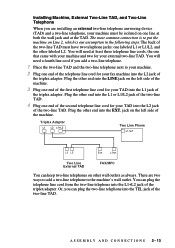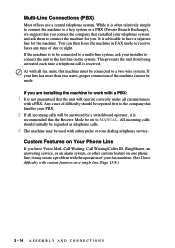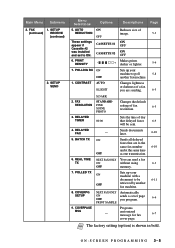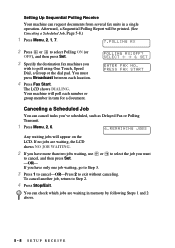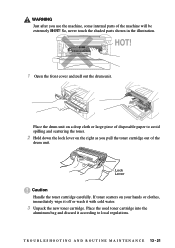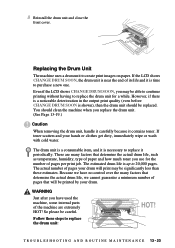Brother International IntelliFax-4750e Support Question
Find answers below for this question about Brother International IntelliFax-4750e.Need a Brother International IntelliFax-4750e manual? We have 2 online manuals for this item!
Question posted by AaronLuke on July 13th, 2011
Why Is The Unit Not Pushing Paper Through And The Motor Is Grinding?
Why is the unit not pushing paper through and the motor is grinding? What parts would need to be replaced?
Current Answers
Related Brother International IntelliFax-4750e Manual Pages
Similar Questions
Why Would The Paper Come Out The Back Of A Brothers Fax Machine After Changing
the toner
the toner
(Posted by robbdavi 10 years ago)
How To Turn Off Ecm On Brother Fax Machine Intellifax 2820
(Posted by rambg 10 years ago)
How Do You Get The Brothers Fax Machine To Print The Confirmation Page Out Of
the front of the machine versus the back of the machine
the front of the machine versus the back of the machine
(Posted by elviadwim 10 years ago)
I Need To Know How To Stop The Redial On The Fax Machine.
Once I send a fax, if it does not go through I do not want it to automatically redial. I want to cho...
Once I send a fax, if it does not go through I do not want it to automatically redial. I want to cho...
(Posted by kjloreto 12 years ago)
Our Fax Machine Intellifax 2910 Has Been Getting Several Paper Jams
(Posted by w01015phm 12 years ago)