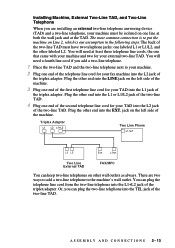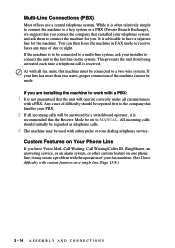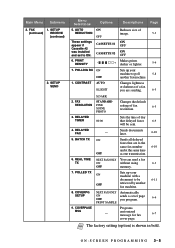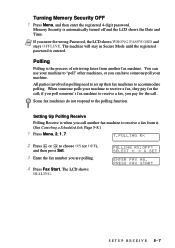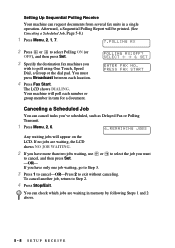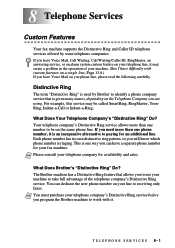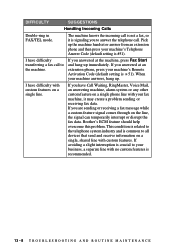Brother International IntelliFax-4750e Support Question
Find answers below for this question about Brother International IntelliFax-4750e.Need a Brother International IntelliFax-4750e manual? We have 2 online manuals for this item!
Question posted by Anonymous-69097 on August 1st, 2012
My Outgoing Fax Are Being Receved To Dark How Can I Fix This Problem
The person who posted this question about this Brother International product did not include a detailed explanation. Please use the "Request More Information" button to the right if more details would help you to answer this question.
Current Answers
Related Brother International IntelliFax-4750e Manual Pages
Similar Questions
How To Operate A Brother Fax Machine Intellifax 2820 Manual
(Posted by nitegoo 9 years ago)
How To Turn Off Ecm On Brother Fax Machine Intellifax 2820
(Posted by rambg 10 years ago)
Unable To Receive Fax But We Can Send Problem With Fax Brother Intelli 4750e
(Posted by kaiPat 10 years ago)
I Cannot Receive Faxes On My Brother Intelli Fax Machine 4750e
(Posted by cmccarthy 11 years ago)
I Need To Know How To Stop The Redial On The Fax Machine.
Once I send a fax, if it does not go through I do not want it to automatically redial. I want to cho...
Once I send a fax, if it does not go through I do not want it to automatically redial. I want to cho...
(Posted by kjloreto 12 years ago)