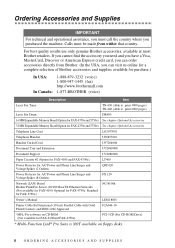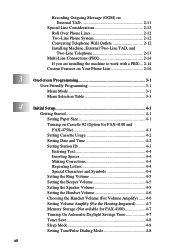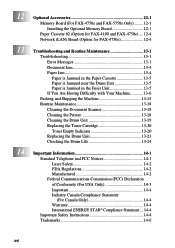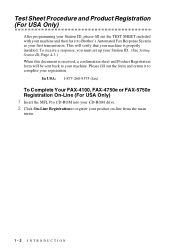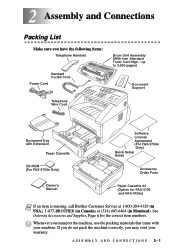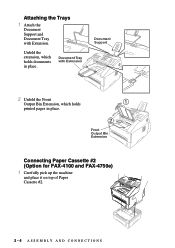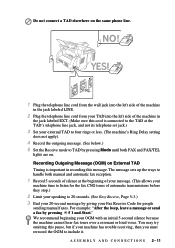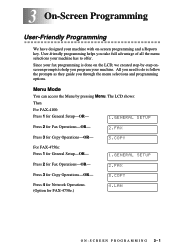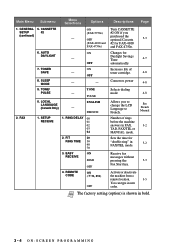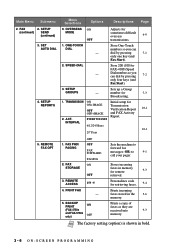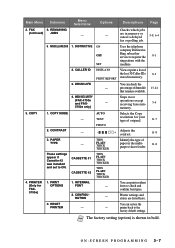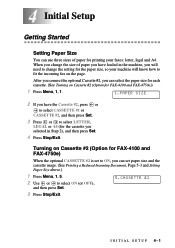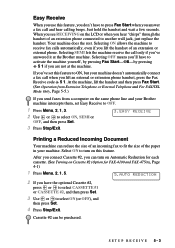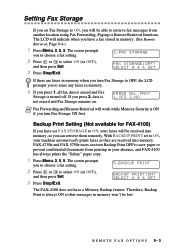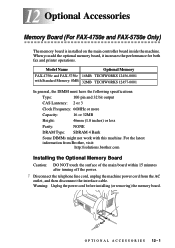Brother International IntelliFax-4750e Support Question
Find answers below for this question about Brother International IntelliFax-4750e.Need a Brother International IntelliFax-4750e manual? We have 2 online manuals for this item!
Question posted by wbharrell on March 1st, 2012
Black Marks
Current Answers
Answer #1: Posted by rrockwell on March 1st, 2012 10:40 AM
It's not a transmission (sending of the data) problem. Most likely it's a scanner problem. Unfortunately from the description, it's not an easy fix that you can do yourself. My suggestion is to take it to a repair center with reasonable rates, and suggest it may be the scanner, specifically the CIS Harness or CIS unit.
If you'd like to research the issue further, please use this repair manual.
If you are able to provide more information or wish to contact me for further help, reach me at [email protected]. If my answer helped you, it would be nice to hear some feedback as well. Give me a pat on the back =P Please put HELPOWL.COM in the subject line if you do.
Related Brother International IntelliFax-4750e Manual Pages
Similar Questions
I can't receive faxes. The fax machine says that it is printing but it doesn't do anything. I can se...