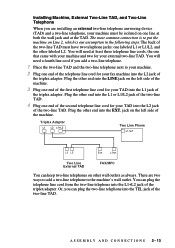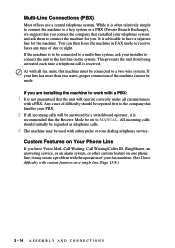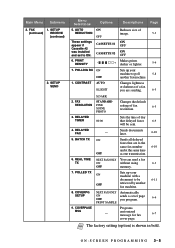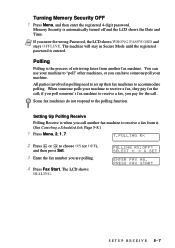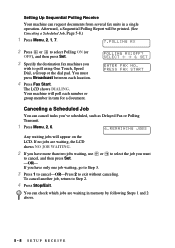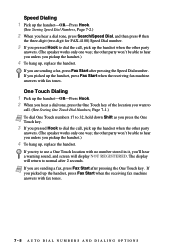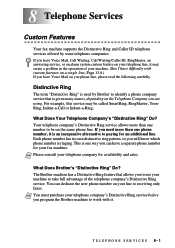Brother International IntelliFax-4750e Support Question
Find answers below for this question about Brother International IntelliFax-4750e.Need a Brother International IntelliFax-4750e manual? We have 2 online manuals for this item!
Question posted by fuimf on January 5th, 2014
How To Replace Printer Fuser 4750e
The person who posted this question about this Brother International product did not include a detailed explanation. Please use the "Request More Information" button to the right if more details would help you to answer this question.
Current Answers
Answer #1: Posted by TommyKervz on January 5th, 2014 1:24 AM
Greetings. The pdf resource here may be of some help.
Related Brother International IntelliFax-4750e Manual Pages
Similar Questions
How To Remove Fuser Unit From Brothers Intellifax 4750e
(Posted by markpsign 10 years ago)
How To Turn Off Ecm On Brother Fax Machine Intellifax 2820
(Posted by rambg 10 years ago)
How To Replace A Fuser For Brother 4750e
(Posted by sgleing 10 years ago)
How To Replace The Fuser In The Brother Intellifax 4100e
(Posted by nafucez 10 years ago)
How To Install Printer Drivers (windows Xp) For Intellifax-4750e
Have a 4750e with addititional ethernet board installed. Need step-b-step procedures on how to insta...
Have a 4750e with addititional ethernet board installed. Need step-b-step procedures on how to insta...
(Posted by ov1pilot 11 years ago)