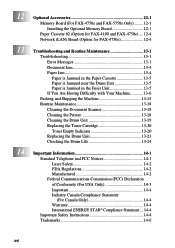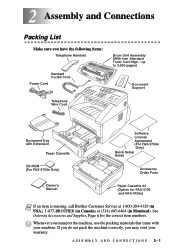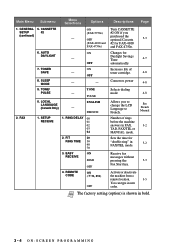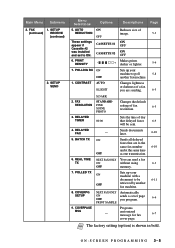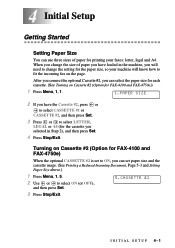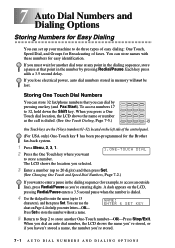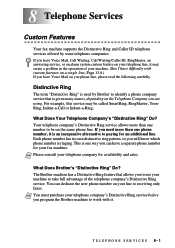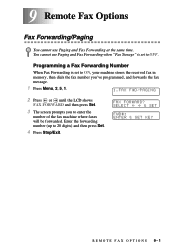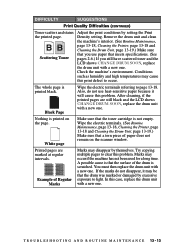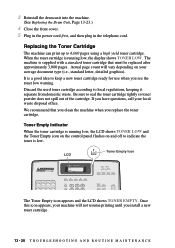Brother International IntelliFax-4750e Support Question
Find answers below for this question about Brother International IntelliFax-4750e.Need a Brother International IntelliFax-4750e manual? We have 2 online manuals for this item!
Question posted by canniewood on January 3rd, 2012
How Do I Program Copies To Print Out The Front Of The Machine?
After changing my toner cartridge the copies printed out the back instead of the front. My office is designed for front printing.
Current Answers
Related Brother International IntelliFax-4750e Manual Pages
Similar Questions
Brother Intellifax-2840 - Replaced Toner Cartridge And Still Says 'no Toner'
Our Brother IntelliFax 2840 wasn't working (not sending or receiving faxes). We put in a new toner c...
Our Brother IntelliFax 2840 wasn't working (not sending or receiving faxes). We put in a new toner c...
(Posted by westillett 9 years ago)
My Fax Brother Intellifax 4750e Is Offline How Can I Set It Online
(Posted by wgnoemab 9 years ago)
Unable To Receive Fax But We Can Send Problem With Fax Brother Intelli 4750e
(Posted by kaiPat 10 years ago)
How To Replace Toner Cartridge In Intellifax 4750e
(Posted by dswestf 10 years ago)
Brother Intellifax 2820 How To Program To Print Transmission Report After Each
fax
fax
(Posted by retmruthe 10 years ago)