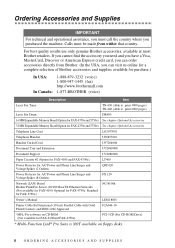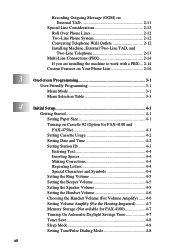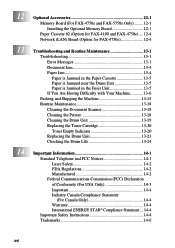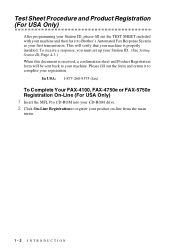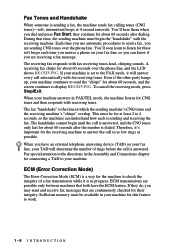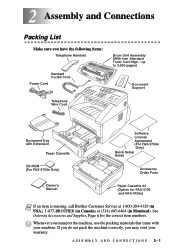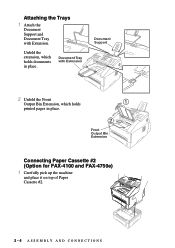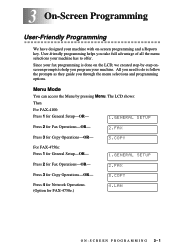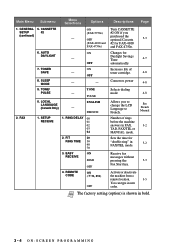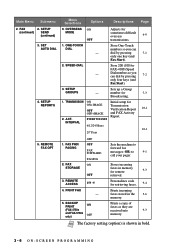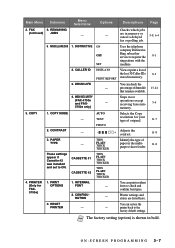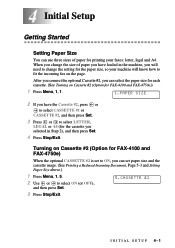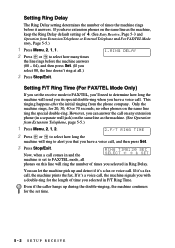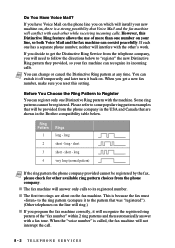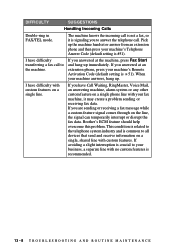Brother International IntelliFax-4750e Support Question
Find answers below for this question about Brother International IntelliFax-4750e.Need a Brother International IntelliFax-4750e manual? We have 2 online manuals for this item!
Question posted by kpamiloza on November 16th, 2011
Confirmation
How am i going to set up to receive confirmation in each fax i sent?
Current Answers
Answer #1: Posted by techie12330 on November 16th, 2011 1:52 PM
Take a look at the owner's maual for further info.
http://www.manualowl.com/m/Brother%20International/IntelliFax-4750e/Manual/74676
Related Brother International IntelliFax-4750e Manual Pages
Similar Questions
Brother Intellefax 4750e Won't Receive
(Posted by pinogreen 10 years ago)
How To Turn Off Ecm On Brother Fax Machine Intellifax 2820
(Posted by rambg 10 years ago)
Brother Intellifax 4750e Won't Receive
(Posted by Famarkil 10 years ago)
Brother Intellifax 4750e Won't Receive Faxes
(Posted by yaseemaskcv 10 years ago)
Our Fax Machine Intellifax 2910 Has Been Getting Several Paper Jams
(Posted by w01015phm 12 years ago)