Brother International IntelliFax-4100e Support Question
Find answers below for this question about Brother International IntelliFax-4100e.Need a Brother International IntelliFax-4100e manual? We have 2 online manuals for this item!
Question posted by drmikescott on May 24th, 2011
Clearing Fax Memory
What are the steps for clearing the memory on a Brother IntelliFax 4100e?
Current Answers
There are currently no answers that have been posted for this question.
Be the first to post an answer! Remember that you can earn up to 1,100 points for every answer you submit. The better the quality of your answer, the better chance it has to be accepted.
Be the first to post an answer! Remember that you can earn up to 1,100 points for every answer you submit. The better the quality of your answer, the better chance it has to be accepted.
Related Brother International IntelliFax-4100e Manual Pages
Users Manual - English - Page 3


...
I may support an insurance claim by you of enhancements to your receipt; I will be made from your Fax Machine/ Multi-Function Center needs.
Brother Numbers
IMPORTANT
For technical help us notify you in the event of product loss covered by insurance;
and, I may serve as the original owner of ...
Users Manual - English - Page 13


...Finding Information 1-1
Conventions Used in this Manual 1-1
Test Sheet Procedure and Product Registration (For USA Only) ....1-2
To Complete Your FAX-4100e, FAX-4750e or
FAX-5750e Registration On-Line (For USA Only) ....... 1-2
Control Panel Overview 1-3
About Fax Machines 1-5
Custom Features 1-5
Do You Have Voice Mail on the Phone Line 1-5
Why Should There Be Trouble 1-5
How Can...
Users Manual - English - Page 20
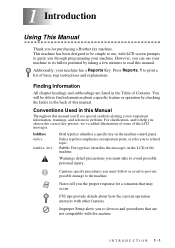
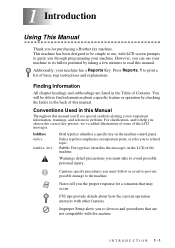
...help you the proper response for purchasing a Brother fax machine.
Note
Notes tell you choose the correct...machine. However, you for a situation that are listed in the back of Contents.
Finding Information
All chapter headings and subheadings are not compatible with other features. boldface italics
bubble dot
Bold typeface identifies a specific key on the LCD of basic step...
Users Manual - English - Page 26
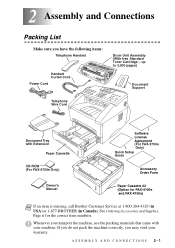
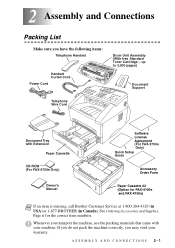
See Ordering Accessories and Supplies, Page ii for FAX-4100e and FAX-4750e)
Note If an item is missing, call Brother Customer Service at 1-800-284-4329 (in USA) or 1-877-BROTHER (in Canada). If you do not pack the machine correctly, you may void your machine.
Whenever you have the following items:
Telephone Handset
Handset Curled Cord...
Users Manual - English - Page 44
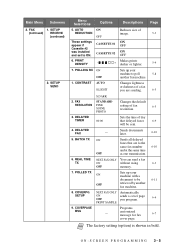
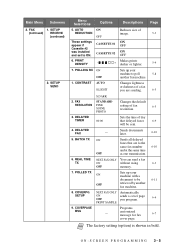
...faxes that delayed faxes 6-9 will be
6-11
retrieved by another fax machine. POLLED TX ON OFF
Sets up your
machine with a
document to poll another
fax machine.
8. COVERPG NEXT FAX...Reduces size of fax resolution.
6-5
PHOTO
3. PRINT SAMPLE
9. SETUP
(continued) RECEIVE
(continued)
2. REAL TIME NEXT FAX ONLY You can send a fax
TX
ON
without using
6-3
OFF
memory.
7. AUTO
...
Users Manual - English - Page 50
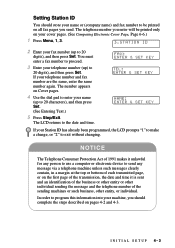
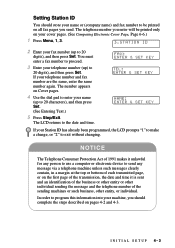
... KEY
If your fax number (up to exit without changing.
NOTICE
The Telephone Consumer Protection Act of 1991 makes it unlawful for any message via a telephone machine unless such messages clearly contain, in a... on Cover pages.
4 Use the dial pad to enter your machine, you send. Setting Station ID
You should complete the steps described on pages 4-2 and 4-3. The LCD returns to
20 digits...
Users Manual - English - Page 62
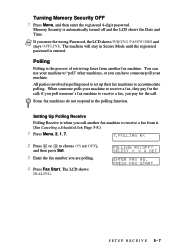
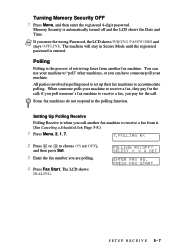
... 1 Press Menu, and then enter the registered 4-digit password.
Note If you call . The LCD shows
DIALING. POLLING RX:OFF?
Memory Security is the process of retrieving faxes from another fax machine to receive a fax from it. (See Canceling a Scheduled Job, Page 5-8.)
1 Press Menu, 2, 1, 7.
7.POLLING RX
2 Press or to accommodate polling. Polling
Polling is automatically...
Users Manual - English - Page 63


Setting Up Sequential Polling Receive
Your machine can request documents from several fax units in memory by following Steps 1 and 2 above.
5-8 SETUP RECEIVE POLLING RX:OFF? PRESS FAX START
Canceling a Scheduled Job
You can check which jobs are waiting, the LCD shows NO JOB WAITING.
2 If you have only one job waiting, go ...
Users Manual - English - Page 74
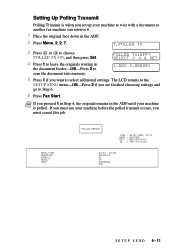
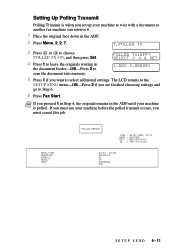
... another fax machine can retrieve it.
1 Place the original face down in the ADF.
2 Press Menu, 2, 2, 7.
7.POLLED TX
3 Press or to the
SETUP SEND menu-OR-Press 2 if you pressed 1 in Step 4, the original remains in
the document feeder-OR-Press 2 to scan the document into memory.
1.DOC 2.MEMORY
5 Press 1 if you want to Step 6.
6 Press Fax...
Users Manual - English - Page 79


...; The display will display NOT REGISTERED. If you picked up the handset, press Fax Start when the receiving fax machine answers with no number stored in it, you'll hear a warning sound, and...hear a dial tone, press Search/Speed Dial, and then press # then
the three-digit (two-digit for FAX-4100e) Speed Dial number.
3 If you pickup the handset.)
4 To hang up, replace the handset.
the other ...
Users Manual - English - Page 84
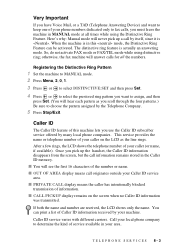
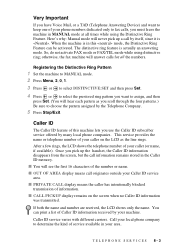
...the LCD shows only the name. When the machine is in the Caller ID memory.
Call your local phone company to determine the kind of your machine.
I OUT OF AREA display means call ... ID service area.
TELEPHONE SERVICES 8-3 Once you must leave the machine in MANUAL mode at all the numbers. otherwise, the fax machine will never pick up the handset, the Caller ID information disappears ...
Users Manual - English - Page 86


... ON, your machine stores the received fax in memory, then dials the fax number you've programmed, and forwards the fax message.
1 Press Menu, 2, 5, 1.
1.FAX FWD/PAGING
2 Press or until the LCD shows
FAX FORWARD and then press Set.
3 The screen prompts you to enter the
number of the fax machine where faxes will be forwarded.
9 Remote Fax Options 9
Fax Forwarding/Paging...
Users Manual - English - Page 90
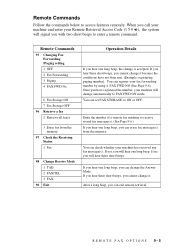
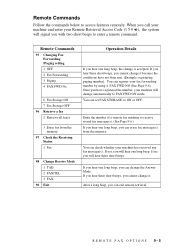
... 2 Fax Forwarding 3 Paging 4 FAX FWD No.
6 Fax Storage ON 7 Fax Storage OFF 96 Retrieve a fax 2 Retrieve all faxes
3 Erase fax from the memory. Once you will hear three short beeps. If you hear three short beeps, you can check whether your machine will signal you call your machine and enter your fax forwarding number by using 4.
Enter the number of a remote fax machine...
Users Manual - English - Page 106
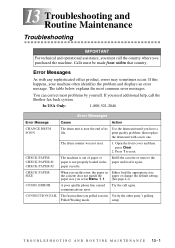
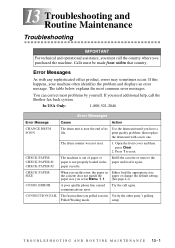
... the default setting. print quality problem; Open the front cover and then press Clear.
2. paper size you polled is out of its Use the drum unit until you need additional help, call the Brother fax back system. CONNECTION FAIL The fax machine you set in Verify the other party's polling
Polled Waiting mode.
COMM. Press...
Users Manual - English - Page 107


... Windows® driver, try again.
Then call .
the other party's fax Try to fax or receive again or call
machine terminated the call
Brother Customer Service at:
In USA:
1-800-284-4329
In Canada: 1-877-BROTHER
OUT OF MEMORY (May occur when the machine is ready.
The machine will hear the cooling fan running while the display on...
Users Manual - English - Page 136


... group The ability of one location. Cancel Job Cancels a programmed job, like Delayed Fax or Polling. All fax machines must use a minimum standard of names and numbers stored in One Touch and Speed Dial memory, in memory. Compatibilty is calling. Your Brother machine stores the latest callers so you press a key or make when they are received...
Users Manual - English - Page 137


... by answering it is 203 × 196 dpi. drum unit A printing device for copying and faxing photographs.
gray scale The shades of time the Brother machine rings (when the receive mode setting is plugged into memory at the other party's machine that had an error. Cover Page Prints a page at a later time that day. Delayed...
Users Manual - English - Page 138


...the fax tones to call your Brother machine remotely from a touch
tone phone. Real Time Transmission When memory is out
of your
computer. Resolution The number of a fax machine calling another fax machine to the Brother machine.... lines per inch.
Menu mode Programming mode for FAX-4100e and FAX-4750e) Turns your
Brother machine to begin transmission. Multi-Function Link® Pro...
Users Manual - English - Page 139


... the One Touch and Speed Dial numbers you stored. jack for FAX-4100e) to start the dialing process.
ScanSoft® PaperPort® for Brother (Not available for FAX-4100e and FAX-4750e) Document management application where you can set the volume when your Brother
machine to the receiving fax machine. This will be available for Windows® applications.
Standard resolution...
Quick Setup Guide - English - Page 1


...: ENTER & SET KEY D. FAX-4100e FAX-4750e
Quick Setup Guide
THANK YOU!
Follow these simple instructions in 24-hour format and press Set, and then Stop/Exit.
Unpack the drum unit assembly, including the toner cartridge. Remove the yellow protective insert. C. Insert the drum unit
the machine.
Carefully pick up to Brother at Step A.
9
W
X
Y
Z
9
- 1 -
11 For...
Similar Questions
How To Operate A Brother Fax Machine Intellifax 2820 Manual
(Posted by nitegoo 9 years ago)
How Do I Clear Memory On My Intellifax 4100e Fax Machine
(Posted by nipJO 9 years ago)
How To Turn Off Ecm On Brother Fax Machine Intellifax 2820
(Posted by rambg 10 years ago)
How Do You Clear The Memory Of A Brother 4100e Fax Machine
(Posted by jmadalb6 10 years ago)
How To Print A Fax From Deleted Memory Brother Intellifax 4100e
(Posted by BARRAadjerr 10 years ago)

