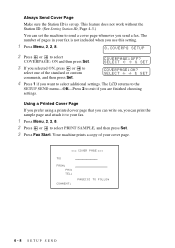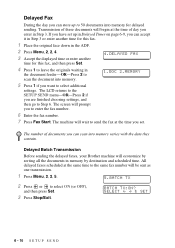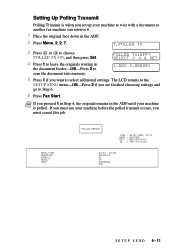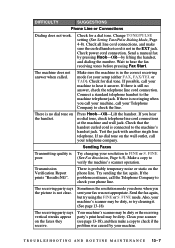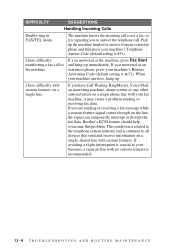Brother International IntelliFax-4100e Support Question
Find answers below for this question about Brother International IntelliFax-4100e.Need a Brother International IntelliFax-4100e manual? We have 2 online manuals for this item!
Question posted by garrkkit on June 16th, 2014
Brother Intellifax 4100e How Do I Get It To Send Copies To Front Not Back Of
printer
Current Answers
Related Brother International IntelliFax-4100e Manual Pages
Similar Questions
Brother Intellifax 4100e Will Not Receive Faxes But Can Send
(Posted by stewaLOBO 10 years ago)
Brother Intellifax 4100e Dials As Phone When Sending Fax
(Posted by ralfri 10 years ago)
How To Install A Brother Intellifax 2820 Printer Fax Scanner Copier When A Disk
did not come with it
did not come with it
(Posted by mathamme 10 years ago)
My Brother Intellifax 2820 Printer Is No Longer On My Computer What Can I Do
(Posted by uritucker 10 years ago)
How Do I Completely Turn Off The Sleep Mode On The Brother Intellifax 4100e
How do I completely turn off the sleep mode on the brother intellifax 4100e
How do I completely turn off the sleep mode on the brother intellifax 4100e
(Posted by hdabbott 12 years ago)