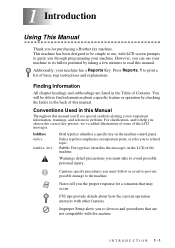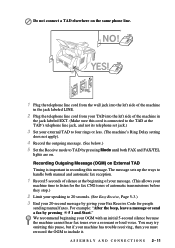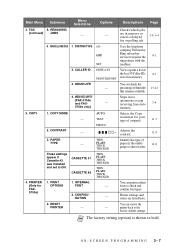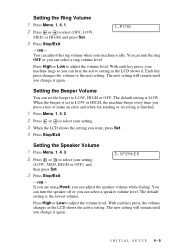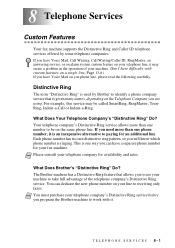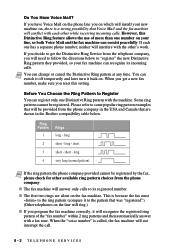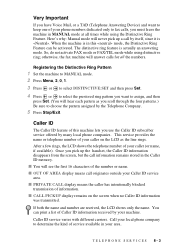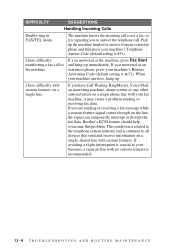Brother International IntelliFax-4100e Support Question
Find answers below for this question about Brother International IntelliFax-4100e.Need a Brother International IntelliFax-4100e manual? We have 2 online manuals for this item!
Question posted by Bradmini on March 12th, 2014
Brother Fax 4100e Rings Busy When Receiving
The person who posted this question about this Brother International product did not include a detailed explanation. Please use the "Request More Information" button to the right if more details would help you to answer this question.
Current Answers
Related Brother International IntelliFax-4100e Manual Pages
Similar Questions
How To Operate A Brother Fax Machine Intellifax 2820 Manual
(Posted by nitegoo 9 years ago)
How To Turn Off Ecm On Brother Fax Machine Intellifax 2820
(Posted by rambg 10 years ago)
Brother Intelifax 4100e Does Not Receive Any Faxes
(Posted by myhunt 10 years ago)
Brother Fax 4100e Wont Receive From Email
(Posted by pudhina 10 years ago)
Can Send Fax But Cannot Receive In Brother Fax 4100e
(Posted by debrasearsh 10 years ago)