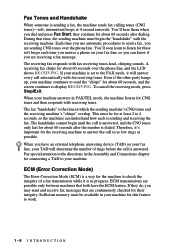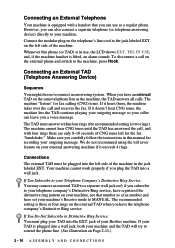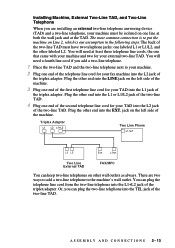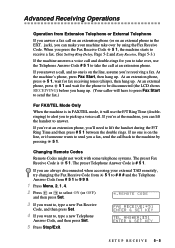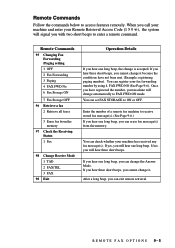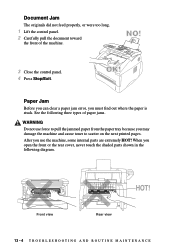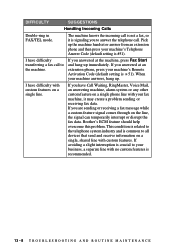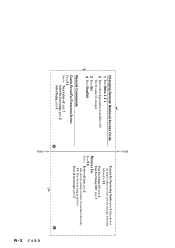Brother International IntelliFax-4100 Support Question
Find answers below for this question about Brother International IntelliFax-4100.Need a Brother International IntelliFax-4100 manual? We have 2 online manuals for this item!
Question posted by aaabar on July 25th, 2012
Change Modem Speed
I have gotton a internet phone and I have a dedicated line for the fax. But it will not take it. The people at power phone said that the speed needs to be at 9600 and to turn off the Error Correction as well.
What to Do!!! Thank you.
Current Answers
Related Brother International IntelliFax-4100 Manual Pages
Similar Questions
How To Change The Drum In The Brother Intellifax 4100
(Posted by DISHcozmoz 9 years ago)
How To Change Rollers In Fax Machine
How do we change the rollers in this fax machine?
How do we change the rollers in this fax machine?
(Posted by adille 9 years ago)
How To Change A Speed Dial On Brother Intellifax 4750e
(Posted by jayd8lee 10 years ago)
Brother Intellifax 4100 Why Can't Send Fax
(Posted by azljeepfr 10 years ago)
How Change Intellifax 4100 For Scanning
(Posted by mcbeam 10 years ago)