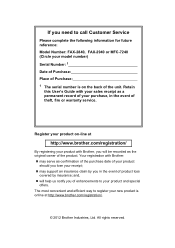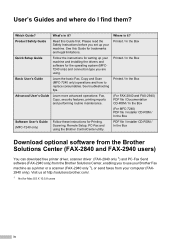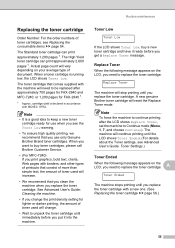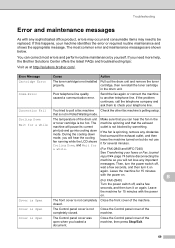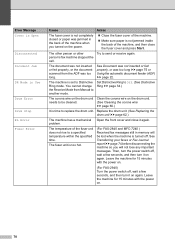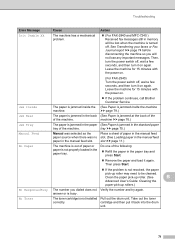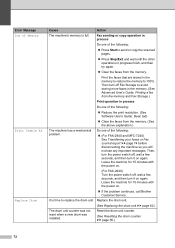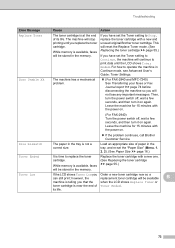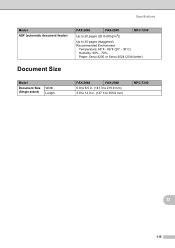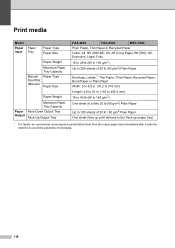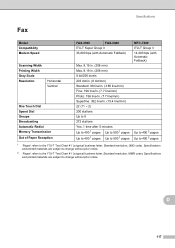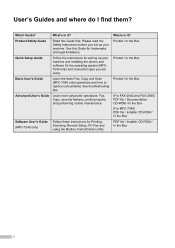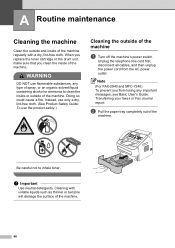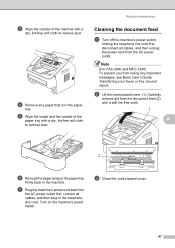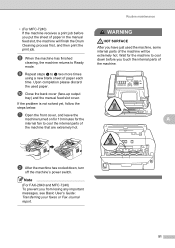Brother International IntelliFax-2840 Support Question
Find answers below for this question about Brother International IntelliFax-2840.Need a Brother International IntelliFax-2840 manual? We have 7 online manuals for this item!
Question posted by rmbellis on June 9th, 2014
Broken Paper Drawer Can It Be Replaced For Fax 2840?
Site is stating that the tongue in the back of the paper drawer is broken and faxes are jamming. Can this be fixed?
Current Answers
Related Brother International IntelliFax-2840 Manual Pages
Similar Questions
How To Replace Fax Cartridge Brother Intellifax 1270e
(Posted by john3Aja 9 years ago)
How To Reset Replace Toner Message On Brother Fax 2840?
(Posted by dkKatr 9 years ago)
Which Press Key I Can Use On Brother Intelli Fax 2840 For Scanning
(Posted by Nicksysc 9 years ago)
Problem 36 W Intelli Fax 2840..
Help just purchased Intelli FAX 2840.. Problem 36... Paper is jaming
Help just purchased Intelli FAX 2840.. Problem 36... Paper is jaming
(Posted by sheppardd79027 10 years ago)
Our Fax Machine Intellifax 2910 Has Been Getting Several Paper Jams
(Posted by w01015phm 12 years ago)