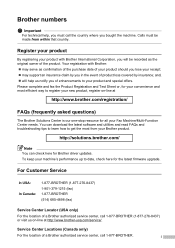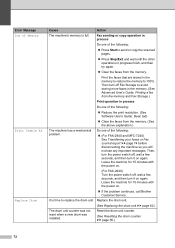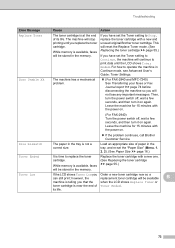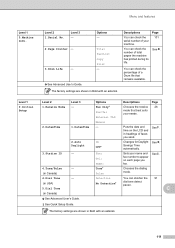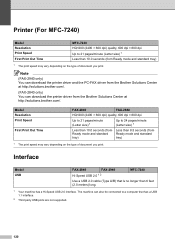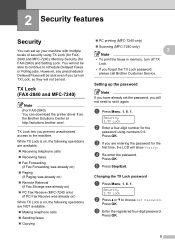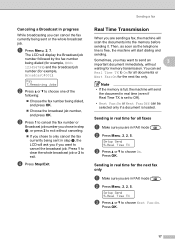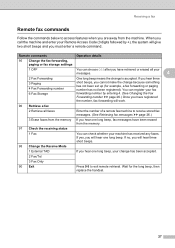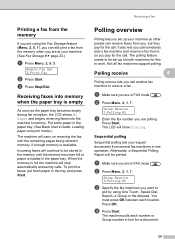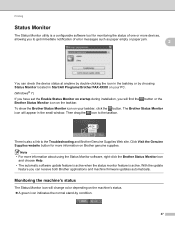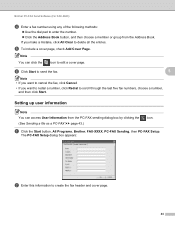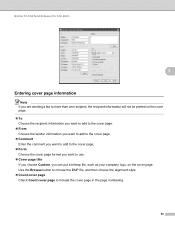Brother International IntelliFax-2840 Support Question
Find answers below for this question about Brother International IntelliFax-2840.Need a Brother International IntelliFax-2840 manual? We have 7 online manuals for this item!
Question posted by Lyanstra on August 6th, 2014
How To Check Stored Memory On Brother 2840 Fax Machine
The person who posted this question about this Brother International product did not include a detailed explanation. Please use the "Request More Information" button to the right if more details would help you to answer this question.
Current Answers
Related Brother International IntelliFax-2840 Manual Pages
Similar Questions
How Do I Stop Redial On A Brother 2840 Fax
(Posted by Bamatty4o 9 years ago)
How To Enable Ecm On A Brother 2840 Fax Machine
(Posted by bigmetf 9 years ago)
Which Press Key I Can Use On Brother Intelli Fax 2840 For Scanning
(Posted by Nicksysc 9 years ago)
How To Clear Memory Of Brother Tn430 Fax Machine
(Posted by Qwmay19 10 years ago)
Brother 400 Fax Machine Memory Buffer
How many pages can be stored in the memory buffer in the event that the machine is turned off or the...
How many pages can be stored in the memory buffer in the event that the machine is turned off or the...
(Posted by kgayder 11 years ago)