Brother International IntelliFax-2820 Support Question
Find answers below for this question about Brother International IntelliFax-2820.Need a Brother International IntelliFax-2820 manual? We have 2 online manuals for this item!
Question posted by lottieprice on May 23rd, 2012
Name On Receiving Fax
I would like to change the name on the receiving faxes!
Current Answers
There are currently no answers that have been posted for this question.
Be the first to post an answer! Remember that you can earn up to 1,100 points for every answer you submit. The better the quality of your answer, the better chance it has to be accepted.
Be the first to post an answer! Remember that you can earn up to 1,100 points for every answer you submit. The better the quality of your answer, the better chance it has to be accepted.
Related Brother International IntelliFax-2820 Manual Pages
Users Manual - English - Page 4


... MFC-7225N only) User's Guide
Quick Setup Guide
Item
TN-350 (Prints up to receive faxed instructions and an Index of the Brother accessories and supplies that are available at most Brother... the system to 2,500 pages) DR-350 LG3077001 LE5803016 (FAX-2820/FAX-2910/FAX-2920) LE5803003 (MFC-7220/MFC-7225N) LG6156001 (FAX-2820/FAX-2910/FAX-2920) LG6156003 (MFC-7220/MFC-7225N) F2A046-10
QPD120
...
Users Manual - English - Page 30
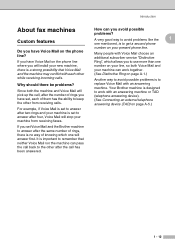
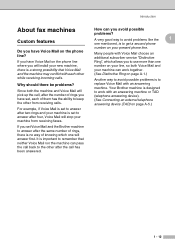
... you have set Voice Mail and the Brother machine to the other after four, Voice Mail will answer first.
Introduction
About fax machines
Custom features
Do you have Voice Mail on your line, so both the machine and Voice Mail will install your machine can you avoid possible
problems? If you set , each other from receiving faxes.
Users Manual - English - Page 31


...you may send and receive fax messages that are loud, chirping sounds. If the machine detects errors during fax transmission, it will continue for the receiving machine to show Receiving. If they will answer every call is the time in progress.
The receiving fax responds with fax receiving tones, which the sending machine's CNG tones and the receiving machine's "chirps" overlap.
If...
Users Manual - English - Page 33


...change or 2 to exit without changing.
▲
NOTICE (For USA)
The Telephone Consumer Protection Act of 1991 makes it is only used for any person to use a computer or electronic device to send any message via a telephone fax machine... should store your name or company name and fax number so they print on all fax pages you send.
1 Press Menu/Set, 0, 3.
3.Station ID
2 Enter your name (up
to 20...
Users Manual - English - Page 40


...-7220 only)
Setting up your machine with multiple levels of security using TX Lock (FAX-2820, FAX-2910 and MFC-7220 only), Memory Security (FAX-2920 and MFC-7225N only) and Setting Lock.
However, any pre-scheduled Delayed Faxes will not be sent even if you
will not need to the machine. Changing the TX Lock password
1 Press...
Users Manual - English - Page 41


... faxes ■ Printing received faxes ■ Receiving ...telephone calls ■ Making telephone calls ■ Copying ■ PC printing (MFC-7225N only) ■ Scanning (MFC-7225N only)
Note ■ To print the faxes in TX Lock Mode until the registered password is entered. TX Lock is on Memory Security, so they won't be able to continue to the machine...
Users Manual - English - Page 50


...sending a fax, the machine will send the 3
document in green, press
(Fax).
2 Press Menu/Set, 2, 2, 5.
5.Real Time TX
3 To change the setting, press ▲ or ▼ to
select On, Next Fax:On, Next Fax:Off or...is sending from memory, receiving faxes or printing PC data. Setup Send
Dual Access
You can dial a number, and begin scanning the fax into memory-even when the machine is set Real Time ...
Users Manual - English - Page 57
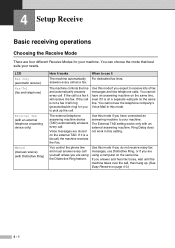
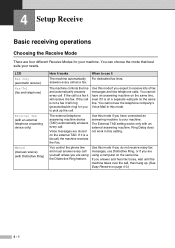
You can choose the mode that best suits your machine. LCD Fax Only (automatic receive) Fax/Tel (fax and telephone)
External TAD (with an external telephone answering device only)
Manual (manual receive) (with an external answering machine. If the call is a fax it
The machine automatically For dedicated fax lines.
You control the phone line and must answer every call yourself...
Users Manual - English - Page 59


... handset and wait a few seconds. Selecting On allows the machine to receive fax calls automatically, even if you have to activate the machine yourself by pressing 5 1 if you are not at the machine. When you see Receiving on the same phone line and the machine intercepts them, set Easy Receive to Off. ■ Selecting Off means you hear...
Users Manual - English - Page 60


... two pages. ■ If left and right margins are split onto two pages. Receiving a fax at the top of the document and your machine prints them on Letter, Legal or A4 paper.
However, if the document is too long the machine may appear slightly shrunk even though your Paper Size setting (Menu/Set, 1, 3).
1 If...
Users Manual - English - Page 63
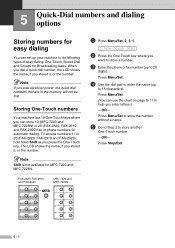
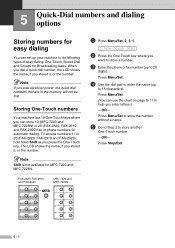
...10 (MFC-7220 and MFC-7225N) or 20 (FAX-2820, FAX-2910 and FAX-2920) fax or phone numbers for automatic dialing. Storing One-Touch numbers
Your machine has 10 One-Touch keys where you press the ...the dial pad to enter the name (up your machine to do following types of easy dialing: One-Touch, Speed-Dial and Groups for Broadcasting faxes.
The LCD shows the name, if you lose electrical power,...
Users Manual - English - Page 67
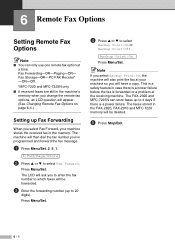
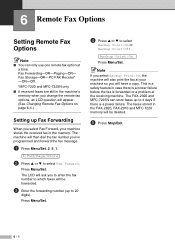
... received faxes are still in the memory. Press Menu/Set.
The faxes stored in case there is a power failure before the fax is a power failure. This is a safety feature in the FAX-2820, FAX-2910 and MFC-7220 memory will be forwarded.
3 Enter the forwarding number (up Fax Forwarding
When you select Fax Forward, your machine so you change the remote fax...
Users Manual - English - Page 68


... message in the memory.
For example, press: 1 2 3 4 5 # Redial/Pause 1 8 0 0 5 5 5 1 2 1 2 # #
-OR- Note ■ You cannot change a Paging number or
PIN remotely. ■ If you will automatically be printed at the machine.
6 - 2 Press Menu/Set.
3 Enter your machine
stores the received fax in the memory.
1 Press Menu/Set, 2, 5, 1.
1.Fwd/Page/Store
2 Press ▲ or ▼ to 20...
Users Manual - English - Page 70
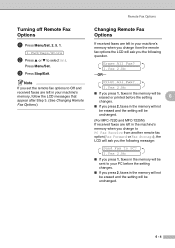
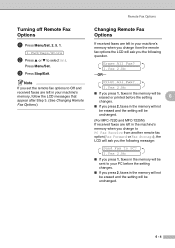
.../Exit. Note If you set the remote fax options to Off and received faxes are left in your machine's memory, follow the LCD messages that appear after Step 3. (See Changing Remote Fax Options.)
Changing Remote Fax Options
If received faxes are left in your PC before the setting
6
changes.
■ If you press 2, faxes in the memory will not be erased and...
Users Manual - English - Page 85
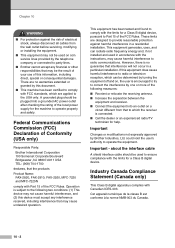
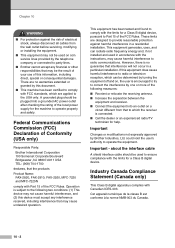
...that the products
Product Name: FAX-2820, FAX-2910, FAX-2920, MFC-7220 and MFC-7225N
comply with Canadian ICES-003. Important
Changes or modifications not ... with Part 15 of this document.
■ This machine has been certified to comply with FCC standards, which...party lines.
■ Brother cannot accept any interference received, including interference that may be the result of your...
Users Manual - English - Page 87
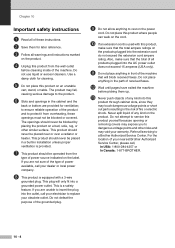
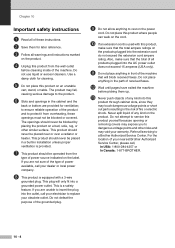
...machine
that will only fit into the extension cord do not exceed the extension cord ampere rating. Do not place anything to protect it from the
type of the grounded plug.
9 Do not allow anything in front of received faxes...not sure of the type of fire or electric shock. This plug will block received faxes. Do not use liquid or aerosol cleaners. Also, make sure that the total of ...
Users Manual - English - Page 118


... other names for your line can switch it off temporarily, and turn it is a strong possibility that allows you to take full advantage of the telephone company's Distinctive Ring service.
The Brother machine has a Distinctive Ring feature that Voice Mail and the machine will conflict with the other's operations.
You can just receive faxes. Distinctive...
Users Manual - English - Page 136
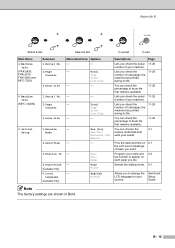
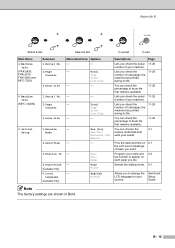
...Time
3.
Serial No. 2. Page
Counter
3. Receive Mode
2. Local
Language (Canada only)
Menu Selections Options
-
-
- Total
Copy
Print
List/Fax
-
-
-
-
-
English
French
Descriptions
Page
Lets you check the serial 11-29 number of faxes you to exit
Main Menu 4. Tone/Pulse (Canada only) 0.
Machine
Info. (FAX-2820, FAX-2910, FAX-2920 and MFC-7220)
6.
Drum...
Users Manual - English - Page 140


Out of Paper Reception Receives faxes into the machine's memory when the machine is full, you can edit. Overseas Mode Makes temporary changes to the fax tones to accommodate noise and static on the machine's control panel where you to place a 3.5 second delay in memory and cancel jobs individually.
Remote Retrieval Access The ability to access your computer...
Users Manual - English - Page 141
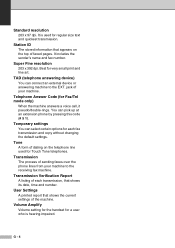
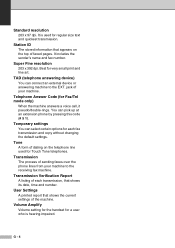
...faxed pages. jack of each fax transmission and copy without changing the default settings.
Standard resolution 203 x 97 dpi. You can connect an external device or answering machine to the receiving fax machine. Best for a user who is used for Fax/Tel mode only)
When the machine...Tone A form of dialing on the top of the machine. It includes the sender's name and fax number.
Similar Questions
How To Operate A Brother Fax Machine Intellifax 2820 Manual
(Posted by nitegoo 9 years ago)
How To Turn Off Ecm On Brother Fax Machine Intellifax 2820
(Posted by rambg 10 years ago)
Brother Fax Machine Intelli 2820 How To Receive Confirmation
(Posted by Boojknapp 10 years ago)
How To Configure A Fax Machine Brother 2820
(Posted by kishmdrg 10 years ago)
Our Fax Machine Intellifax 2910 Has Been Getting Several Paper Jams
(Posted by w01015phm 12 years ago)

