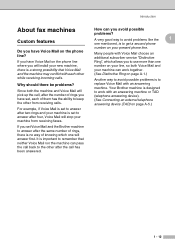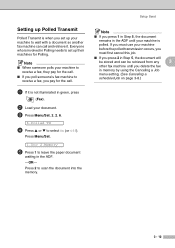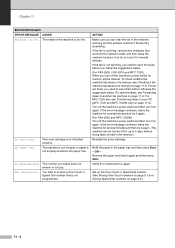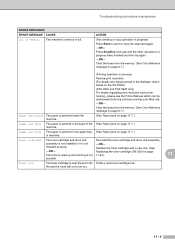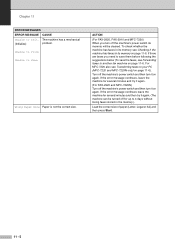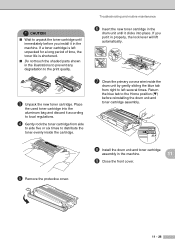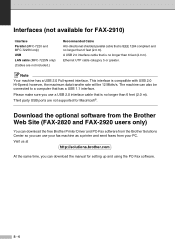Brother International IntelliFax-2820 Support Question
Find answers below for this question about Brother International IntelliFax-2820.Need a Brother International IntelliFax-2820 manual? We have 2 online manuals for this item!
Question posted by capiadi on October 27th, 2013
Can't Fix Toner Life End Intellifax 2820
The person who posted this question about this Brother International product did not include a detailed explanation. Please use the "Request More Information" button to the right if more details would help you to answer this question.
Current Answers
Related Brother International IntelliFax-2820 Manual Pages
Similar Questions
How Check Remaining Toner Life Of Intellifax 4750e
(Posted by Vuhjh 9 years ago)
Intellifax 2820 How To Rewind Toner Life End
(Posted by lomle 10 years ago)
How To Reset Toner Life On Intella 2820
(Posted by esZombie 10 years ago)
How To Reset Drum Life On Intellifax 2820
(Posted by maHjia 10 years ago)
Toner Life End
I have replaced the toner with 2 new Brother manufacturered cartridges and I am still getting the er...
I have replaced the toner with 2 new Brother manufacturered cartridges and I am still getting the er...
(Posted by bettypickett 12 years ago)