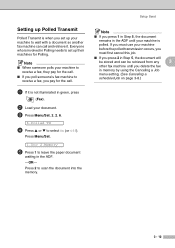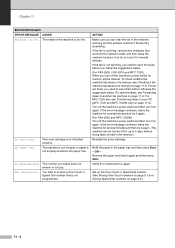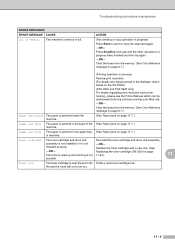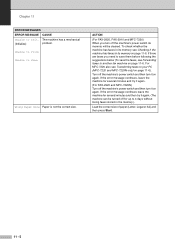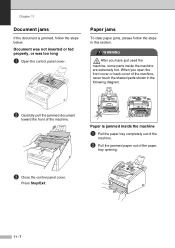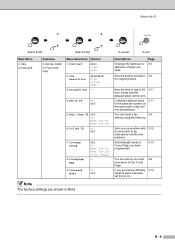Brother International IntelliFax-2820 Support Question
Find answers below for this question about Brother International IntelliFax-2820.Need a Brother International IntelliFax-2820 manual? We have 2 online manuals for this item!
Question posted by jawicker93 on June 21st, 2014
Why Does My Document Continue To Jam In The Scanner
Current Answers
Answer #1: Posted by moshrr on June 21st, 2014 10:50 AM
They can be somewhat difficult to find for Brother printers, but if you looks for parts online to try to do it yourself.. you are looking for an ADF separation pad or ADF kit (for your specific printer model number!)
You may also open the top of the ADF and just make sure nothing is stuck in there.
Usually though the separation pad is the reason for jamming paper in the auto doc feeder.