Brother International IntelliFax-2820 Support Question
Find answers below for this question about Brother International IntelliFax-2820.Need a Brother International IntelliFax-2820 manual? We have 2 online manuals for this item!
Question posted by btanitmd on October 30th, 2013
Why Does My Brother Intellifax 2820 Print More Thant One Copy Of The
transmission report for the same fax
Current Answers
There are currently no answers that have been posted for this question.
Be the first to post an answer! Remember that you can earn up to 1,100 points for every answer you submit. The better the quality of your answer, the better chance it has to be accepted.
Be the first to post an answer! Remember that you can earn up to 1,100 points for every answer you submit. The better the quality of your answer, the better chance it has to be accepted.
Related Brother International IntelliFax-2820 Manual Pages
Users Manual - English - Page 7
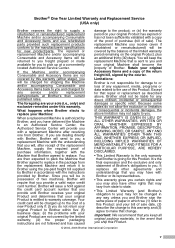
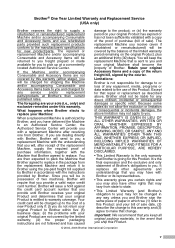
...that you provide until Brother receives your original Accessory Items and a copy of the return freight bill, signed by Brother, and you have with a copy of the proof ... are not covered by Brother. Brother® One Year Limited Warranty and Replacement Service (USA only)
Brother reserves the right to supply a refurbished or remanufactured replacement Machine and/or accompanying Consumable ...
Users Manual - English - Page 8
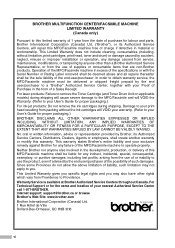
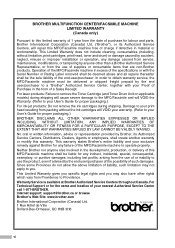
..., print head, toner and drum) or damage caused by accident, neglect, misuse or improper installation or operation, any failure of the MFC/Facsimile machine to operate properly. Since some Provinces do not allow the above limitation of liability, such limitation may also have other than a Brother Authorized Service Representative, or from the use...
Users Manual - English - Page 18
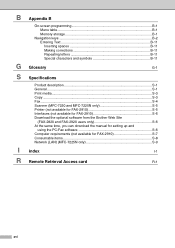
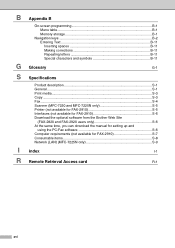
... characters and symbols B-11
G Glossary
G-1
S Specifications
Product description S-1 General ...S-1 Print media...S-3 Copy ...S-3 Fax...S-4 Scanner (MFC-7220 and MFC-7225N only S-5 Printer (not available for FAX-2910 S-5 Interfaces (not available for FAX-2910 S-6 Download the optional software from the Brother Web Site
(FAX-2820 and FAX-2920 users only S-6 At the same time, you can...
Users Manual - English - Page 29
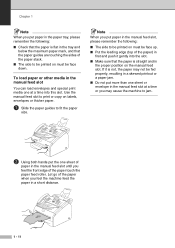
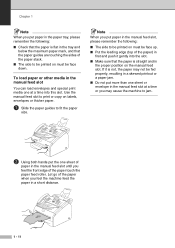
...print or copy on labels, envelopes or thicker paper.
1 Slide the paper guides to fit the paper
size. To load paper or other media in the manual feed slot
You can load envelopes and special print media one sheet of
paper in the manual feed slot until you feel the machine... in the manual feed slot at a time or you may cause the machine to jam.
2 Using both hands put the one at a time into...
Users Manual - English - Page 32
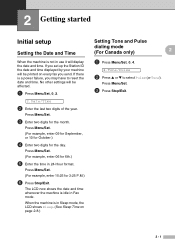
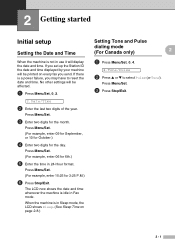
... in Sleep mode, the LCD shows Sleep. (See Sleep Time on every fax you may have to select Pulse (or Tone).
When the machine is a power failure, you send.
The LCD now shows the date and... the date and time. If you set up the Station ID the date and time displayed by your machine will be printed on page 2-8.)
Setting Tone and Pulse
dialing mode (For Canada only)
2
1 Press Menu/Set, ...
Users Manual - English - Page 33


... number of the transmission, the date and time it is only used for any person to use a computer or electronic device to send any message via a telephone fax machine unless such messages ...page of the sending machine or such business, other entity or individual. Chapter 2
Setting the Station ID
You should store your name or company name and fax number so they print on all fax pages you send.
1...
Users Manual - English - Page 35
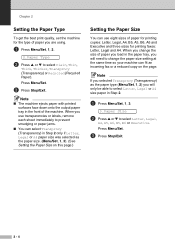
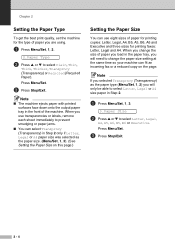
... of paper for printing copies: Letter, Legal, A4, B5, A5, B6, A6 and Executive and three sizes for the type of paper you will need to select Letter, Legal,
A4, A5, A6, B5, B6 or Executive. Chapter 2
Setting the Paper Type
To get the best print quality, set the machine for printing faxes: Letter, Legal and...
Users Manual - English - Page 39


... 8 The factory setting is automatically reset when the machine receives a Fax or PC data or makes a copy.
Setting the LCD Contrast
You can choose how long the machine is idle (from 00 to 99 minutes) before... and Options simultaneously in Step 2. ■ If the machine is in sleep mode you will take effect the next time the machine copies, prints or is idle. Note ■ If you change the...
Users Manual - English - Page 40


...
password. If you are NOT available:
■ Sending faxes ■ Making telephone calls ■ Copying ■ PC printing (MFC-7220 only) ■ Scanning (MFC-7220 only)
Setting up your machine with multiple levels of security using TX Lock (FAX-2820, FAX-2910 and MFC-7220 only), Memory Security (FAX-2920 and MFC-7225N only) and Setting Lock. Getting...
Users Manual - English - Page 54
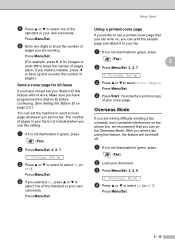
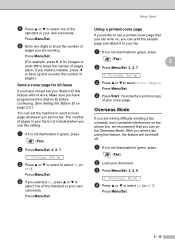
..., press ▲ or ▼ to
select one of the
standard or your own comments.
Your machine prints a copy
of your cover page. Press Menu/Set.
4 If you turn itself off.
1 If it is not illuminated in green, press
(Fax).
2 Press Menu/Set, 2, 2, 7.
7.Coverpg Setup
3 Press ▲ or ▼ to select to select On (or...
Users Manual - English - Page 74
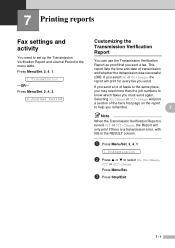
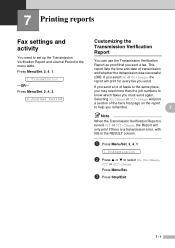
... table.
Selecting On+Image or Off+Image will print
a section of the fax's first page on the report
to help you remember.
7
Note
When the Transmission Verification Report is turned Off or Off+Image, the Report will print for every fax you send. This report lists the time and date of faxes to the same place,
you may need to...
Users Manual - English - Page 92
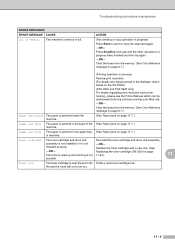
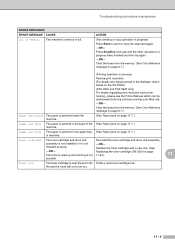
...copy operation in the back of the (See Paper jams on the CD-ROM.)
(FAX-2820 and FAX-2920 only) For details regarding print resolution and printer memory, please see Advanced tab in the paper tray (See Paper jams on page
The toner is used up and printing is not
-OR- Clear the faxes from the solutions.brother... paper is jammed inside the machine.
(See Paper jams on page 11-7.)
Paper Jam Rear...
Users Manual - English - Page 99


... sender to check the line. Try receiving from another fax machine.
If the received faxes are divided and printed on page 4-4.)
Check for a dial tone. If the copy quality is not good, clean the scanner. (See Cleaning the scanner glass on page 11-16. The Brother Solutions Center offers the latest FAQs and troubleshooting tips. lines...
Users Manual - English - Page 101


... error message. (See Error messages on the screen but do not appear when I print them. If the error message continues leave the machine for several minutes and then try it is unchecked.
The machine prints unexpectedly or it prints garbage.
(For FAX-2820, FAX-2910 and MFC-7220) When you turn it again. Check the settings in its...
Users Manual - English - Page 117


...9660; to select Total, Copy,
Print or List/Fax. Total :XXXXXX
Copy
:XXXXXX
Print :XXXXXX
List/Fax :XXXXXX
3 Press Stop/...machine's page counters for copies, printer pages, reports and lists, faxes or a summary total.
1 For FAX-2820, FAX-2910, FAX-2920
and MFC-7220, press Menu/Set, 4, 2.
-OR- Checking the Drum Life
You can view the machine's drum life on the LCD.
1 For FAX-2820, FAX-2910, FAX...
Users Manual - English - Page 138


Backup Print Your machine prints a copy of greater compression methods, Modified Read (MR), Modified Modified Read (MMR) and JBIG* (*FAX-2910, FAX-2920 and MFC-7225N only), if the receiving machine has the same capability. Beeper Volume Volume setting for dark or light documents, by fax machines during automatic transmission to tell the receiving machine that a fax machine is received and ...
Users Manual - English - Page 139


... the memory to begin sending.
Fax/Tel You can print the Fax Journal on the machine that the Brother machine rings (when the Receive Mode setting is Fax/Tel) to notify you interrupt a fax call by sending and receiving fax machines while communicating information. Help list A printout of time that shows interactive messages during fax transmission and resends the pages of gray...
Users Manual - English - Page 151
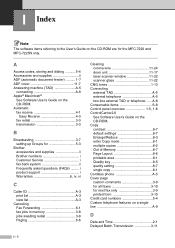
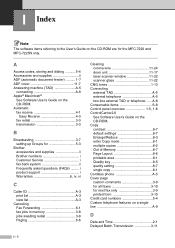
Automatic fax receive 4-1
Easy Receive 4-3 fax redial 3-3 transmission 3-3
B
Broadcasting 3-7 setting up Groups for the MFC-7220 and MFC-7225N only. A
Access codes, storing and dialing 5-4 Accessories and supplies ii ADF (automatic document feeder 1-7 ADF cover 11-7 Answering machine (TAD A-5
connecting A-6 Apple® Macintosh®
See Software User's Guide on a single line A-9
...
Quick Setup Guide - English - Page 8


...:_
7 Press Stop/Exit.
■ Refer to the right. Setting Up the Machine
6 Set the Date and Time
The machine displays the date and time, and prints it on every fax you need to
20 characters), and then press Menu/Set.
Time:15:25
(e.g. Fax:_
5 Enter your telephone number (up to 20
digits) on the dial...
Quick Setup Guide - English - Page 10
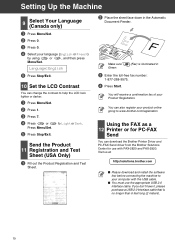
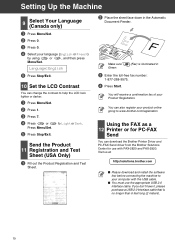
...)
1 Press Menu/Set.
2 Press 0.
3 Press 0.
4 Select your computer with FAX-2820 and FAX-2920. Visit us at:
http://solutions.brother.com
■ Please download and install the software first before connecting the machine to www.brother.com/registration
Using the FAX as a 12 Printer or for PC-FAX
Send
You can change the contrast to Light or Dark...
Similar Questions
Brother Intellifax 2820 Help How To Print Fax Journal
(Posted by thheconai 10 years ago)
How To Stop The Brother Intellifax 2820 From Printing Copy Of Fax Sent
(Posted by JuryCompuS 10 years ago)
Brother Intellifax 2820 Manual Directions On How To Print Report After Each Fax
(Posted by nate1pazhsh 10 years ago)
Brother Intellifax 2820 How To Print Fax From Memory
(Posted by rvlask 10 years ago)
Brother Intellifax 2820 How To Print Fax Logs
(Posted by runte 10 years ago)

