Brother International IntelliFax-2820 Support Question
Find answers below for this question about Brother International IntelliFax-2820.Need a Brother International IntelliFax-2820 manual? We have 2 online manuals for this item!
Question posted by repvespev on January 4th, 2014
What To Do When My 2820 Brother Fax Machine Says Close Back Cover And It Is
closed
Current Answers
There are currently no answers that have been posted for this question.
Be the first to post an answer! Remember that you can earn up to 1,100 points for every answer you submit. The better the quality of your answer, the better chance it has to be accepted.
Be the first to post an answer! Remember that you can earn up to 1,100 points for every answer you submit. The better the quality of your answer, the better chance it has to be accepted.
Related Brother International IntelliFax-2820 Manual Pages
Users Manual - English - Page 3


... can check here for Brother driver updates. ■ To keep your machine performance up to register your Fax Machine/Multi-Function Center needs.
Calls must call 1-877-BROTHER. Please complete and fax the Brother Warranty Registration And Test Sheet or, for your convenience and most from within that country. http://solutions.brother.com
Note (FAX-2820, FAX-2920, MFC-7220 and...
Users Manual - English - Page 4


... and supplies that are available at most Brother retailers.
In USA only:
1-800-521-2846
Ordering accessories and supplies
For best quality results use the system to 2,500 pages) DR-350 LG3077001 LE5803016 (FAX-2820/FAX-2910/FAX-2920) LE5803003 (MFC-7220/MFC-7225N) LG6156001 (FAX-2820/FAX-2910/FAX-2920) LG6156003 (MFC-7220/MFC-7225N) F2A046-10
QPD120...
Users Manual - English - Page 9


... you how you clean the inside the machine.
Improper Setup icons alerts you have unplugged the telephone line cord first and then the power cord from the AC power outlet. vii Note (For FAX-2820, FAX-2910 and MFC-7220) If there are faxes in memory, see Printing a fax from the memory on page 11-6.)
WARNING...
Users Manual - English - Page 13


... tray 1-10 To load paper or other media in the manual feed slot 1-11 About fax machines 1-12 Custom features 1-12 Do you have Voice Mail on the phone line 1-12 Why...dialing mode (For Canada only 2-1 Setting the Station ID 2-2
General Setup ...2-3 Setting the Mode Timer (FAX-2820, FAX-2910 and FAX-2920 only 2-3 Setting the Mode Timer (MFC-7220 and MFC-7225N only 2-3 Setting the Paper Type ...
Users Manual - English - Page 18
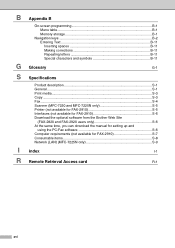
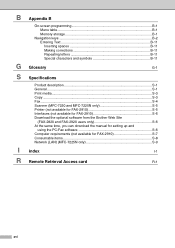
... and symbols B-11
G Glossary
G-1
S Specifications
Product description S-1 General ...S-1 Print media...S-3 Copy ...S-3 Fax...S-4 Scanner (MFC-7220 and MFC-7225N only S-5 Printer (not available for FAX-2910 S-5 Interfaces (not available for FAX-2910 S-6 Download the optional software from the Brother Web Site
(FAX-2820 and FAX-2920 users only S-6 At the same time, you can download the...
Users Manual - English - Page 30
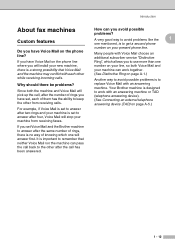
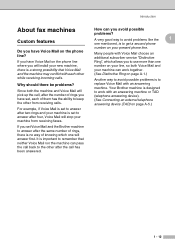
...the phone line? If you set Voice Mail and the Brother machine to answer after four, Voice Mail will stop your machine from receiving calls. It is to work together. (... receiving faxes.
Introduction
About fax machines
Custom features
Do you have Voice Mail on the phone line where you will install your new machine, there is a strong possibility that neither Voice Mail nor the machine can ...
Users Manual - English - Page 33


...(For USA)
The Telephone Consumer Protection Act of 1991 makes it unlawful for Cover Page features. (See Composing the electronic Cover Page on page 3-9.)
4 Use the dial pad to 20 characters). (See... telephone fax machine unless such messages clearly contain, in the number. Press Menu/Set.
3 Enter your fax number (up to 20 digits). Press Menu/Set. (If the telephone number and fax number are...
Users Manual - English - Page 89


...cool. 11 Troubleshooting and routine maintenance
Troubleshooting
IMPORTANT
For technical help , the Brother Solutions Center offers latest FAQs and troubleshooting tips. Error messages
As with ...Close the back cover of the machine.
11 - 1
then replace the drum unit with any sophisticated office product, errors may occur. Send the fax again or connect the machine to poll a fax machine...
Users Manual - English - Page 90


... another fax machine on the air conditioner or heater.
Then, turn on the air conditioner or heater. Then, turn off the machine's power switch, and check the machine's environment. Disconnected
The other person or other person's fax Try to the machine.
You can be cleaned.
Unit is too Hot The fuser unit is too hot.
(For FAX-2820, FAX...
Users Manual - English - Page 91
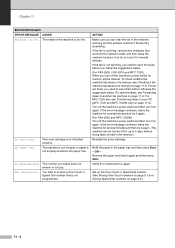
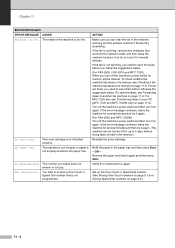
.... (For FAX-2820, FAX-2910 and MFC-7220) When you need to save the faxes, see Forwarding faxes to 4 days without losing faxes stored in the memory.)
Reinstall the toner cartridge. Turn off for several minutes and then try it on again. Refill the paper in its memory on page 5-2.)
11 - 3 Set up to another fax machine on...
Users Manual - English - Page 92
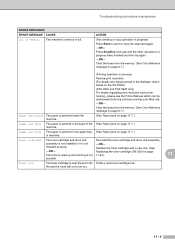
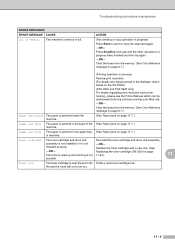
... and the toner will soon run out.
11 - 4 Clear the faxes from the solutions.brother.com Web site.
-OR-
Replace the toner cartridge with a new ...FAX-2820 and FAX-2920 only) For details regarding print resolution and printer memory, please see Advanced tab in the back of the (See Paper jams on page 11-7.) of Memory message on page 8-7.)
Paper jam Inside The paper is jammed inside the machine...
Users Manual - English - Page 93
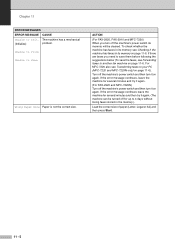
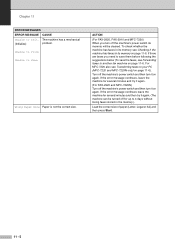
... a mechanical
(Initialize)
problem. For MFC-7220 also see Forwarding faxes to another fax machine on page 11-6. If the error message continues, leave the machine for several minutes and then try it again. (The machine can be cleared. Unable to Print
Unable to Init. ACTION
(For FAX-2820, FAX-2910 and MFC-7220) When you need to save...
Users Manual - English - Page 94
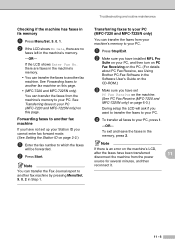
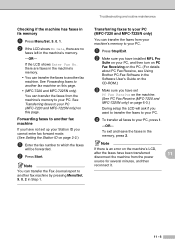
.... (For details about PC Fax Receive, see Using Brother PC-Fax Software in the Software User's Guide on the CD-ROM.)
3 Make sure you have set up your PC, press 1.
-OR- If the LCD shows Enter Fax No. Note You can transfer the Fax Journal report to another fax machine
If you cannot enter fax forward mode. (See...
Users Manual - English - Page 98
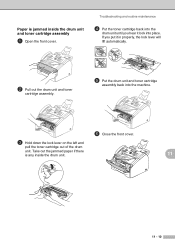
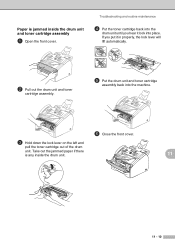
.... Paper is any inside the drum unit and toner cartridge assembly
1 Open the front cover. Troubleshooting and routine maintenance
4 Put the toner cartridge back into the
drum unit until you put it lock into the machine.
6 Close the front cover.
3 Hold down the lock lever on the left and
pull the toner cartridge out...
Users Manual - English - Page 99


... telephone line cord connection. Change your Paper Size setting may not be dirty, or the sending party's fax scanner may see if the problem is probably not your machine. Check the chart below and follow the troubleshooting tips. The Brother Solutions Center offers the latest FAQs and troubleshooting tips. DIFFICULTY Printing or Receiving...
Users Manual - English - Page 100


... pressing Stop/Exit.
Either the scanner or the primary corona wire is in Fax mode. Try sending the fax again. If Easy Receive is set to On, your Fax Receive Code (default setting is more sensitive to the machine. For Example: Your Brother machine handles the Caller ID subscriber services. This condition is related to Call...
Users Manual - English - Page 101


... an error message. (See Error messages on
page 11-1.) -OR- • The machine is your machine.
(For FAX-2920 and MFC-7225N) Turn off the machine's power switch and then turn it on again.
The machine prints unexpectedly or it prints garbage.
(For FAX-2820, FAX-2910 and MFC-7220) When you turn off for up to work...
Users Manual - English - Page 109
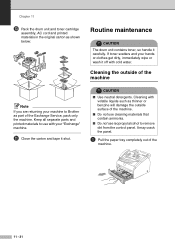
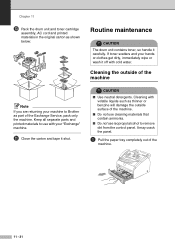
...Brother as shown below:
Routine maintenance
CAUTION The drum unit contains toner, so handle it carefully. It may crack the panel.
1 Pull the paper tray completely out of the
machine.
11 - 21
Cleaning the outside surface of the machine... damage the outside of the machine
Note If you are returning your machine to remove dirt from the control panel. A Close the carton and tape it off...
Users Manual - English - Page 147
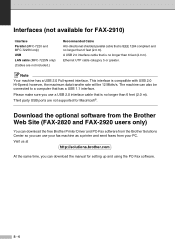
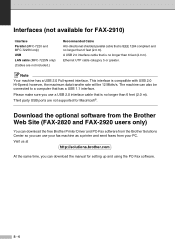
... your fax machine as a printer and send faxes from the Brother Solutions Center so you can use a USB 2.0 interface cable that has a USB 1.1 interface.
however, the maximum data transfer rate will be connected to a computer that is IEEE 1284 compliant and no longer than 6 feet (2.0 m). Download the optional software from the Brother Web Site (FAX-2820 and FAX...
Quick Setup Guide - English - Page 10
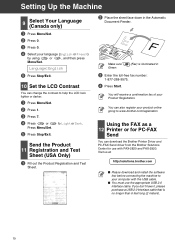
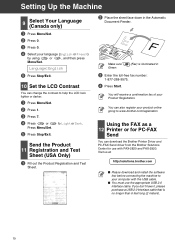
... also register your computer with FAX-2820 and FAX-2920.
Language:English
5 Press Stop/Exit.
10 Set the LCD Contrast
You can download the Brother Printer Driver and PC-FAX Send driver from the Brother Solutions Center for PC-FAX
Send
You can change the contrast to www.brother.com/registration
Using the FAX as a 12 Printer or for...
Similar Questions
How To Operate A Brother Fax Machine Intellifax 2820 Manual
(Posted by nitegoo 9 years ago)
How Do I Get A Brother Fax Machine To Stop Printing A Verification Report After
every fax
every fax
(Posted by howiMcAlis 9 years ago)
How To Turn Off Ecm On Brother Fax Machine Intellifax 2820
(Posted by rambg 10 years ago)
Brother Fax Machine Intelli 2820 How To Receive Confirmation
(Posted by Boojknapp 10 years ago)
Brother Fax Machine, 2820, How To Turn Off Notification When Receiving A Fax
(Posted by madnajomer 10 years ago)

