Brother International IntelliFax-2800 Support Question
Find answers below for this question about Brother International IntelliFax-2800.Need a Brother International IntelliFax-2800 manual? We have 2 online manuals for this item!
Question posted by swillard on May 5th, 2012
Brother Intellifax 2800 Prints Black Pages.
Had run out of toner. Cartridge replaced - still prints black pages. What to do?
Current Answers
There are currently no answers that have been posted for this question.
Be the first to post an answer! Remember that you can earn up to 1,100 points for every answer you submit. The better the quality of your answer, the better chance it has to be accepted.
Be the first to post an answer! Remember that you can earn up to 1,100 points for every answer you submit. The better the quality of your answer, the better chance it has to be accepted.
Related Brother International IntelliFax-2800 Manual Pages
Users Manual - English - Page 3


... to get instant answers to any fax machine, not just the one -stop resource for Brother Printer Driver updates. In USA:
1-800-521-2846
In Canada:
1-800-681-9838 1-514-685-5381 (within Montreal)
(USA Only) The Brother fax-back system number has been preprogrammed on One Touch key 1 (for FAX-2800/2900/3800) and Speed Dial...
Users Manual - English - Page 20
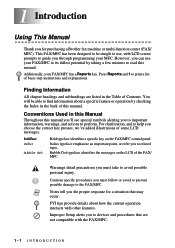
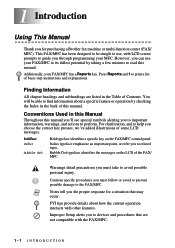
... in the back of this manual you'll see special symbols alerting you to print a list of the FAX/ MFC. Improper Setup alerts you to important information, warnings, and actions to ... that may
occur. Note
Notes tell you the proper response for purchasing a Brother fax machine or multi-function center (FAX/ MFC).
Italics typeface emphasize an important point, or refer you must take...
Users Manual - English - Page 26
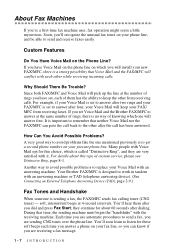
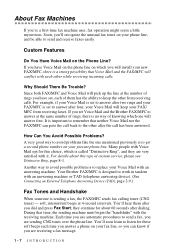
... begin the "handshake" with an answering machine. Your Brother FAX/MFC is designed to work in tandem with it. Each time you use automatic procedures to send a fax, you are very satisfied with an answering machine or TAD (telephone answering device). (See Connecting an External Telephone Answering Device (TAD), page 2-9.)
Fax Tones and Handshake
When someone is...
Users Manual - English - Page 39
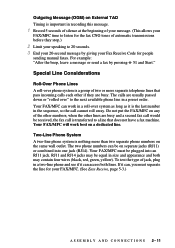
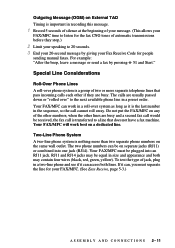
..., page 5-3.)
A S S E M B L Y A N D C O N N E C T I O N S 2 - 11 Your FAX/MFC can , you must be equal in recording this message.
1 Record 5 seconds of silence at the beginning of your message. (This allows your 20-second message by pressing 51 and Start." Outgoing Message (OGM) on External TAD Timing is nothing more separate telephone lines that does not have a fax machine...
Users Manual - English - Page 47
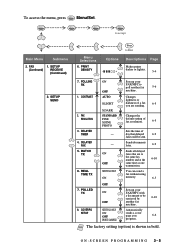
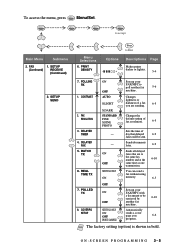
.... POLLED TX
8.
ON-SCREEN PROGRAMMING 3-5 FAX
1. CONTRAST
2. FAX RESOLUTION
3. Sends documents later.
6-9
Sends all delayed
faxes that delayed
6-9
faxes will be retrieved by
6-10
another fax
5-6
machine. COVERPG SETUP
OFF
ON
OFF
NEXT FAX ONLY ON OFF PRINT SAMPLE
Sets up your
FAX/MFC with
a document to
poll another fax
machine. BATCH TX
6. To access the menu...
Users Manual - English - Page 62
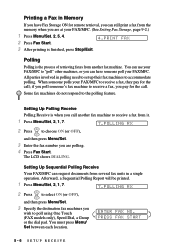
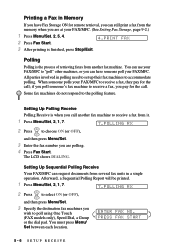
...a fax, you call ; Some fax machines do not respond to receive a fax from several fax units in a single operation. The LCD shows DIALING. ENTER FAX NO.
Setting Up Polling Receive
Polling Receive is when you pay for the call. if you poll someone polls your FAX/MFC. (See Setting Fax Storage, page 9-2.)
1 Press Menu/Set, 2, 5, 4. 2 Press Fax Start.
4.PRINT FAX
3 After printing is...
Users Manual - English - Page 78
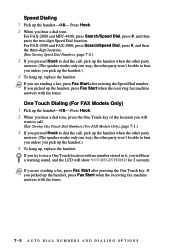
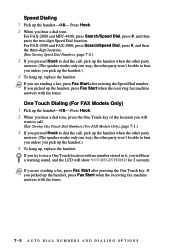
... call. (See Storing One Touch Dial Numbers (For FAX Models Only), page 7-1.)
3 If you pick up the handset.)
4 To hang up , replace the handset. the other party won 't be able to dial the call , pick up the handset, press Fax Start when the receiving fax machine answers with fax tones.
Note If you pressed Hook to hear...
Users Manual - English - Page 84
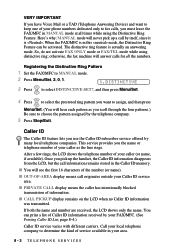
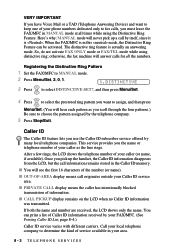
...FAX ONLY mode or FAX/TEL mode while using the Distinctive Ring Feature.
You can be activated.
otherwise, the fax machine... will see the first 16 characters of service available in the Caller ID memory. Caller ID
The Caller ID feature lets you must leave the FAX/MFC in this «neutral» mode, the Distinctive Ring Feature can print....) Be sure to fax calls, you use ...
Users Manual - English - Page 87
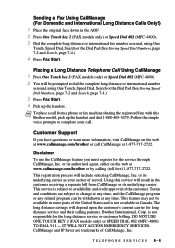
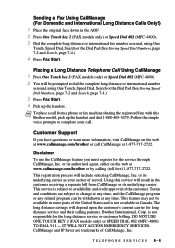
....com/brother or call . Terms and conditions are trademarks of record. Brother International, Corp. is not available in the customer receiving a separate bill from a phone or fax machine sharing the... Dial, Search or the Dial Pad (See Storing Speed Dial Numbers, page 7-2 and Search, page 7-4.)
4 Press Fax Start. This feature may not be prompted to availability and credit approval of...
Users Manual - English - Page 109
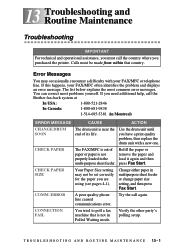
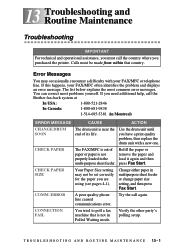
...fax machine that country. Verify the other party's polling setup. Use the drum unit until you have a print quality problem, then replace the drum unit with your FAX...pages 4-1). Error Messages
You may not be made from within that is out of its life.
CHECK PAPER SIZE
Your Paper Size setting may occasionally encounter a difficulty with a new one.
CHECK PAPER
The FAX... Brother fax-...
Users Manual - English - Page 110
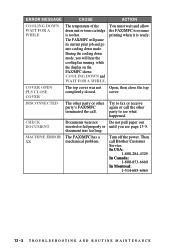
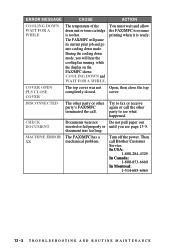
... You must wait and allow
drum unit or toner cartridge the FAX/MFC to fax or receive again or call the other party's FAX/MFC terminated the call Brother Customer Service: In USA:
1-800-284-4329 In Canada:
1-800-853-6660 In Montreal:
1-514-685-6464
13 - 2 T R O U B L E S H O O T I N G A N D R O U T I N E M A I N T E N A N C E MACHINE ERROR The FAX/MFC has a
XX
mechanical problem. Try to...
Users Manual - English - Page 111
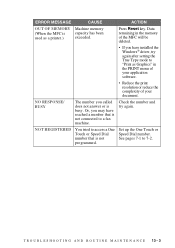
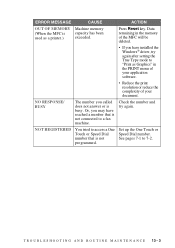
...Dial number that is not connected to a fax machine. Set up the One Touch or Speed Dial number.
T R O U B L E S H O O T I N G A N D R O U T I N E M A I N T E N A N C E 13 - 3
Press Reset key. See pages 7-1 to "Print as a printer.)
exceeded. Data remaining in the PRINT menu of your application software.
• Reduce the print resolution or reduce the complexity of the MFC...
Users Manual - English - Page 112
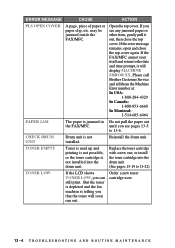
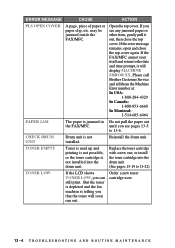
... is used up and printing is not possible, or the toner cartridge is telling you see pages 13-5
to the date and time prompt, it out, then close the top cover again.
Order a new toner cartridge now.
13 - 4 T R O U B L E S H O O T I N G A N D R O U T I N E M A I N T E N A N C E
If the FAX/MFC cannot reset itself and return to 13-6. Replace the toner cartridge with a new one, or...
Users Manual - English - Page 115
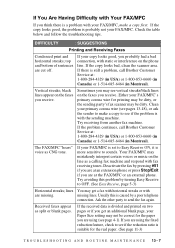
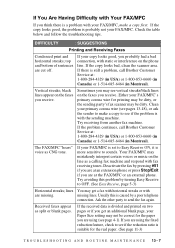
.... top and bottom of sentences are using (see vertical streaks/black lines on the line as a calling fax machine and respond with fax receiving tones.
Either your FAX/MFC's primary corona wire for the real paper. (See page 11-3)
T R O U B L E S H O O T I N G A N D R O U T I N E M A I N T E N A N C E 13 - 7 Clean your FAX/MFC is set to Easy Receive ON, it is caused by turning...
Users Manual - English - Page 131


..., if there is necessary to replace it periodically. Inside the Machine
T R O U B L E S H O O T I N G A N D R O U T I N E M A I N T E N A N C E 13 - 23 Even if the LCD shows CHANGE DRUM SOON, you replace the drum unit.
The drum life is near the end of pages per job.
When you replace the drum unit, you use only a genuine Brother toner cartridge. WARNING Just after you have...
Users Manual - English - Page 136


... information about the last 200 incoming and outgoing faxes.
It is sending a fax or receiving or printing an incoming fax.
TX means Transmit.
Cover Page Message The comment that is plugged into a separate wall jack. The Brother FAX/MFC uses the new number to another phone number on the Cover Page.
fax tones The signals sent by lightening dark...
Users Manual - English - Page 138


.... Super Fine resolution 203 × 392 dpi. This will make the print on Brother laser models. Toner Save A process that causes less toner to be affixed to the page to
the receiving fax machine. transmission The process of the
toner cartridge. ScanSoft™ PaperPort® LE for Brother A document management application that enables you must press the Search/Speed Dial...
Users Manual - English - Page 140
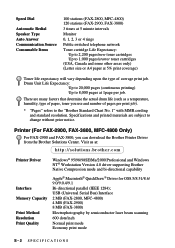
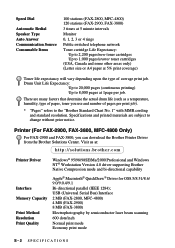
... Items
100 stations (FAX-2800, MFC-4800) 120 stations (FAX-2900, FAX-3800)
3 times at 5 minute intervals
Monitor
0, 1, 2, 3 or 4 rings
Public switched telephone network
Toner cartridge Life Expectancy: Up to 2,200 pages/new toner cartridges Up to 1,000 pages/starter toner cartridges
(USA, Canada and some other areas only) (Letter size or A4 paper at 5% print coverage)
Toner life expectancy will...
Users Manual - English - Page 143


...2-5 automatic dialing 7-4 fax receive 5-1 transmission 6-3
B
Broadcasting 7-7 setting up Groups for 7-3
Brother accessories and supplies ii Brother numbers i Customer Service i fax-back system i Frequently... 11-1 temporary settings 11-2 corrections 4-3 cover page 4-2, 6-6, 6-7, 6-8 custom comments 6-6 for all faxes 6-7 for next fax only 6-7 printed form 6-8 credit card numbers 7-6 custom telephone ...
Quick Setup Guide - English - Page 1


...Assembly (With free Starter Toner Cartridge)
Test Sheet (For USA Only)
Brother Quick Setup Guide
Keep the packing materials for longer than a few minutes.
B. Load the paper (with a dedicated fax line. LINE
6 If ... Mode
Choose the mode that TAD is toward you are printed. TEL:
C.
Press Fax Start.
...and fax it may void your machine if you to 2-10 in 24-hour format and press...
Similar Questions
Why Does My Brother Intellifax 2800 Print All Black
(Posted by paslsh 10 years ago)
How To Reset Brother Intellifax 4100e Low Toner
(Posted by Crsea 10 years ago)
Why Does My Brother Intellifax 2800 Print Black On Pages
(Posted by edye 10 years ago)
Why Does My Brother Intellifax 4100e Continue To Say Replace Drum Soon After I
replaced it
replaced it
(Posted by cleankevinm 10 years ago)
Why Does Brother Intellifax 2800 Fax Print Black Pages
(Posted by Salzijulia 10 years ago)

