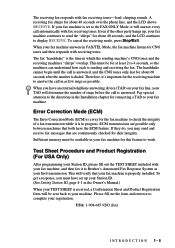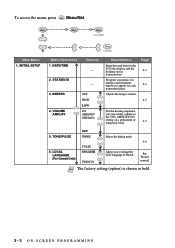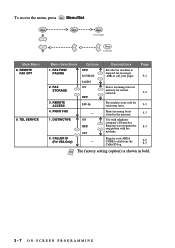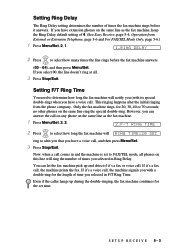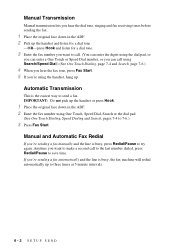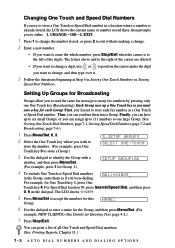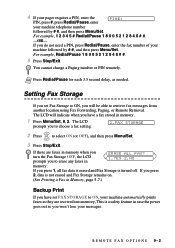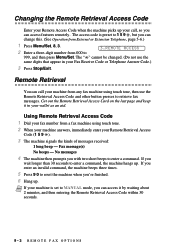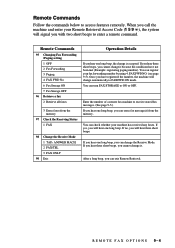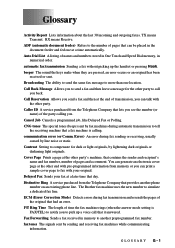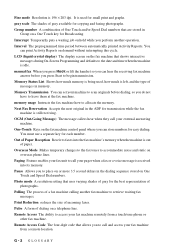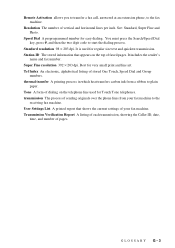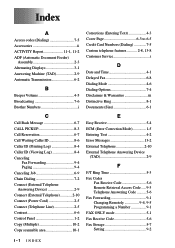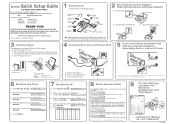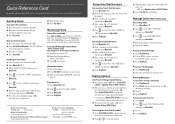Brother International IntelliFax-1270e Support Question
Find answers below for this question about Brother International IntelliFax-1270e.Need a Brother International IntelliFax-1270e manual? We have 2 online manuals for this item!
Question posted by dwight37420 on October 4th, 2011
Display Showing Fax Reserved
LCD display window shows date / time / fax and then below that Fax Reserved #154. What caused this and how do I eliminate it? I am unable to send or receive faxes with this message on the display window
Current Answers
Related Brother International IntelliFax-1270e Manual Pages
Similar Questions
This Is The Fax Message If Control Panel Is Open, Close And Push Until Locked. T
this is the fax message if control panel is open, close and push until locked. turn the main power n...
this is the fax message if control panel is open, close and push until locked. turn the main power n...
(Posted by nurteka 9 years ago)
How To Clear Paper Jam In Intellifax 1270e Fax Machine
(Posted by Azteasitk 9 years ago)
How To Turn Off Ecm On Brother Fax Machine Intellifax 2820
(Posted by rambg 10 years ago)
How To Put A New Roll Of Paper In Fax Machine Bro Intellifax 1270e
(Posted by jkcat 12 years ago)
Our Fax Machine Intellifax 2910 Has Been Getting Several Paper Jams
(Posted by w01015phm 12 years ago)