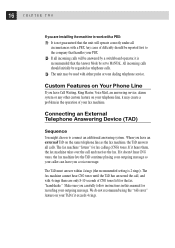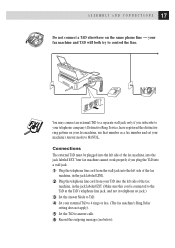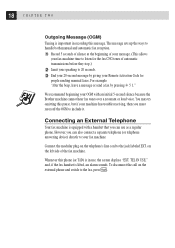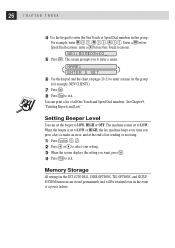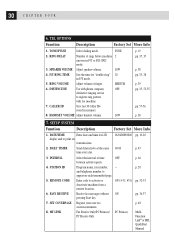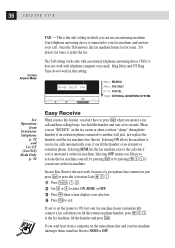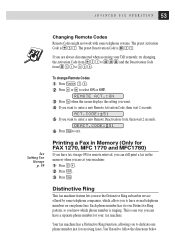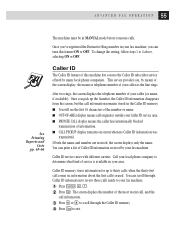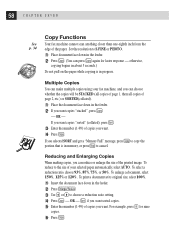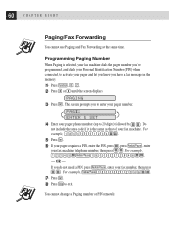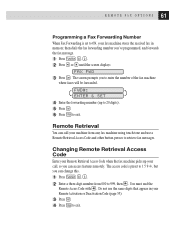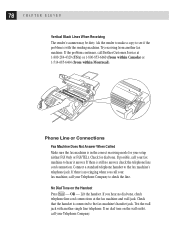Brother International IntelliFax-1170 Support Question
Find answers below for this question about Brother International IntelliFax-1170.Need a Brother International IntelliFax-1170 manual? We have 1 online manual for this item!
Question posted by alba54joe on December 23rd, 2014
What Does Error Code Ee Mean? How Do I Correct It?
Current Answers
Answer #1: Posted by TommyKervz on December 23rd, 2014 8:11 AM
Wireless LAN is unable to communicate/Abnormal data received in the
inner-machine communicationCause WLAN PCB failure Main PCB failure Remedy Replace the WLAN PCB ASSY. Replace the main PCB ASSY.
solution:Turn off and on.
Related Brother International IntelliFax-1170 Manual Pages
Similar Questions
How do i block a specific number on my fax machine. I am getting repeated faxes from a specific numb...
What does page mem. error mean and how do I correct it?