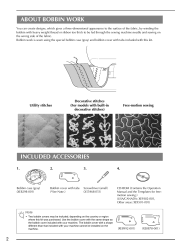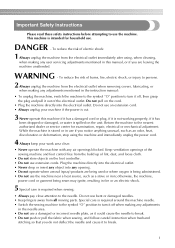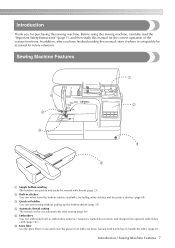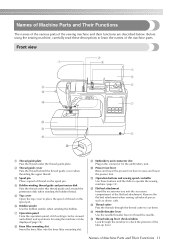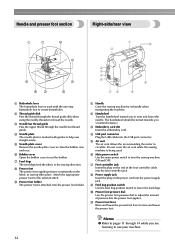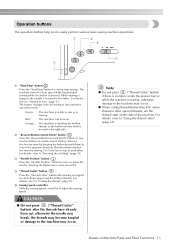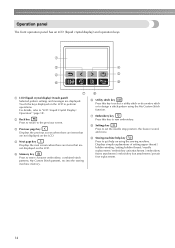Brother International Innov-is 1200 Support Question
Find answers below for this question about Brother International Innov-is 1200.Need a Brother International Innov-is 1200 manual? We have 4 online manuals for this item!
Question posted by haileehewitt on October 5th, 2021
Can't Use My Large Hoop
Current Answers
Answer #1: Posted by SonuKumar on October 6th, 2021 12:51 AM
The maximum embroidery area for the SE600 is 3.93" x 3.93". Do you find this helpful? Yes, the 600 can use a 5x7 hoop.
download manual for condirmation
Please respond to my effort to provide you with the best possible solution by using the "Acceptable Solution" and/or the "Helpful" buttons when the answer has proven to be helpful.
Regards,
Sonu
Your search handyman for all e-support needs!!
Related Brother International Innov-is 1200 Manual Pages
Similar Questions
can 3700BM brother sewing machine use an extension and what model
How can I get this manual in portuguese of Brazil?
I Want To Know Above Sewing Machine Price In Indian Rupees,please Anser Me Imediately
Can I oil the machine to get rid of the squishing sound when the machine is being used? Where will I...
Please provide me with the model/style bobbin that fits on a Brother SC9500 sewing machine. Thanks.