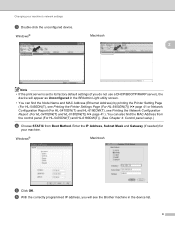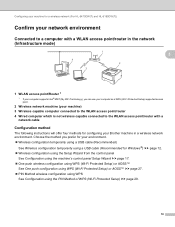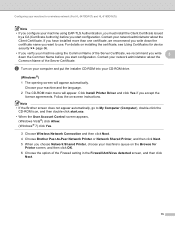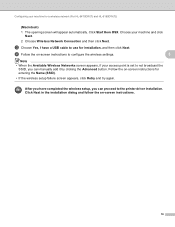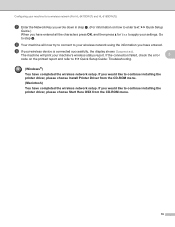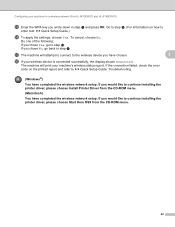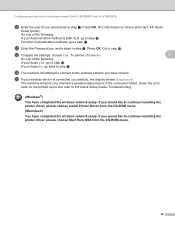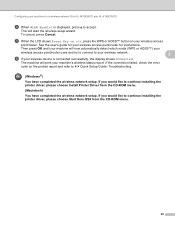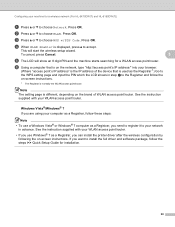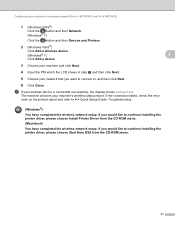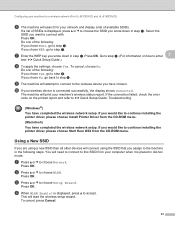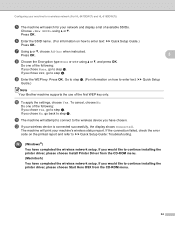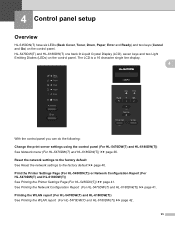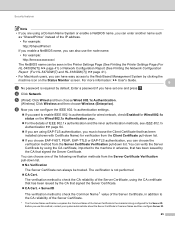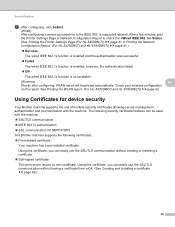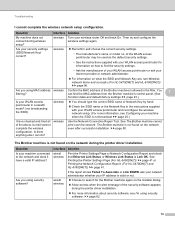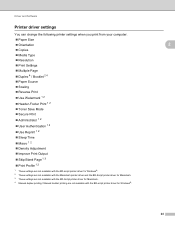Brother International HL-5470DW Support Question
Find answers below for this question about Brother International HL-5470DW.Need a Brother International HL-5470DW manual? We have 4 online manuals for this item!
Question posted by JimTHX on December 18th, 2013
Fuser Issue On 5470dw Less Than 1 Month Old
I purchased a 5470dw printer in November 12, 2013. Within a month of use the printer started wrinkling almost every page and soon started to "accordion" every page - completely unusable. I was only on my second toner cartridge! Searching online I found references to the fuser assembly being the issue. When checking my fuser the indicated issue of a heavily wrinkled fuser roll was most likely what was causing the problem. Fortunately, I was able to return the printer to the retailer who very graciously exchanged the unit For a replacement. Now, however, I am very concerned about this issue recurring! Can you offer any comments and/or suggestions about what is happening and why? Looking at the ends of the fuser roller I can already see the same kind of wrinkling in the surface of the ends of the roller and the unit is less than a week old!
Current Answers
Related Brother International HL-5470DW Manual Pages
Similar Questions
Can't Print Via Usb
Running Windows 7 64bit Professional and on old network, could print via wifi. Now we're on public w...
Running Windows 7 64bit Professional and on old network, could print via wifi. Now we're on public w...
(Posted by jeremylook 10 years ago)
How To Turn Off Sleep Mode On Brother Hl-5470dw Series Printers
My printer stays in Deep Sleep mode and I have to physically turn the printer off and back on in ord...
My printer stays in Deep Sleep mode and I have to physically turn the printer off and back on in ord...
(Posted by spiccione 10 years ago)
Brother Printer Clear Drum End Hl-5470dw
How do I clear the message on my printer of drum end soon after I have replace the drum?
How do I clear the message on my printer of drum end soon after I have replace the drum?
(Posted by oakleylumber 10 years ago)
Replaced Brother Hl 3040cn Printer Toner Cartridge,replace Toner Light Still On
(Posted by kjalbert 11 years ago)
How Do I Remove The Old Toner Cartridge?
(Posted by roowill 12 years ago)