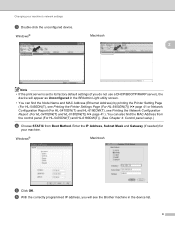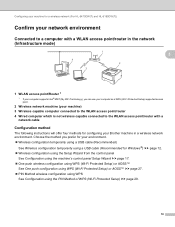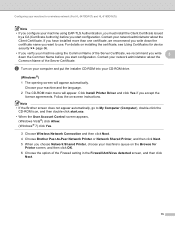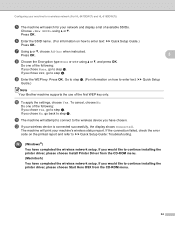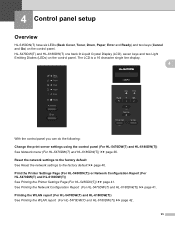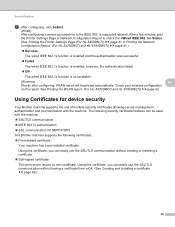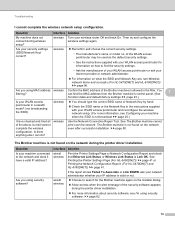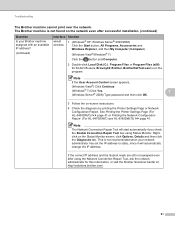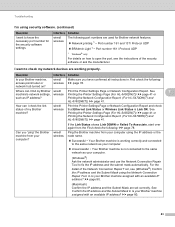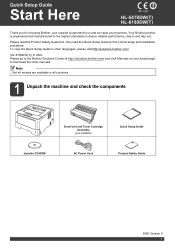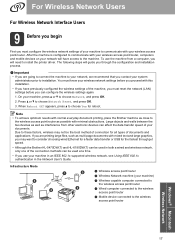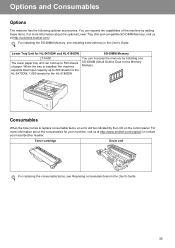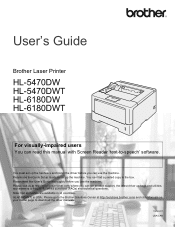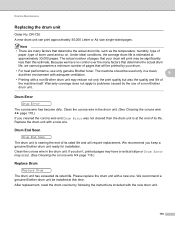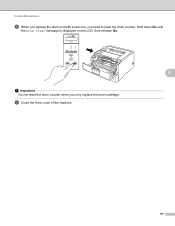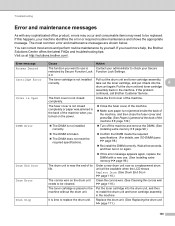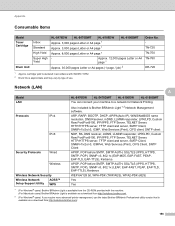Brother International HL-5470DW Support Question
Find answers below for this question about Brother International HL-5470DW.Need a Brother International HL-5470DW manual? We have 4 online manuals for this item!
Question posted by oakleylumber on October 21st, 2013
Brother Printer Clear Drum End Hl-5470dw
How do I clear the message on my printer of drum end soon after I have replace the drum?
Current Answers
Related Brother International HL-5470DW Manual Pages
Similar Questions
How To Turn Off Sleep Mode On Brother Hl-5470dw Series Printers
My printer stays in Deep Sleep mode and I have to physically turn the printer off and back on in ord...
My printer stays in Deep Sleep mode and I have to physically turn the printer off and back on in ord...
(Posted by spiccione 10 years ago)
How To Removecartridge From Brother Printer Hl-2270dw
(Posted by snowpene 10 years ago)
How Do I Connect A Brother Hl-5470dw Printer Wirelessly To My Imac
(Posted by teddyjoe 10 years ago)
My Brother Hl-5470dw Lan Keeps Printing Numerous Half Pages.
My Brother hl-5470dw lan printer keeps printing off numerous half and not complete pages. I tried to...
My Brother hl-5470dw lan printer keeps printing off numerous half and not complete pages. I tried to...
(Posted by bradfordkline 11 years ago)
Hp Pcl5e Support In A Brother Printer W/pitch 8,symbol Set Roman8, Fonti46
is there a brother printer with the above characteristics? is it networkable?
is there a brother printer with the above characteristics? is it networkable?
(Posted by Anonymous-43006 12 years ago)