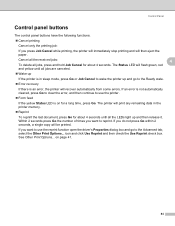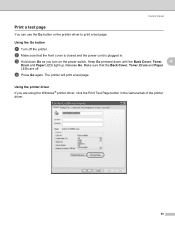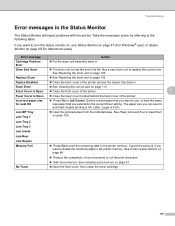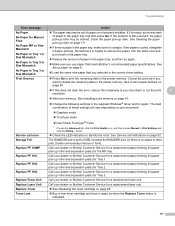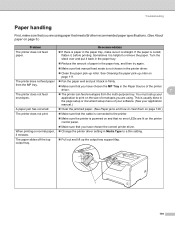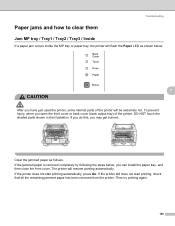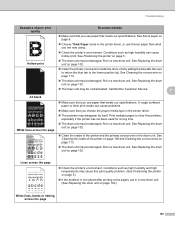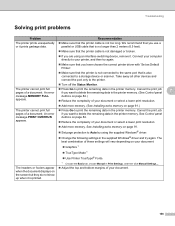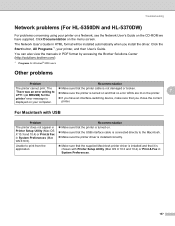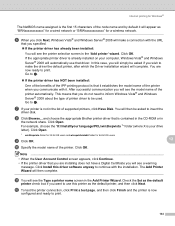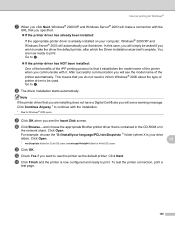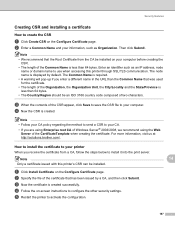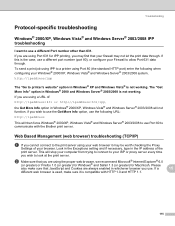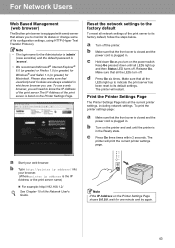Brother International HL 5370DW Support Question
Find answers below for this question about Brother International HL 5370DW - B/W Laser Printer.Need a Brother International HL 5370DW manual? We have 3 online manuals for this item!
Question posted by mfischer on June 4th, 2012
Brother Tn-210 Will Only Prints Blue For Black
The person who posted this question about this Brother International product did not include a detailed explanation. Please use the "Request More Information" button to the right if more details would help you to answer this question.
Current Answers
Answer #1: Posted by iCaleb on June 4th, 2012 12:49 PM
Check your cartridges and see if you are out of black ink...because generally printers will use black for blue or blue for black when needed.
You can take out the cartridge and use a Quetip to make sure there isnt a bubble type clog in the cartridge.
Let me know if I can be of anymore assistance! - iCaleb
www.bisconticomputers.com
Related Brother International HL 5370DW Manual Pages
Similar Questions
Brother Hl4070cdw Wont Print Windows 7 Usb
(Posted by 3cUnru 9 years ago)
Will Brother Printer Hl-5370dw Print Dos
(Posted by sepiol 10 years ago)
Brother Printer Hl-5370dw Offline Status Won't Print
(Posted by joochawn 10 years ago)
Brother Tn-310
my brother color laser printer/fax tn-310 will receive faxes but won't print them off unless i go in...
my brother color laser printer/fax tn-310 will receive faxes but won't print them off unless i go in...
(Posted by rsmoser 11 years ago)